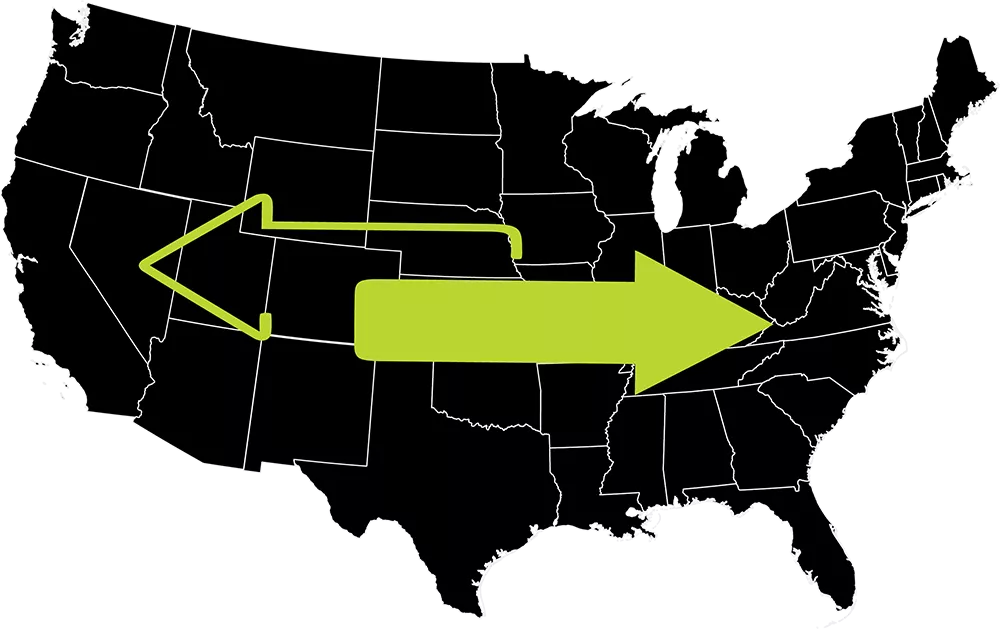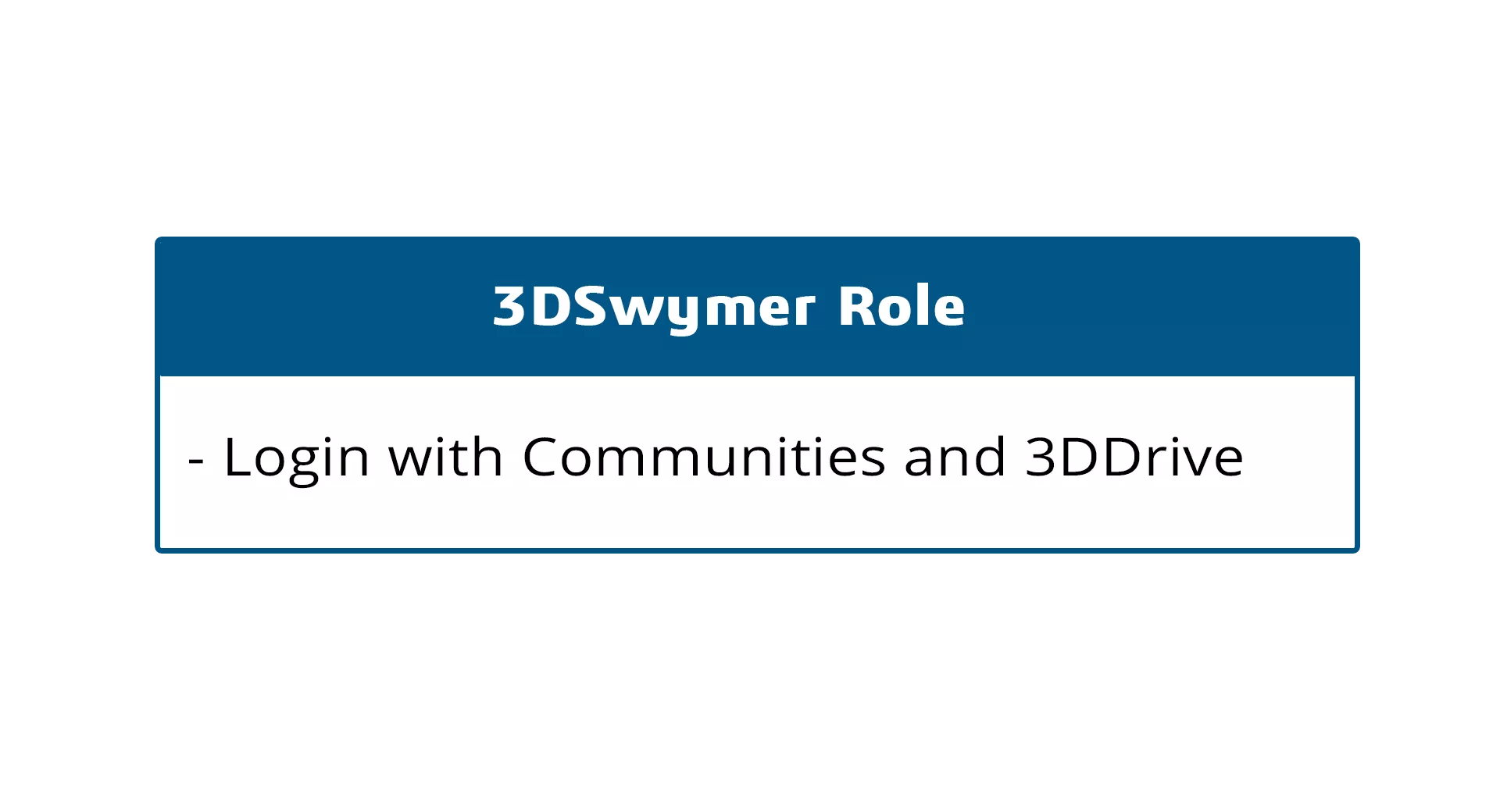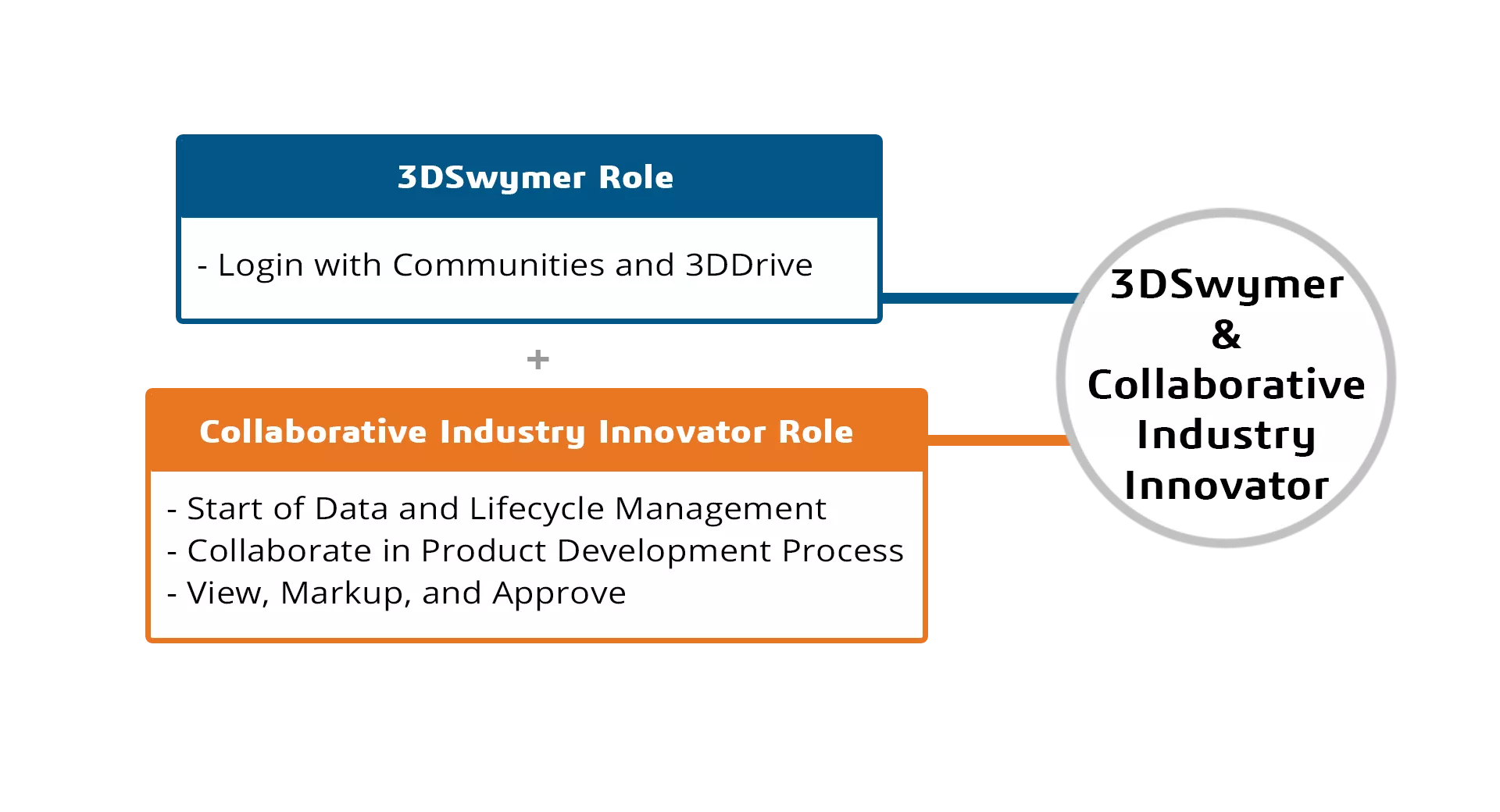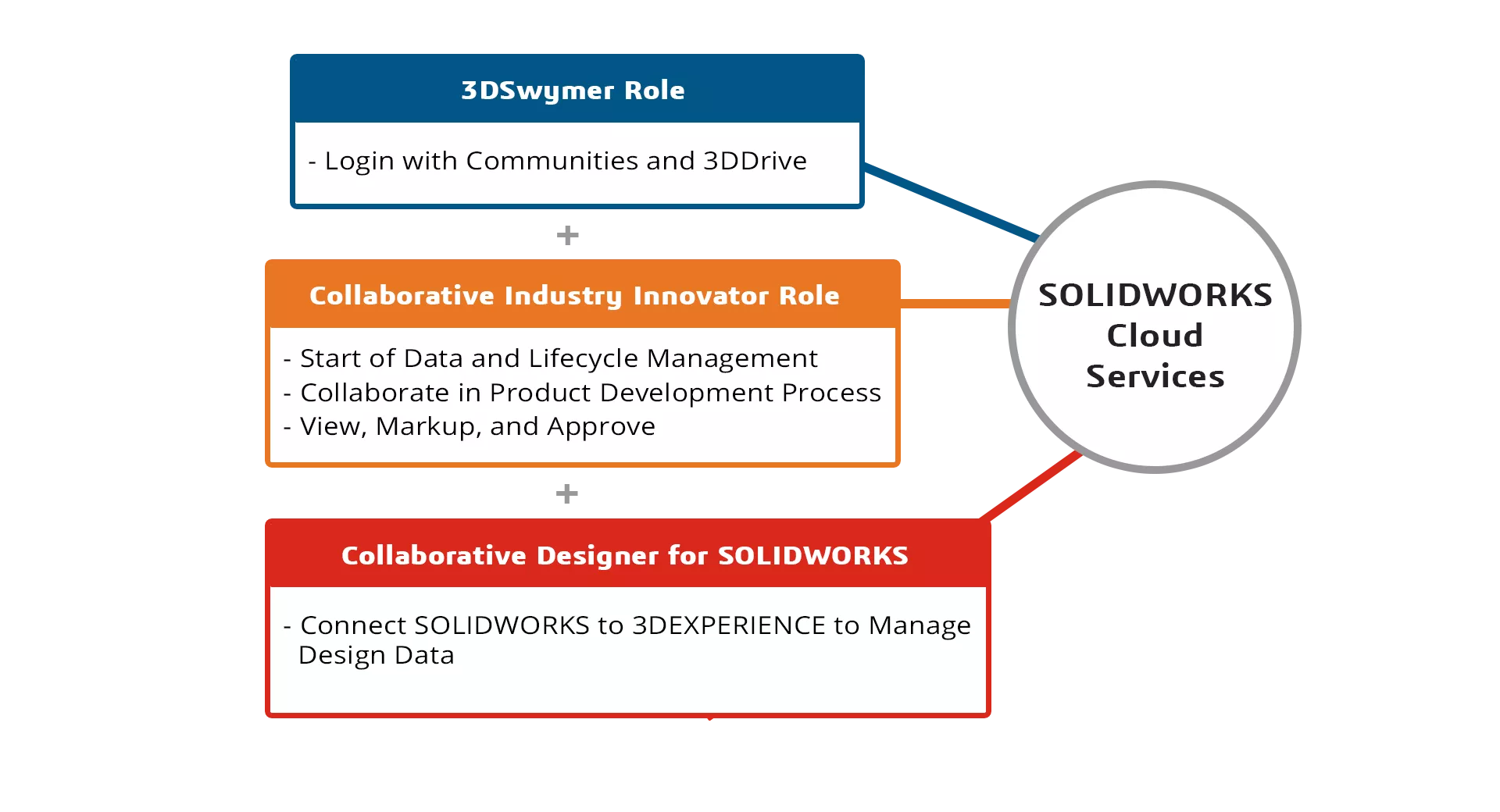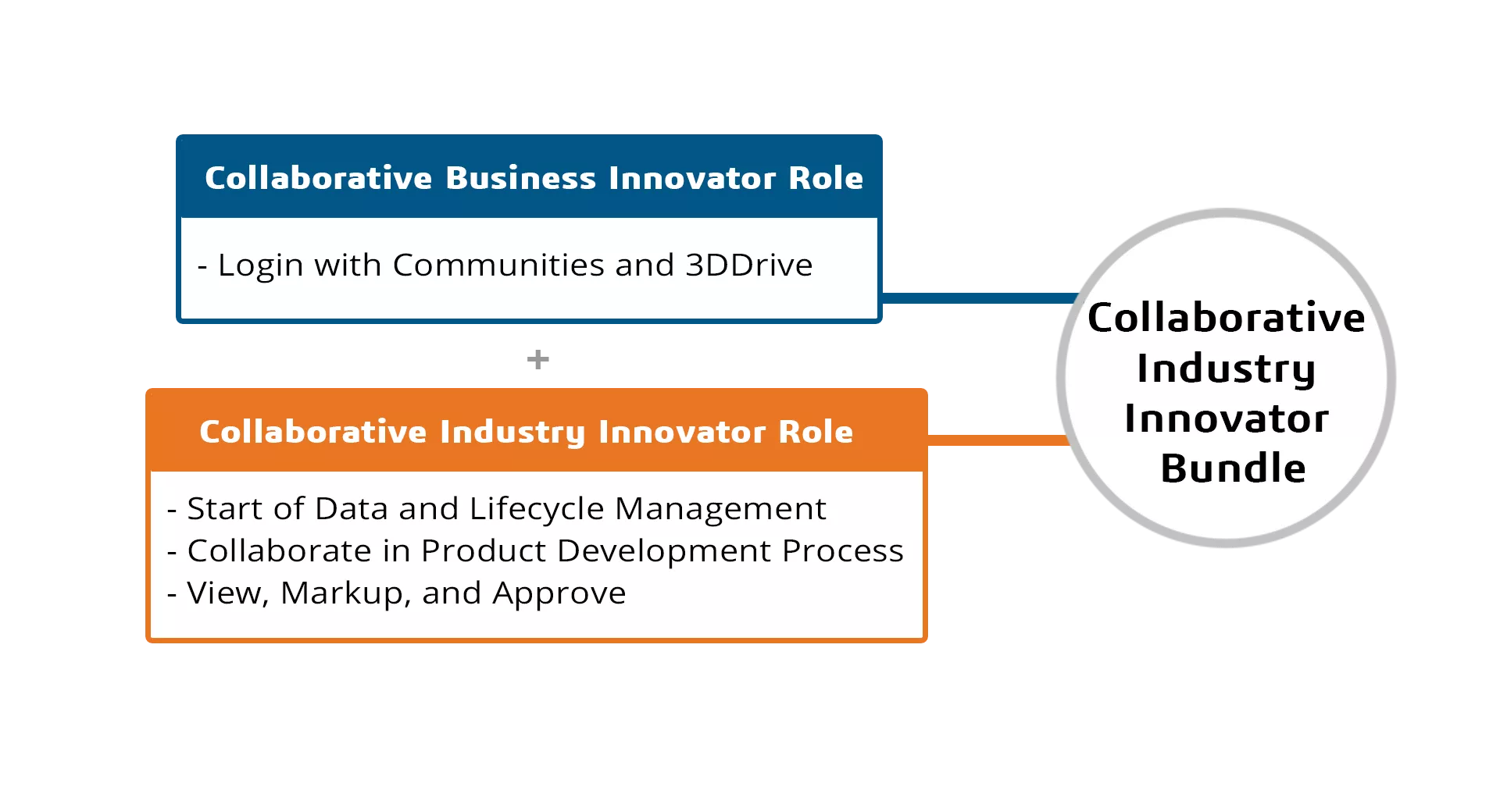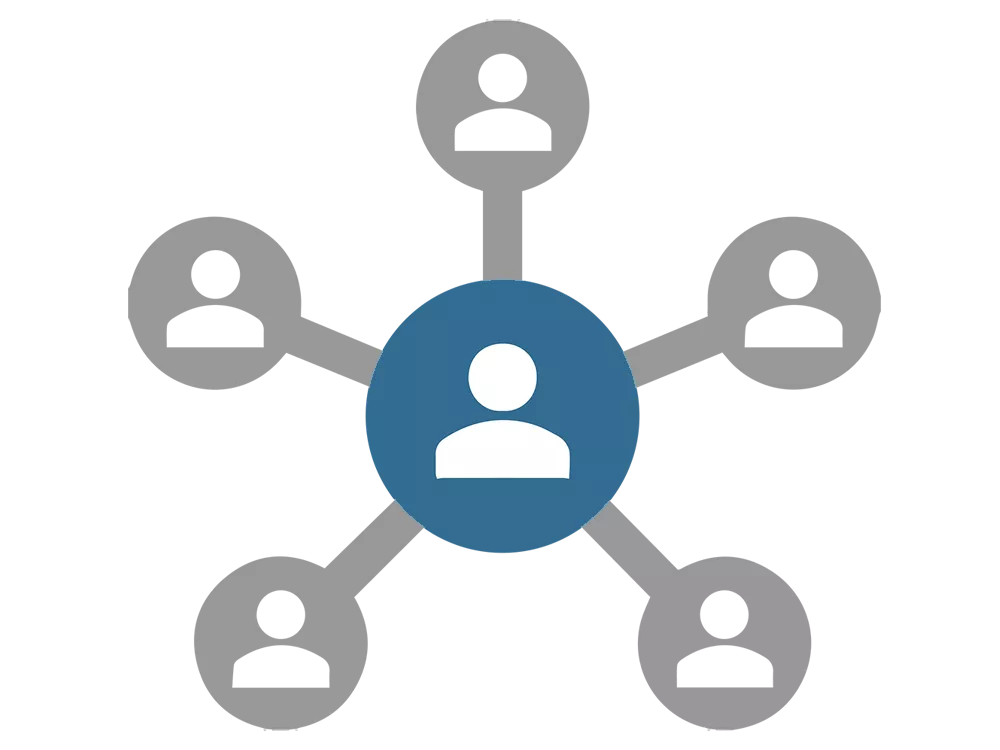Buying Guide for 3DEXPERIENCE
A comprehensive guide to some of the most common questions about the 3DEXPERIENCE product design platform
WHERE to BUY 3DEXPERIENCE?
Find a 3D EXPERIENCE Reseller
The only way to buy 3D EXPERIENCE is through a certified 3D EXPERIENCE reseller like GoEngineer.
3D EXPERIENCE products are sold worldwide through a large network of certified value-added resellers (VARs). 3D EXPERIENCE resellers also provide additional services like product training, and ongoing support.
3D EXPERIENCE is available Nationwide to GoEngineer customers. Browse our office locations to find a local office near you or Contact GoEngineer to learn more about 3D EXPERIENCE.
How to BUY 3DEXPERIENCE?
Interested in purchasing 3D EXPERIENCE, but not sure where to get started? We've outlined 5 recommended steps to point you in the right direction.
Step 1: Do Your Research
The first step for many 3D EXPERIENCE buyers is research. Many types of resources and resellers are available online, but reliable information can be difficult to sort through. To help you make the right decision for your company start with a simple 3DEXPERIENCE overview.
Additional Examples include; whitepapers, blog posts, eBooks, product matrices, and videos like the ones available in our resource center. Many people investigating the 3D EXPERIENCE platform find that attending an educational event is helpful as well .
You may need additional capabilities beyond design. Such as; Data Management for a team, BOM for supply chain, approval processes for executives, analysis for engineer or CAE and much more.
Step 2: Get a Software Demonstration
Request a Demonstration directly for details and pricing of the software by certified application engineers at your local 3D EXPERIENCE reseller. With 3D EXPERIENCE being a Product development Platform, you may be approaching the 3D EXPERIENCE Platform for a specific need and a reseller can help you with a holistic solution to help your team get product out the door.A demo also provides an opportunity to learn more about resellers like GoEngineer and to review other software offerings,
Step 3: Purchasing Process
Once you have confirmed for yourself that the tools will work in your environment, the next step will be either a proposal or 3D EXPERIENCE price quote that includes details of products/roles to be purchased, all costs associated with the platform, as well as any services recommended.
Step 4: 3DEXPERIENCE Implementation
From there, the next step will follow the procurement process inside your organization, often meaning your company will issue a purchase order. Once there is confirmation of your intent to buy 3D EXPERIENCE software and you have arranged a payment method, we order the software on your behalf. It usually takes 3D EXPERIENCE about 3 business days to process your order. Learn more about options available for 3DEXPERIENCE Implementation.
Step 5: GeTtING Started with Your New Software
After your order is completed, we provide you with your serial numbers as well as additional information about the 3D EXPERIENCE platform with access to the GoEngineer Customer Portal. This includes access to our #1 Rated Technical Support team and Community Resources. We will also begin scheduling any services or training that were purchased.
How to Choose a 3DEXPERIENCE Solution
"Where is 3D EXPERIENCE coming from and why?"
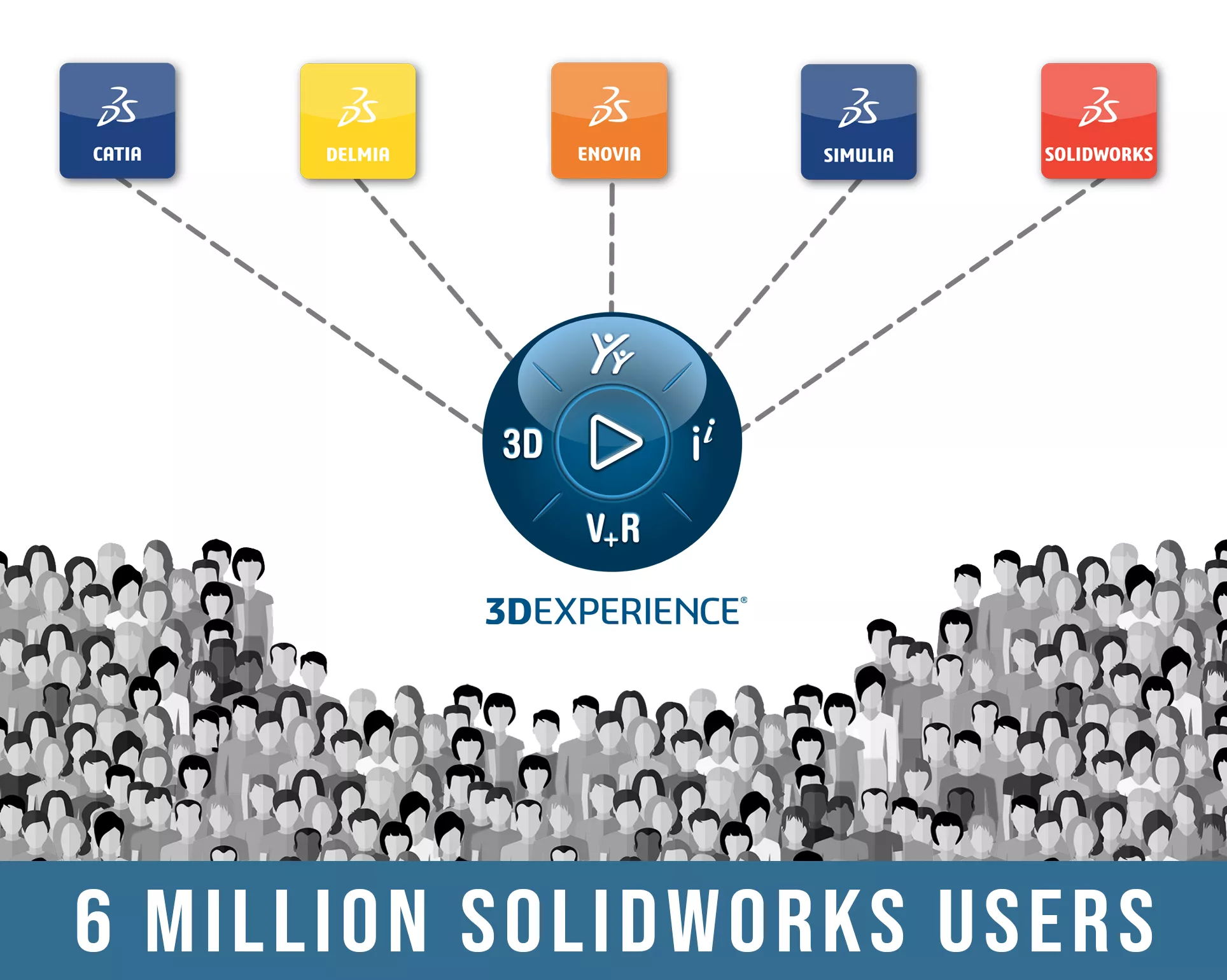
ACCESS TO ADVANCED DESIGN TECHNOLOGY
SOLIDWORKS is just one of many brands in the Dassault Systemes family. You may have heard of other brands such as:
- CATIA - CAD
- DELMIA - Manufacturing
- Enovia - Data & lifecycle Management
- SIMULIA - Simulation
The Goal of Dassault Systemes is to give their 6M+ SOLIDWORKS users access to all the technology from their other brands in a collaborative and unified Platform.
Thus, Technology from brands like CATIA, DELMIA, ENOVIA, or SIMULIA are now more readily accessible and attainable. (i.e., Generative Designing, Sub D Modeling, Cloud Data and Lifecycle Management, Task Management, Bill of Materials, and Large Deformation Implicit and Explicit Analysis)
"...what's the advantage of 3D EXPERIENCE? ...specifically for data and lifecycle management?"

ON-PREMISE
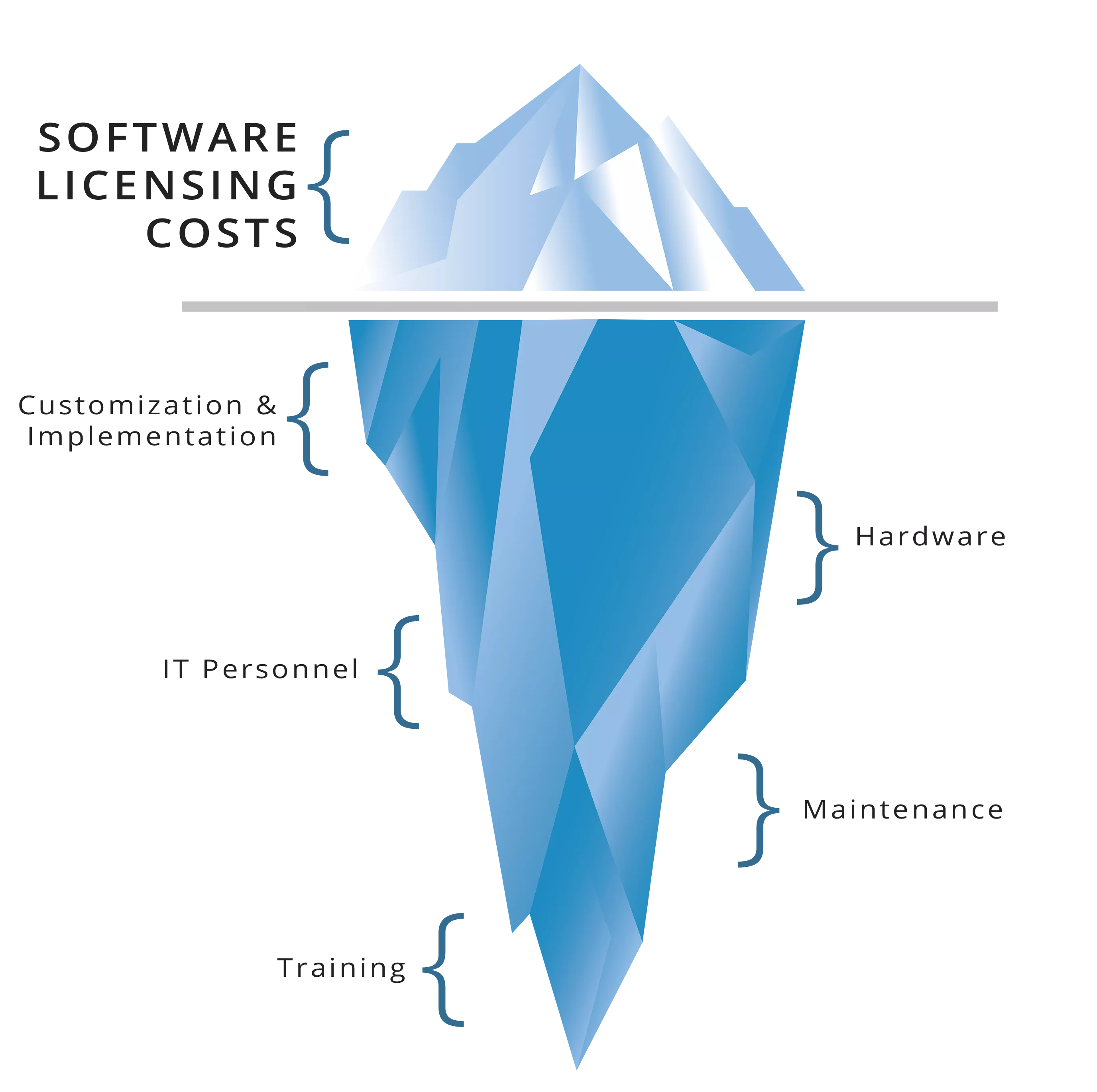
ONGOING COSTS
- Apply patches, upgrades
- Downtime
- Performance Tuning
- Service Agreement Costs
- Upgrade Dependent Application
- Maintain/upgrade security
- Maintain/upgrade Database
VS.
Cloud infrastructure
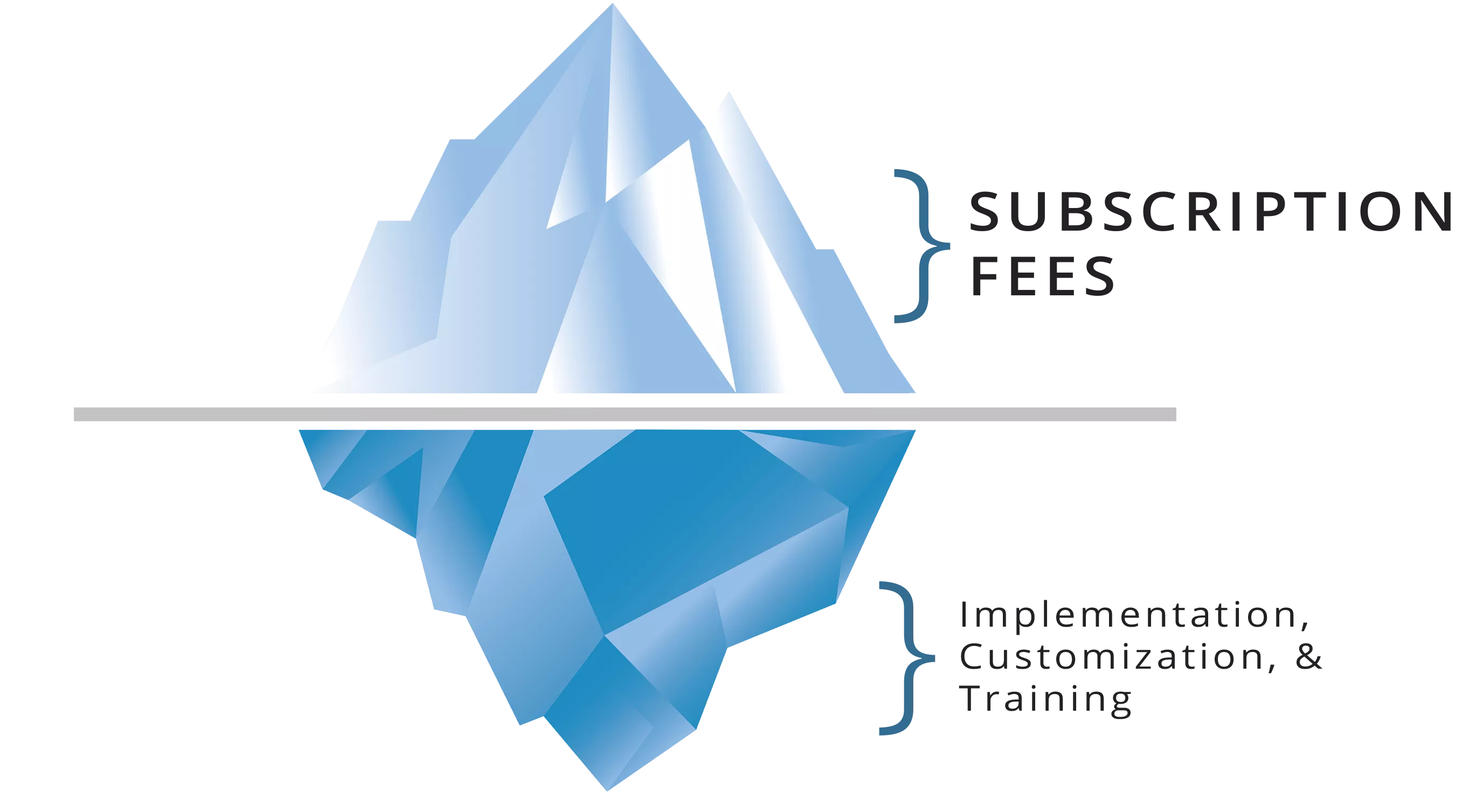
Benefits of the Cloud
One of the biggest benefits of 3D EXPERIENCE is the ability to minimize on-premise costs with Cloud data storage. Additionally, there is cloud computation for analysis as well.
Top Reasons Companies Look at the Cloud
1. More Scalable
2. Less Labor
3. More predictable costs
4. Lower Risk
ONGOING COSTS
- Subscription Fees
- Training
- Configuration
- System Administration
If you need to collaborate with team members across departments and geography, be sure to check out our 3DEXPERIENCE SOLIDWORKS packages that combine the industry-leading functionality of SOLIDWORKS CAD with secure, cloud-based data management and collaboration tools. Contact GoEngineer directly for details and 3D EXPERIENCE pricing.
Understanding 3DEXPERIENCE Roles
"I know how SOLIDWORKS is licensed, but how is 3D EXPERIENCE licensed? ...and what are roles?"
Before you buy 3D EXPERIENCE, here is an 8 step overview of the types of licenses and roles that are offered for the 3D EXPERIENCE platform and how it can be customized to fit your needs. Contact a 3DEXPERIENCE Sales Expert to discuss your unique needs.
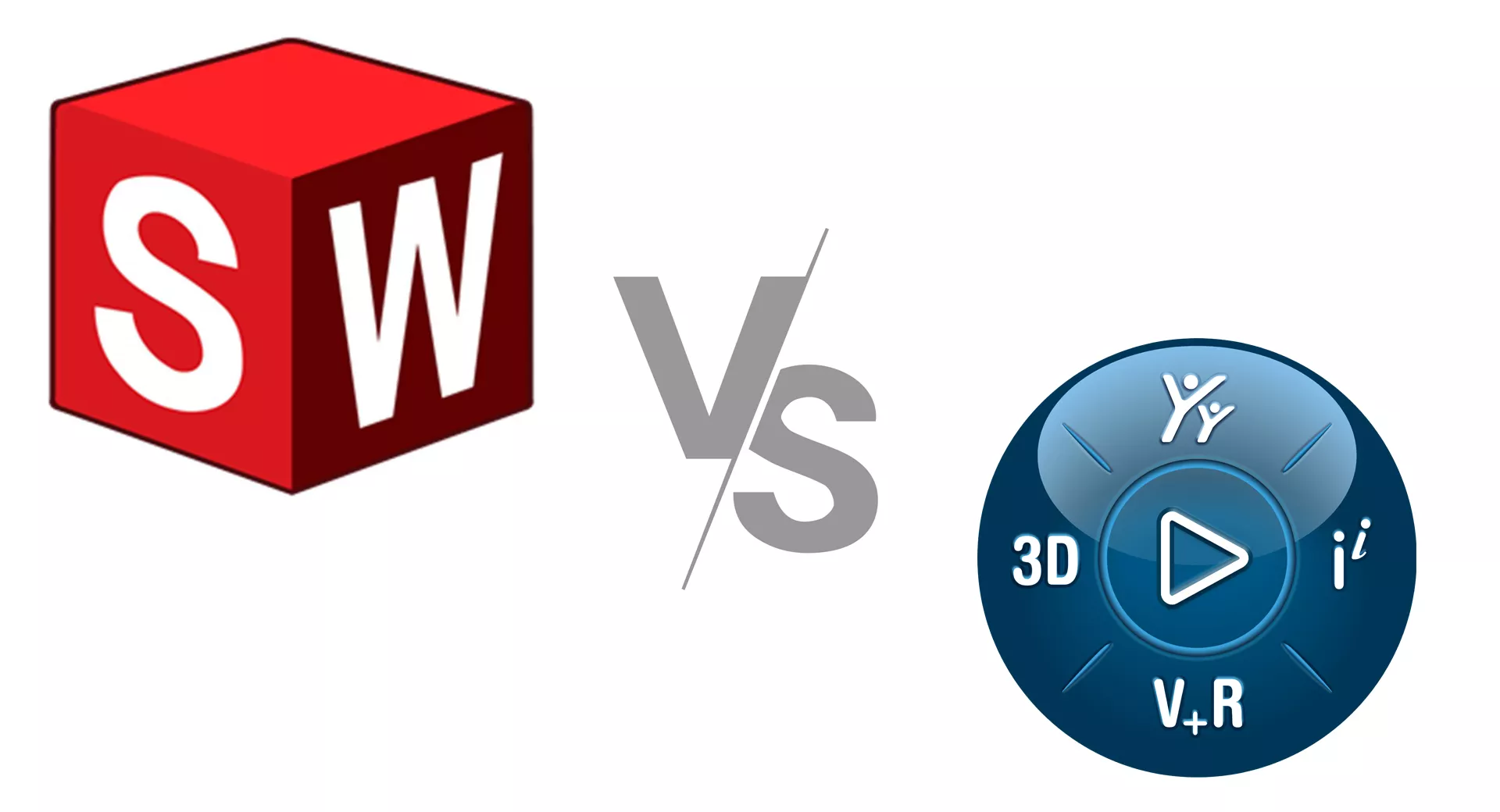
#1 - History of SOLIDWORKS Licensing
Specifically the SOLIDWORKS Brand, has been perpetual licensing and then recently term licensing options for their product solutions.
Examples of these are SOLIDWORKS 3D CAD , Simulation and other complimentary Software technology in the Product Development Process (I.e. SOLIDWORKS PDM , SOLIDWORKS Flow , SOLIDWORKS MBD , etc.)
#2 - SOLIDWORKS Licensing | PERPETUAL vs. TERM
SOLIDWORKS software has two options for purchasing. The traditional perpetual licensing and then recently the term licensing option for users.
Perpetual & Service Agreement
Perpetual licensing is a higher cost of licensing with a smaller year over year cost for the service agreement. You own the software version of the year purchased (i.e., SOLIDWORKS 2022) and the service agreement (AKA support/subscription) is what enables you to update your SOLIDWORKS suite and get support from GoEngineer.
Term (Lease)
Term licensing is similar to leasing. You essentially pay-to-play or temporarily rent the software. The software shuts off after it’s duration (term) has expired.
Includes GoEngineer Technical Support
#3 - 3dEXPERIENCE Licensing | PERPETUAL & TERM vs. Saas
3DEXPERIENCE licensing varies from traditional SOLIDWORKS perpetual and term licensing options. Instead, 3DEXPERIENCE utilizes a SaaS licensing option and sells what is called “Roles” and groups of Roles called “Bundles” from the 3DEXPERIENCE platform.
 Perpetual & Service Agreement | Term (Lease) Licensing
Perpetual & Service Agreement | Term (Lease) Licensing

Named User SaaS Licensing

#4 - Getting Started with 3DEXPERIENCE
To gain access to the 3D EXPERIENCE platform, GoEngineer can provide you with the "Collaborative Business Innovator Role." The is the first role you need as a user to login and access the communities and 3DDrive.
Along with access to the 3D EXPERIENCE platform, a Collaborative Business Innovator Role will give you a basic allotment of cloud storage space.
#5 - COLLABORATIVE INDUSTRY INNOVATOR BUNDLE
Building onto the Collaborative Business Innovator Role, we then get the beginnings of data and lifecycle management and the Collaborative Industry Innovator Bundle. With this Bundle, we get the beginnings of storage and data management in the cloud and the ability to collaborate with others who have the same bundle.
#6 - SOLIDWORKS Cloud Services
Building on the Collaborative Industry Innovator Bundle (CBI + CII) we get the Collaborative Designer Bundle (CBI+CII+ CD) allowing a SOLIDWORKS user to log into the 3DEXPERIENCE Platform and get started with data and lifecycle management tools all connected to SOLIDWORKS CAD.
This technology has been waterfalled from the Dassault Systémes ENOVIA brand to the 3D EXPERIENCE Platform.
#7 - CAD Design Tool Options
If you already have SOLIDWORKS Licensing, we can help you with 3DEXPERIENCE Roles to extend your current setup into 3DEXPERIENCE . If you need to secure CAD licensing as well, contact a GoEngineer 3DEXPERIENCE Expert for more details.

Existing DEKSTOP CAD
Licensing Options:
- Collaborative Designer for SOLIDWORKS
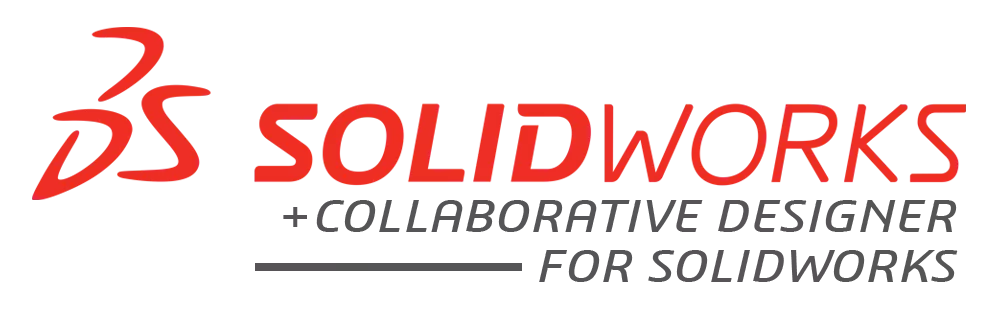
SOLIDWORKS DESKTOP + CLOUD DATA MANAGEMENT
-
SOLIDWORKS Term Standard + Collaborative Designer Roles
-
SOLIDWORKS Term Professional + Collaborative Designer Roles
- SOLIDWORKS Term Premium + Collaborative Designer Roles

3DEXPERIENCE INTERNET CONNECTED CAD
-
3DEXPERIENCE Standard
-
3DEXPERIENCE Professional
- 3DEXPERIENCE Premium
To help make the most informed decision of which 3DEXPERIENCE design package is best for you, take an in-depth look at:
Desktop SOLIDWORKS vs. 3DEXPERIENCE SOLIDWORKS Product Matrix.
#8 - EmPower YOUR TEAM
With our primary CAD user taken care of, the value of collaboration in product development can begin to be utilized. Imagine a team wearing these “ hats ” and it builds a picture of what 3DEXPERIENCE Bundles/Roles would be best suited to help your team.
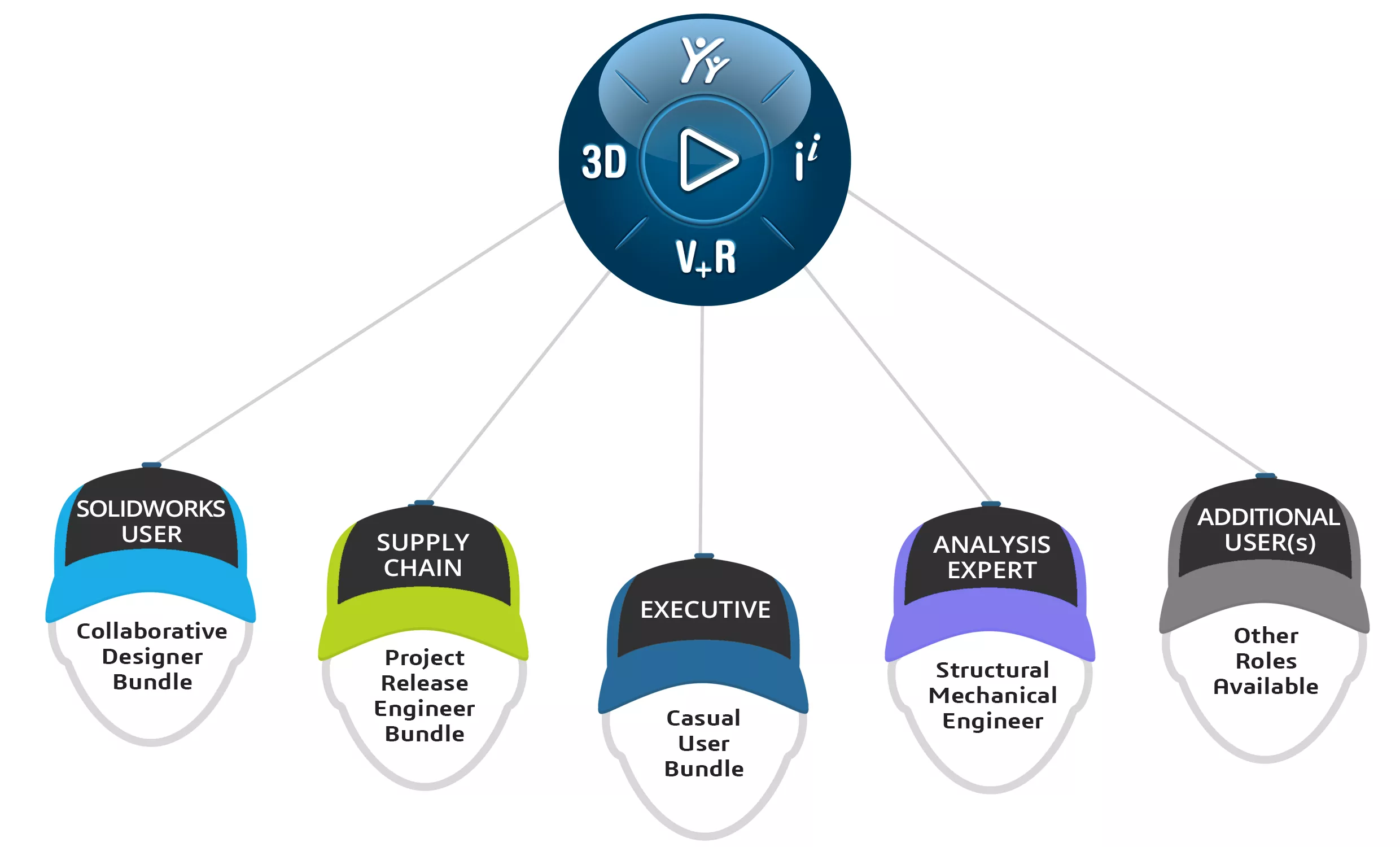
#9 - SCALABLE SOLUTIONS
3DEXPERIENCE is a scalable solution tailored to the responsibilities of all the players on your team.
In the example below, you can see how multiple CAD users doing lifecycle management in the cloud (including Bill of Material (BOM) management) can be supported by people doing supply chain. Additonally, these users can collaborate with internal executives or even external contract manufactures working in a joint development.
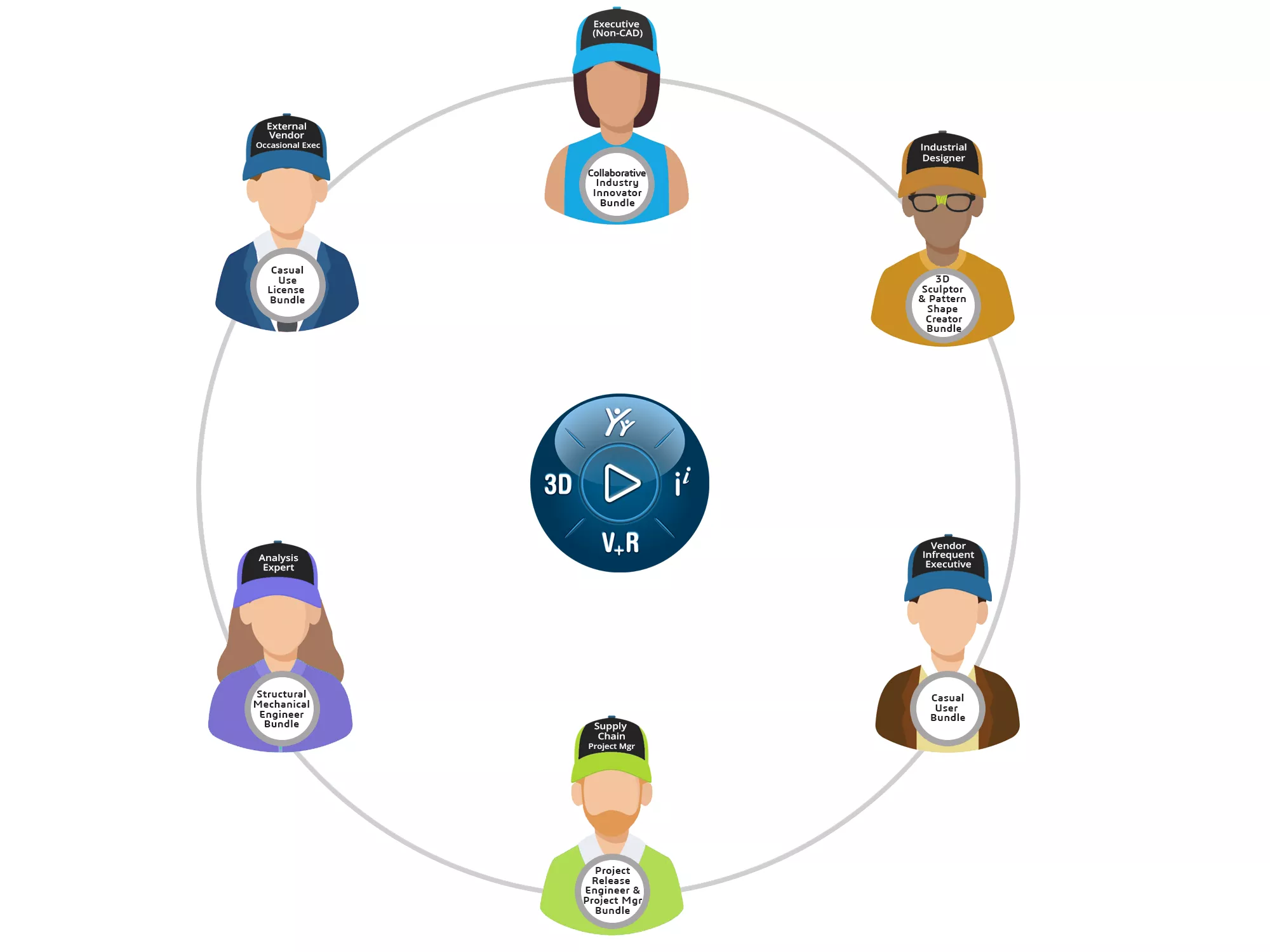
3DEXPERIENCE IMPLEMENTATION
There are three customer onboarding options available for 3DEXPERIENCE Implementation.
Self Service Onboarding
-
GoEngineer Welcome Email with free resources
- Public DS onboarding content
- Training through My.SOLIDWORKS.com
- Free GoEngineer onboarding training course *Coming soon
- Application Mentoring Session on 3D EXPERIENCE Topics *1 per qtr, no configuration
- Access to FREE 3DEXPERIENCE Webinars
3DEXPERIENCE Onboarding Services
- Customer gets a dedicated AE to work with through the entire implementation.
- Engineer is your personal success consultant who takes part in calls, discussions and meetings throughout the implementation.
- Onboarding Services focus on initial setup as well as end user training ensuring all employees can leverage the power of 3D EXPERIENCE.
STEP 1:
Call & Provided Statement of Work with Quote
STEP 2:
Purchase Decision Made
STEP 3:
Kickoff Call to Schedule Onboarding
STEP 4:
Business Process Workshop
("Business Process Workshop" (BPW) to understand customer’s expected outcomes.)
STEP 5:
Initial Administrator Training
(Cover the basics on
3D
EXPERIENCE for an administrator as well as configure the customer's platform based on BPW)
STEP 6:
End User Basics Training
(Entry user training on getting started with
3D
EXPERIENCE. ie; how to save, open, revision, and release items on the platform)
STEP 7:
End User Advanced Training
(Focuses on more advanced topics. ie; searches, adding documents, releasing content, etc...)
Enterprise Implementation
Similiar to our 3D EXPERIENCE Onboarding Services , this option is expanded where customers are implementing multiple solutions requiring phased implementations involving multiple departments.
Whether you are a young start up or expanding enterprise, we can help you maximize the 3DExperience Platform.
AsK a GOENGINEER EXPERT
Still Have Questions About Buying 3D EXPERIENCE?
Reach out to GoEngineer and an expert will follow-up with you.
Additional Resources
Take Advantage of GoEngineer’s Extensive Knowledge Base and Resources

Find a Solution
Our robust Knowledge Base contains over 12,000 resources to help answer your product design questions. From basic CAD questions to in-depth guides and tutorials, find your solution here. Find a Solution

PROFESSIONAL TRAINING
Improve your skills with professional training and certifications in SOLIDWORKS, CAM, 3D Printing, and 3D Scanning offered four ways: self-paced, online, on-site, or in-classroom. Certified Training Courses

BLOG
#1 Technical Resource Worldwide - Right at your fingertips. Search or browse through hundreds of SOLIDWORKS tips & tricks, additive manufacturing product developments, announcements, how-to guides, and tutorials. Blog

YouTube Channel
Our YouTube channel hosts hundreds of educational tutorials, product demonstrations, recorded webinars, and best practices for all of our products and services. GoEngineer's YouTube Channel

ONLINE STORE
Order 3D printing materials and consumables, enroll in SOLIDWORKS training classes, and buy official GoEngineer gear directly from our online store. Online Store

WEBINARS
Our engineering webinars are hosted by some of the top experts in the industry. They are always recorded, always free, and always offer a live Q&A. WEBINARS
3D Printing Services
Need to 3D print a part? Our Additive Manufacturing experts will 3D print your part and deliver it to you using the latest technology on one of our professional FDM, PolyJet and SL 3D printers. 3D Printing Services