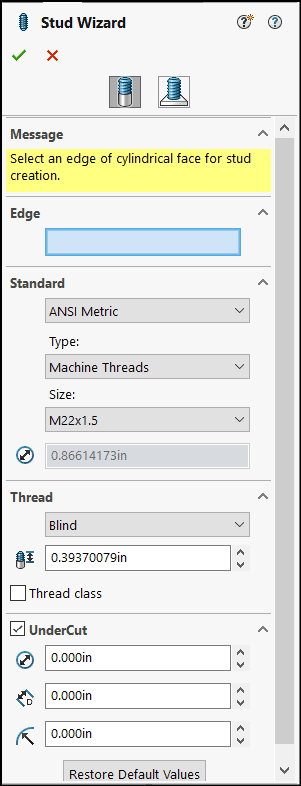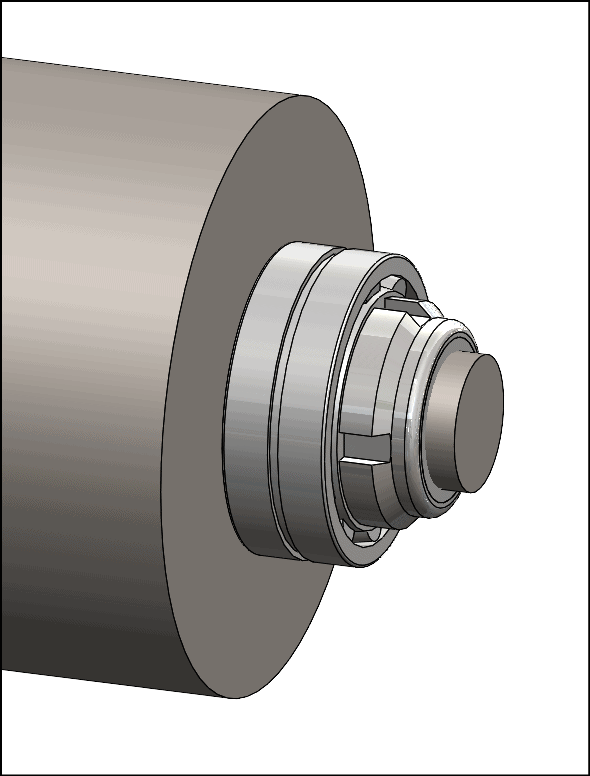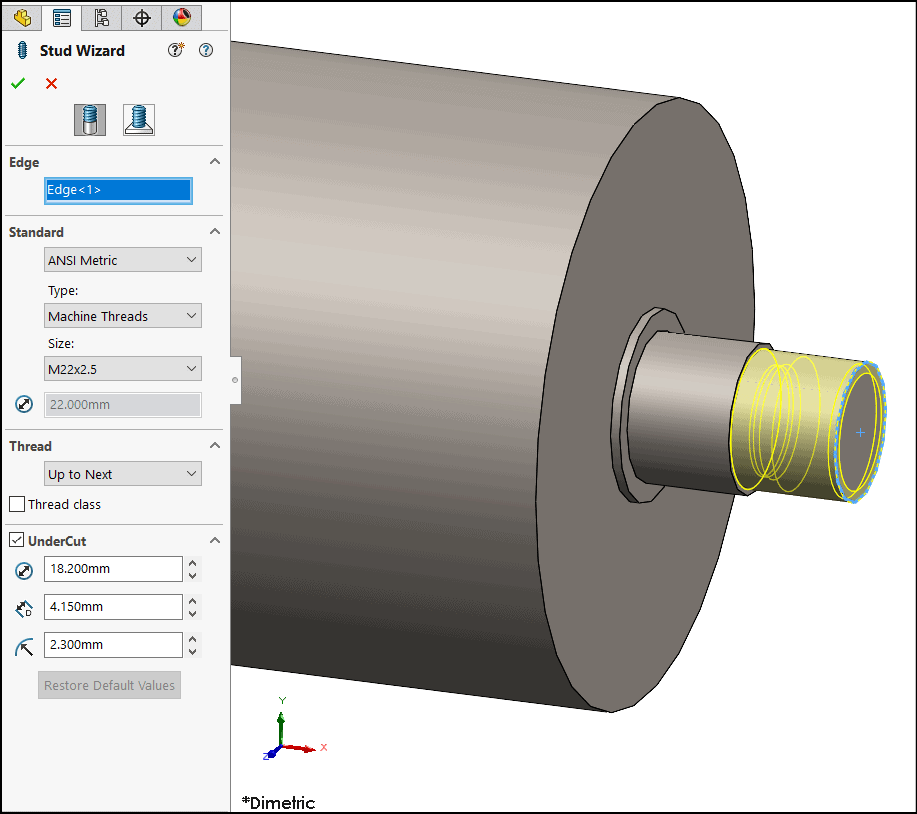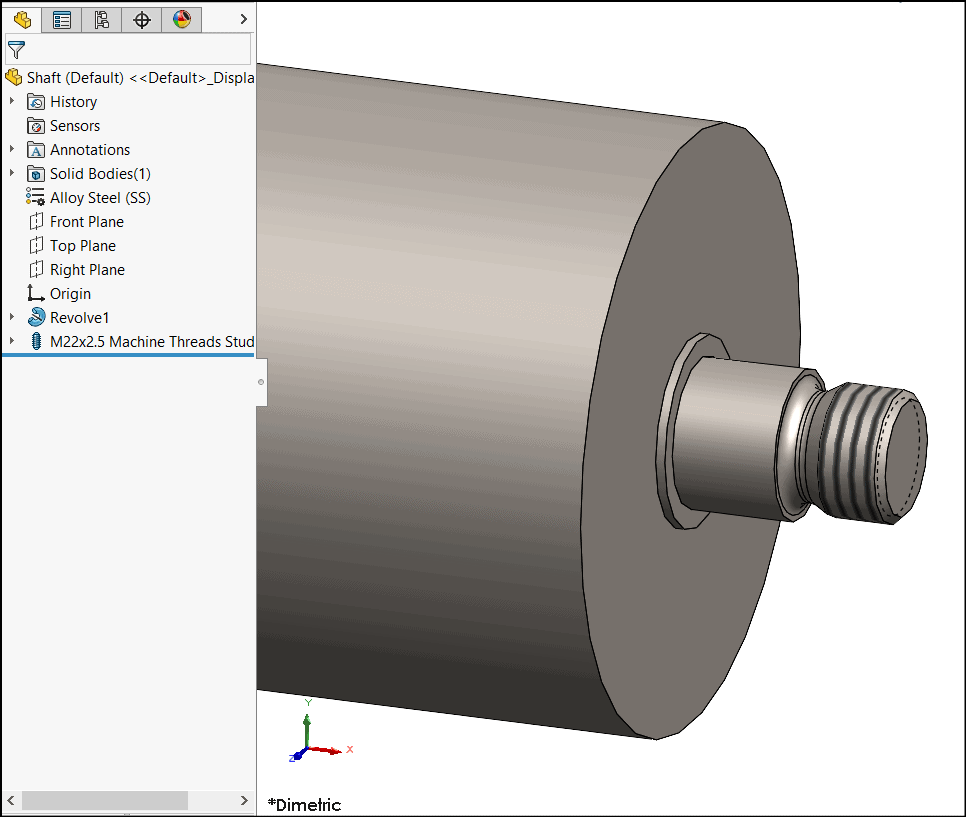SOLIDWORKS 2022 What’s New – Stud Wizard
A threaded or tapped hole is a very common method to connect components. Typically, we don’t need to model completely accurate threads but merely a graphical representation and possibly notation for manufacturing. For many many years, we could quickly and easily represent internal threads utilizing the Tapped Hole capabilities found in the Hole Wizard.
New for SOLIDWORKS 2022, we now can efficiently represent external threads with the Stud Wizard feature. The Stud Wizard allows the creation of external threads on a cylindrical body or a stud on a surface. Similar to Hole Wizard, there are options to specify the appropriate thread Standard, Size, Thread Length, and Class. The Stud Wizard also provides an easy interface to create an undercut based on your input parameters. It will also automatically chamfer the end face and apply cosmetic and shaded cosmetic threads to the threaded face. A thread callout can also be inserted when documenting the design in a 2D drawing.
The Stud Wizard can be used to create the threaded portion of the shaft that coincides with the bearing retainer.
With a few selections and inputs in the Stud Wizard property manager, creating the required mating external threads between the shaft and the bearing retainer is complete.
The Stud Wizard is a great time saver for external threads. Again, this feature creates a graphical representation with an associated thread callout that be included on a drawing. If you require actual thread geometry, I would recommend exploring the Thread feature.
I hope this part of the What’s New series gives you a better understanding of the new features and functions of SOLIDWORKS 2022. Please check back to the CATI Blog as the CATI Application Engineers will continue to break down many of the new items in SOLIDWORKS 2022. All these articles will be stored in the category of “SOLIDWORKS What’s New.”
Brian Morris
Senior Application Engineer
Computer Aided Technology
What is Design Innovation Month?
DESIGN INNOVATION MONTH 2021 – Live Events, Webinars, Virtual Showroom, Contests
Design Innovation Month is CATI’s massive “What’s New in 2022” event for SOLIDWORKS, 3DEXPERIENCE, and 3D printing & 3D scanning technology. That’s six weeks of in-person events, live and on-demand webinars, demonstrations, in-depth blog posts, and prizes! Best of all, it’s free of charge! Check the DI Month Hub for all the details and to sign up for your nearest live event.

 Blog
Blog