12 Days of InFlow - DriveWorks Tables
Can you imagine making toys for every boy and girl in the world? Think about all of the toys out there that are pretty much the same but are just a little bit different. The designs are similar, and we want similar results from the design team. When we talked with the elven design team, they presented these challenges to us and I knew the tool for them: DriveWorks.
I’ve talked at length in other posts about how much I think DriveWorks can benefit companies, but I want to talk about the different kinds of tables that we have available to us. The elves use tables all the time to reference data and calculate values. Let’s take a closer look at using DriveWorks tables to build projects in DriveWorks Professional.
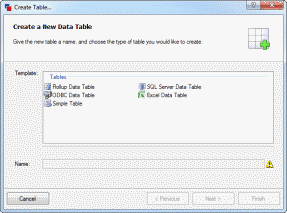
Simple Table
With DriveWorks Professional, we have these 5 options available to us. The first option that we have is a simple table. A simple table is the most basic data in DriveWorks. It’s also exactly as it sounds, simple. So, this means it’s data that has no calculations, no intelligence built in, it’s only the data in tabular form.
Instead of leaving the data there and moving it on to Excel tables, I’m going to give you an example of how the elves are using simple tables today. No group of children can agree on the “best color”. Is it red? Could it be blue? Maybe you know one that would say green! Well, I can make a table that has every color imaginable with the corresponding RGB value.
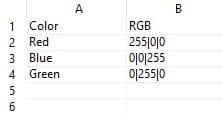
Then, I can do a VLookup and tie the value to my DWColor variable, changing the color to be exactly what any boy or girl would want this holiday season! Using Simple Tables makes building projects with DriveWorks much quicker.
Excel Data Table/SQL Server Data Table/ODBC Data Table
The elves have historically kept a lot of their information in Microsoft Excel. That data has equations built in and added intelligence that makes those tables smart. With Excel Data Tables in DriveWorks Professional, we can pull data directly from our Excel documents, making building your projects easier than ever.
The usefulness of this is that we don’t have to translate our data and move it over to DriveWorks. It stays in the native format and we can read our data directly out of it. This is a great tool for when you are starting out. Imagine you have design tables built up in Excel. By using the Excel Data tables, you don’t have to worry about moving that intelligence over all at once.
The elves don’t make use of SQL or external databases, but they’re used so widely throughout the industry that I’ll bring them up really quick. I’ve lumped them together with Excel because the tools are very similar in their functionality. We can use SQL Server Data Tables the same way as Excel. It’s a native connection to a SQL database and you can read data directly out of a SQL table.
ODBC Data Tables are again, similar to Excel and SQL, but they’re more flexible. We can use the ODBC connection to read data out of virtually any kind of system. For example, I’ve connected to tables stored in Oracle to pull data. But I’ve had coworkers use it for Microsoft Access, SQL Lite, and several other systems.
By being able to pull data directly out of those systems, it can help speed up your implementation.
Rollup Data Tables
These tables are not as widely used as their counterparts, so they don’t get much buzz. However, the power of a Rollup Data Table cannot be ignored. The purpose of them is to gather data from child specifications. One example of how the elves are actually using these as they prepare for the holidays is to collect all of the order information for each child. Each toy that is made is done with Child Specifications and that data is collected in a Rollup Data Table.
These are so useful when they are putting everything together for delivery. It helps them make comprehensive lists of everything made and they will know what they could be missing. Building projects with DriveWorks Rollup Data tables make keeping everything in order easier than you could imagine.
Wrap It Up
The first thing they elves had to know about DriveWorks was how it worked with tables. We showed them Simple Tables to store their tabular data for things like changing the color. They also got to learn that Excel, SQL, and ODBC data tables are great ways to help get a jump start on your implementation. And they found the potential of Rollup Data Tables to help create the full list for every boy and girl. The elves know how they will be building their DriveWorks projects using tables this holiday season. How will you make use of them?
~Nick


 Blog
Blog