Getting Sharper Edges from Creaform Scans using VXmodel
Sometimes when reverse engineering, a fully functional CAD model designed with a full feature is not needed. With the Creaform VXmodel software, a “dumb” solid body can be made from a watertight mesh using the “Auto surface” command.
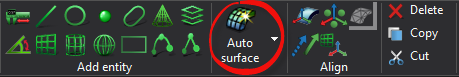
However, sharp corners become rounded due to resolution. By increasing the resolution this can be fixed to a certain extent, but it will never become that sharp edge of the scanned model. Also, flat faces will be mostly flat, but not perfect.
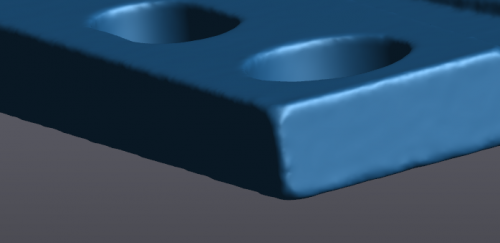
Here are some steps to fix these issues.
- Create a plane on the front face.
- Offset a plane a short distance towards the inside of the model.
- Use “Cut mesh” command to cut and trim away the front small portion. There is an option to keep both parts of the mesh when needed.
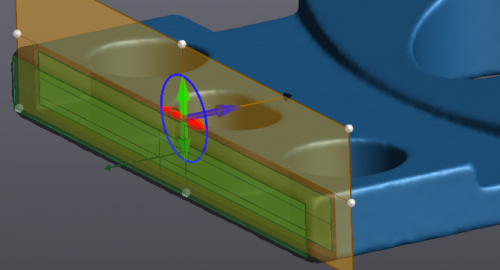
4. Use “Extrude boundary” command to extrude the cut mesh using the plane from step 2 offset the same distance as step 2.
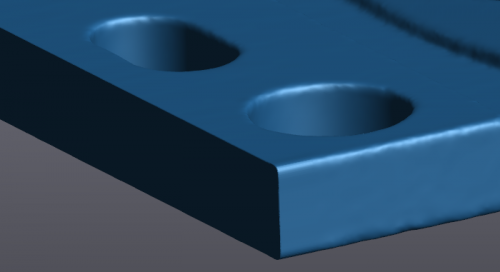
These steps can be repeated to redefine each face to create the perfectly flat faces.
For any and all other questions regarding Creaform 3D scanners, contact Computer Aided Technology to get in touch with one of our local 3D scanning experts!
Chad Whitbeck
CATI Reverse Engineering Specialist
Computer Aided Technology

 Blog
Blog