What’s New in Creaform's VXmodel 6.2 - Assemblies
Scan Assemblies
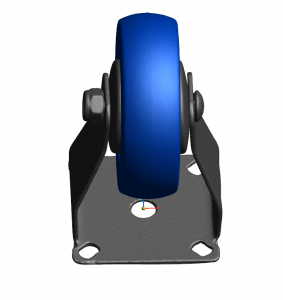
CREAFORM just released VXelements 6.2 which includes new features and enhancements. One of the top features in VXmodel is the ability to create assemblies with scanned parts.
This enhancement has been a long time coming and now allows the user to scan individual components and align them the way they would fit together, almost like a mate feature in SOLIDWORKS. Prior to this build, users could only assemble scans using manual maneuvers or some crafty superposition with the alignment tab. Additionally, with this enhancement a user can now verify assemblies against the CAD models in a more detailed manner providing such detailed information as: fit, form and function.
Prior to alignment, features on 2 different scans need to be identified in order to mate. You can accomplish this by creating matching entities on both scans. In this example, both scans have a cylinder axis and a midpoint to mate.
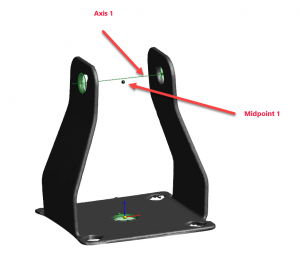
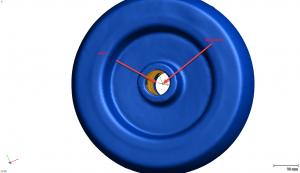
After creating the mating entities on both scans the next step would be to align them using the Entity Based option under the Align tab.
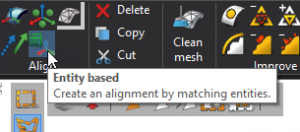
In the dialog box, make sure to identify which scan will be fixed and which will be mobile. Then using the entities created on both scans, constrain them to each other using the corresponding fixed and mobile.
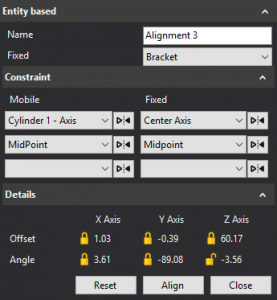
Note: Make sure you highlighted the mobile mesh in your tree before selecting Entity based alignment.
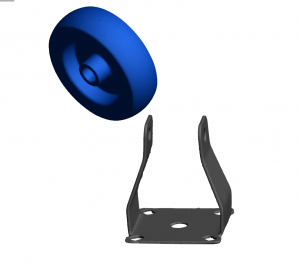
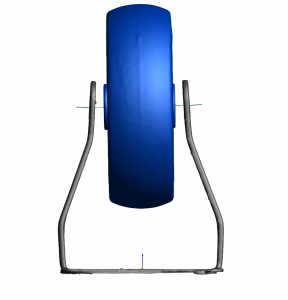
With this New workflow a user can now easily create assemblies using multiple mesh.
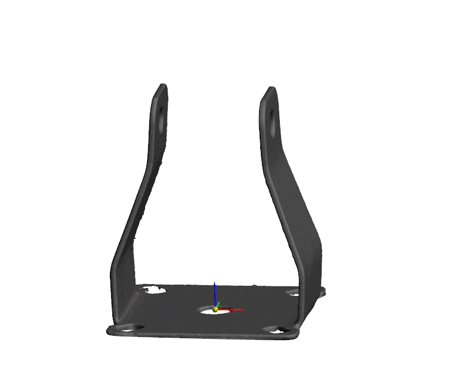
The engineer’s first problem in any design situation is to discover what the problem really is.
Bob Renella
Product Manager
Computer Aided Technology, Inc

 Blog
Blog