Prescribed Displacements get an upgrade for 2016
Prescribed Displacements is located within “External Loads”.
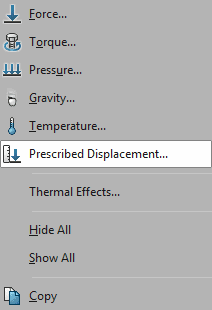
Prior to 2015 Prescribed Displacements were applied as a “Reference Geometry” under Fixtures. By specifying a given displacement in a direction normal to a plane or along an edge or sketch line. Prescribed Displacements get an upgrade for 2016. Often times a displacement load may need to be turned on or off. Take the following example of a common backpack clip.
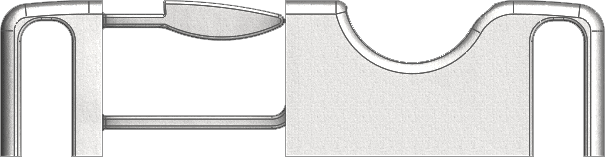
The two halves of the clip slide together snapping the tabs in place when the clip is engaged. To separate the two halves of the clip the tabs need to be depressed vertically and the clip slid outward. Once the tabs clear the retainers the tabs are no longer required to be vertically depressed. Hence the addition of an on-off “switch” to the prescribed displacements load.
Once the clip is fully inserted the clip is then displaced in the opposite direction. However before this occurs the tab needs to be depressed vertically downward. Because the tab needs to be free floating when the clip is initially inserted the new on-off functionality allows the vertical movement to be turned on mid way through the time curve. Previously this would cause an issue due to the vertical tab needing to held at a zero load position during the insertion. This would prohibit the tab to vertically move causing incorrect movement and stress values.
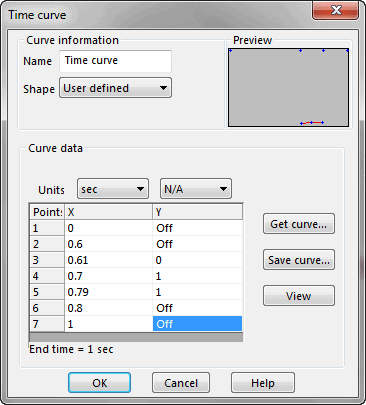
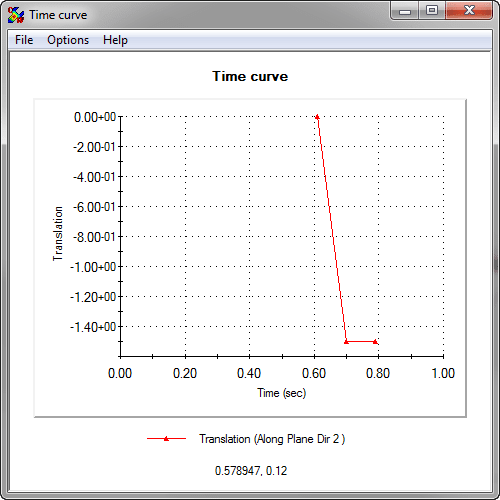
Prescribed Displacements like many other aspects of SOLIDWORKS Simulation received an upgrade for 2016. These improvements driven by the users expand the capabilities of Simulation helping the user to be better, faster, and smarter.

 Blog
Blog