SOLIDWORKS Plastics 2022 Solver Improvements
SOLIDWORKS 2022 was officially launched in late November. Like many of the recent major software releases, there has been an emphasis on solver performance. We designers and Engineers want to get more work accomplished in the short amount of time we often have for product design and analysis work, so the potential for faster solve times is always a welcomed enhancement! My colleague, Robert Warren, wrote about SOLIDWORKS Plastics 2022 solver enhancements as part of the SOLIDWORKS 2022 What’s New blog series. I am going to dive in and verify the claims of performance improvements, specifically for Fill and Pack analysis.
Reading the information for SOLIDWORKS Plastics 2022, you will find a statement indicating the Direct solver has been optimized, potentially providing a 50% reduction in solution time compared to previous releases. I decided to set up and solve several benchmark models to put this to the test. The four SOLIDWORKS CAD files I selected are from the SOLIDWORKS Plastics tutorial files. The tutorial document is in the following folder on your hard drive: C:\Program Files\<SOLIDWORKS Installation Folder>\SOLIDWORKS Plastics\Document\english. The tutorial document outlines where the CAD files are located on your hard drive. For additional reference, I have previously written about SOLIDWORKS Plastics tutorials with SOLIDWORKS 2021.
The first thing you need to know is where to access the Fill/Pack solver settings. Once you have the SOLIDWORKS Plastics project created for a solid meshed study, edit the Flow-Pack parameters and then click Solver Settings. Then use the pull-down arrow and change the Volume of Fluid (VOF) Algorithm from the default CICSAM to Direct (Figure 1). I solved each of the four benchmark models using the Direct solver using SOLIDWORKS Plastics 2021. I then saved the CAD file to a new name, opened and converted the file to SOLIDWORKS 2022, then re-meshed and solved the analysis. For reference, all solves were done using a mobile workstation with an Intel I9-8950HK 6-core CPU with hyperthreading on, and 32 GB DDR4-2666 RAM.
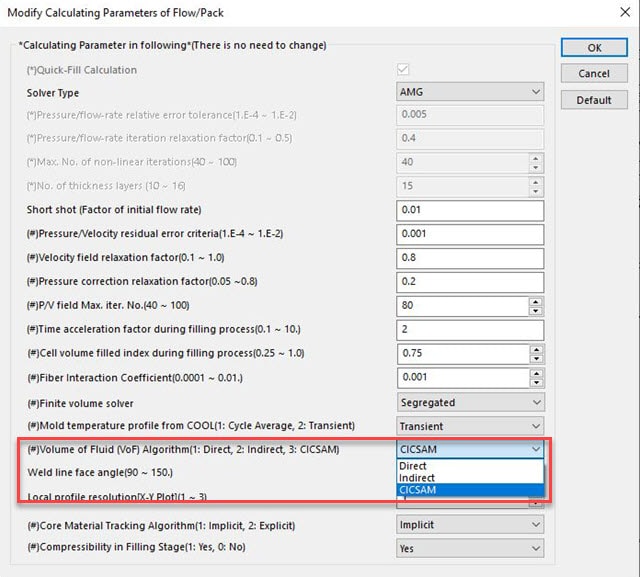
The first benchmark model I tested was a wrench (Figure 2), shown without and with the SOLIDWORKS Plastics mesh. When using SOLIDWORKS Plastics 2021, the mesh details were 27,848 nodes and 9,839 elements. After converting the file to SOLIDWORKS 2022, I had to re-mesh the geometry in SOLIDWORKS Plastics 2022, resulting in a mesh with 27,826 elements and 9,836 nodes.
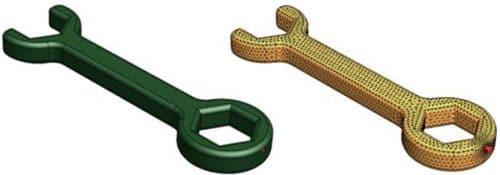
With SOLIDWORKS Plastics 2021, the solve time with the Direct solver was 123.0 seconds (about two minutes) for the Fill portion of the analysis and a Total Wall Time solve (Pack analysis) of 189.4 seconds (about three minutes). When I solved the Wrench plastics study with SOLIDWORKS Plastics 2022, the solve times were 108.4 seconds (about two minutes) and 169.7 seconds (about three minutes) for FILL and PACK, respectively. This equates to a 11.9% FILL time reduction and 10.4% PACK time reduction for the analysis.
The second benchmark model is the brush (Figure 3). With SOLIDWORKS Plastics 2021, the mesh details were 33,354 elements and 11,533 nodes. With SOLIDWORKS Plastics 2022, the mesh details were 33,404 elements and 11,562 nodes.

With SOLIDWORKS Plastics 2021, the solve times were 144.9 seconds (Fill) and 271.8 seconds (Pack) with the Direct solver. When solved with SOLIDWORKS Plastics 2022 and the Direct solver, the times were 123.1 seconds (Fill) and 238.4 seconds (Pack). This equates to a 15.0% reduction in Fill time and a 12.3% reduction in Pack time.
The third benchmark model is the Mounting Plate (Figure 4). With SOLIDWORKS Plastics 2021, the mesh details are 181,474 elements and 74,354 nodes. When re-meshed with SOLIDWORKS Plastics 2022, the mesh details are 181,321 nodes and 74,326 elements.
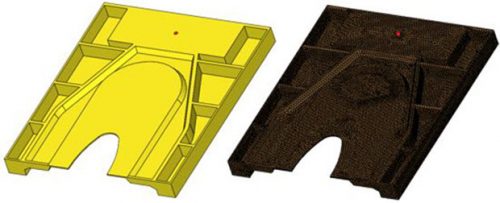
The solve times with SOLIDWORKS Plastics 2021 were 1,276.2 seconds (Fill) and 1,475.9 seconds (Pack). When solved with SOLIDWORKS Plastics 2022, the times were 1,028.4 seconds (Fill) and 1,214.5 seconds (Pack). This is 19.4% reduction in Fill solve time and a 17.7% reduction in Pack solve time.
The fourth and last benchmark model is the Trim Piece (Figure 5). With SOLIDWORKS Plastics 2021, the mesh details are 183,501 elements and 70,729 nodes. With SOLIDWORKS Plastics 2022, the mesh details are 188,017 elements with 72,393 nodes.
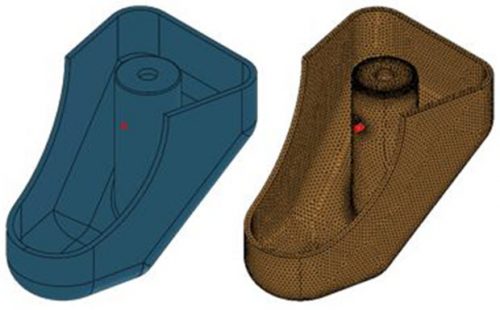
The solve times for SOLIDWORKS Plastics 2021 were 1,092.7 seconds (Fill) and 1380.3 seconds (Pack) compared to 977.3 seconds (Fill) and 1,259.2 seconds (Pack). The Trim Piece had a 10.6% reduction in Fill time compared to an 8.8% reduction in Pack time.
Now that I have gotten through the benchmark data and compared solve times, I am drawn to the performance claims from the What’s New documentation for SOLIDWORKS Plastics 2022. None of my four benchmark models approached the approximately a 50% performance improvement. The solver improvements averaged 14.2% for Fill analysis and 12.3% for Pack analysis. To be completely fair, while each model was solving, I was still using my workstation for office tasks, such as Outlook and Teams, but no other high-CPU demand processes. Had I allowed my workstation to only solve the SOLIDWORKS Plastics projects with no other programs running, my benchmark data might have shown more improvement.
The interesting data point was with the Mounting Plate benchmark, with the second largest mesh size tested. The Mounting Plate showed the most significant improvement between the Direct solver of 2021 compared to 2022. I think an interesting follow-up benchmark would be to use significantly larger SOLIDWORKS Plastics models rather than what I solved. Stay tuned?
Thank you for taking the time to read through the benchmark data and all the numbers. I hope you take some additional time and perform some of your own benchmarks comparing older versions of SOLIDWORKS Plastics to the current SOLIDWORKS Plastics 2022 solvers. I would like to know what your experience is with the improved Direct solver. Now go make your products better with SOLIDWORKS Simulation!
Bill Reuss
Product Specialist, Simulation
Father, Golf Junkie, Coffee Connoisseur, Computer Nerd
Computer Aided Technology

 Blog
Blog