Trouble shooting Mesh: “Element 7413 belongs to unsupported element group”
While working with complex geometry (having small features,
chamfers, fillets, sharp corners) mesh it might fail. Many a times COSMOS tells
you what node or element failed. The reason for failure is usually the element
was over stretched in trying to accommodate for features. The next logical step
would be to apply local mesh controls in regions of failure. But first we need
to locate where is that node or element located. To do so. ….
1. 1. Write
down the node or element you wish to locate.
2. 2. Right
click on mesh icon and click on “List Selected”.
3 3. Activate
radio button for node or element.
4. 4. Select
the component from solids folder or surfaces (from SOLIDWORKS feature Manager
Design Tree) , click update.
Rajat Trehan
Product Manager – Design Validation
Computer Aided Technology Inc.
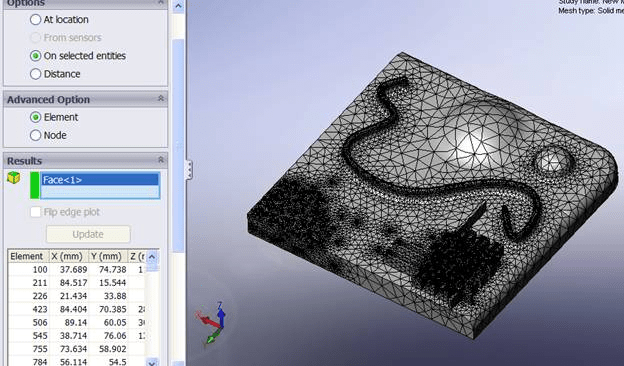

 Blog
Blog