How to apply boundary conditions to match real world scenarios?
Getting the boundary conditions to correlate to actual
scenario is challenge analysts face on a daily bases. Having 3D geometry and
knowing how you want the product behave is only half the battle. SolidWorks
Simulation is only helpful if the user can realistically depict component
interaction.
With a little bit intuition and help from SOLIDWORKS Simulation
users can generate these accurately. If you access study properties, you see
options called “ use soft spring to stabilize model” and “inplane effects”.
These two magic buttons help in getting real world answers.
Use Soft
Spring to stabilize model:
If there are not enough restraints in the model or if you are not sure where to
apply restraints you can check this option. By checking this box, user
instructs the software to apply artificial restraints in all 3 (x, y, z)
directions. Once, the problem has run check displacement results in x, y and z
directions. The direction that sees maximum displacement is the direction user
needs to apply restraints. Once we have enough restraints user can uncheck soft
spring option to get real life results.
Use Inplane
effect :This option helps users consider stiffness effects on
the model. Meaning, if loaded under tension the plane of loading will behave
more stiff or strong. Similarly if loads are compressive in nature the loading
plane will get weaker.
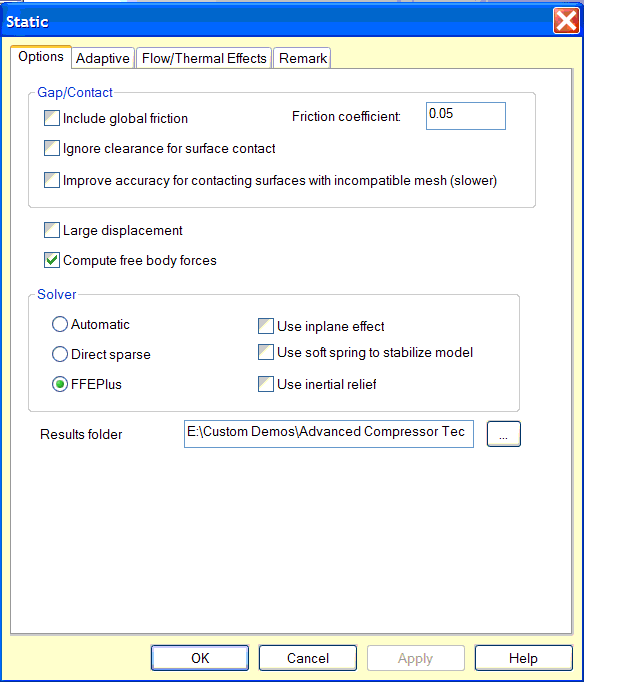
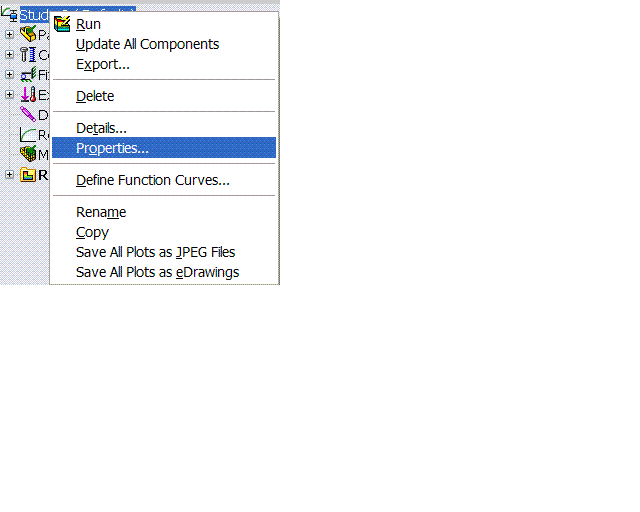
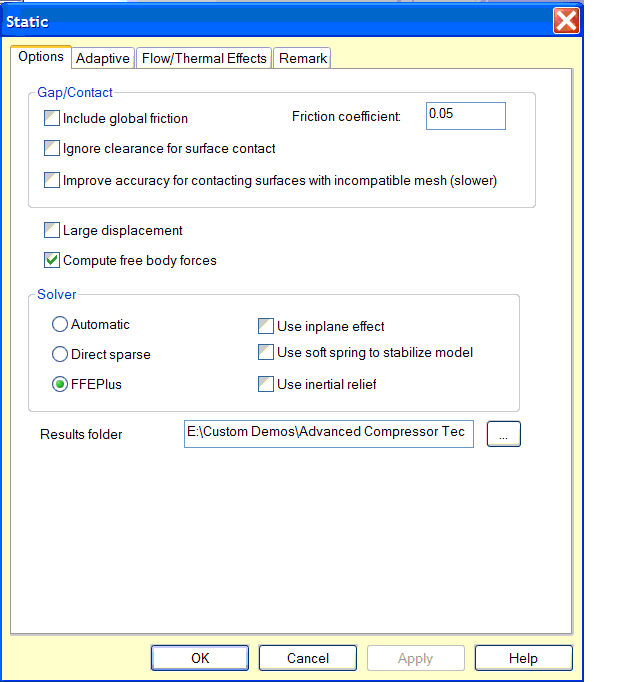
While these two options are helpful the software also has
restraint advisor. User can right click on fixture to activate the fixture advisor. The advisor asks
questions to get a basic understanding of the system being simulated. The
questions talk about how the parts are put together (fastners / weld etc). The
advisor makes suggestions based on user input.
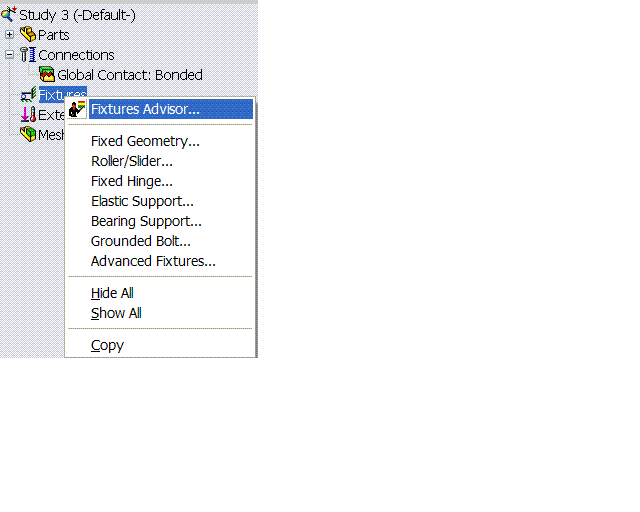
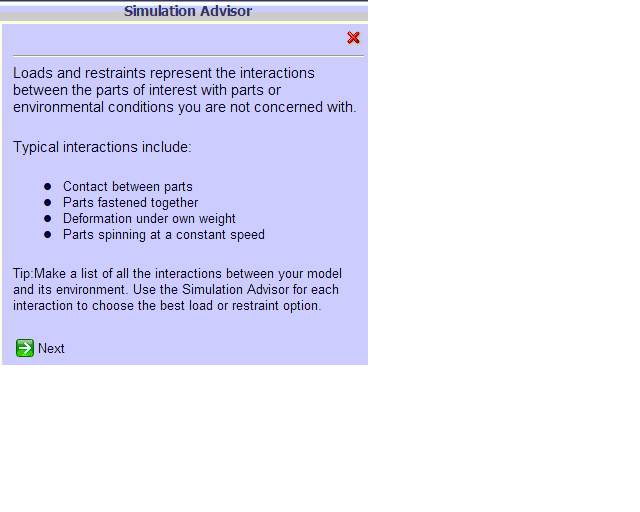 The best technique to test how a component moves is to
The best technique to test how a component moves is to
look at displacement animations. If the system components do not interact
properly user needs to tweak the set up.
Hopefully this should give every analyst a sense of
direction in setting up simulations.
Rajat Trehan
Product Manager – Design Validation
Computer Aided Technology Inc.

 Blog
Blog