What Good is Blueprint Now? - A New RedNeck Workaround!
SOLIDWORKS labs (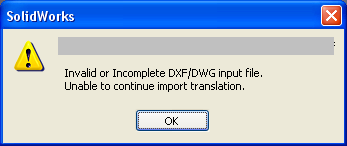
At this point i got a bit suspicious about this file. I have messed with DXF files in the past. They are plain text files, so I opened it up in WordPad to make sure this really was a DXF file. The file looked like a DXF file. There were no obvious problems. It had a beginning and an end.
As SOLIDWORKS users, we do have a lot of tools to work with DXF files, so next up, DWG Editor. This looked more promising at first, in that it took longer to bomb out.
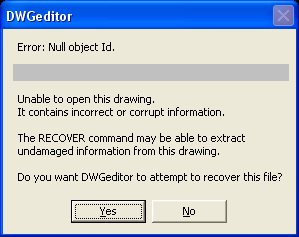

Blue Print now is based on Microsoft Silverlight, so after adding the plug-in. It is very easy to get started. I hit a road block right away. It only accepts files with a DWG extension and I have a DXF. I scratched my head, and thought for a second … how different could they be? It is just 2D. If I was going to write a program to read in a DWG, you might as well do DXF too, right?
I renamed the file to give it a DWG extension and uploaded it. Guess what, not only did it load. It seemed to clean up the problems. I saved it off as a DWG and it was all down hill from there. The customer got their file and a warning to use this workaround at your own peril.

 Blog
Blog