Flow Simulation to meet your goals!
Computational
Fluid Dynamics (CFD) has helped develop some of the latest aircrafts, help us
work more efficiently by maintaining our environment at a specific temperature,
or help chill beer for superbowl !!!
Floworks
takes a goal based approach to help us make these complex calculations.
Floworks initially considers any steady state flow problem as a time-dependent
problem. The solver module iterates on an internally determined time step to
seek a steady state flow field. Floworks has an algorithm to stop these
calculations once convergence has been achieved. It is better a user uses his own criteria to
determine where the solution should be stopped.
User specifies Goals as physical parameters of interest, so their convergence
can be considered as obtaining a steady state solution from engineering
viewpoint.
Specifying
Goals not only prevents possible errors in calculated values of these
parameters, but in most cases allows user to shorten the total solution time.
Users can monitor Goal convergence behavior during calculations. They can then
decide to stop the solver if solution is diverging or if necessary goals have
been achieved. Goal progress bar is a qualitative and quantitative
characteristic of the goal convergence process. For each goal user can choose
to use the goal for convergence control or not. Goals that are not used
convergence control will not influence finishing the calculation.
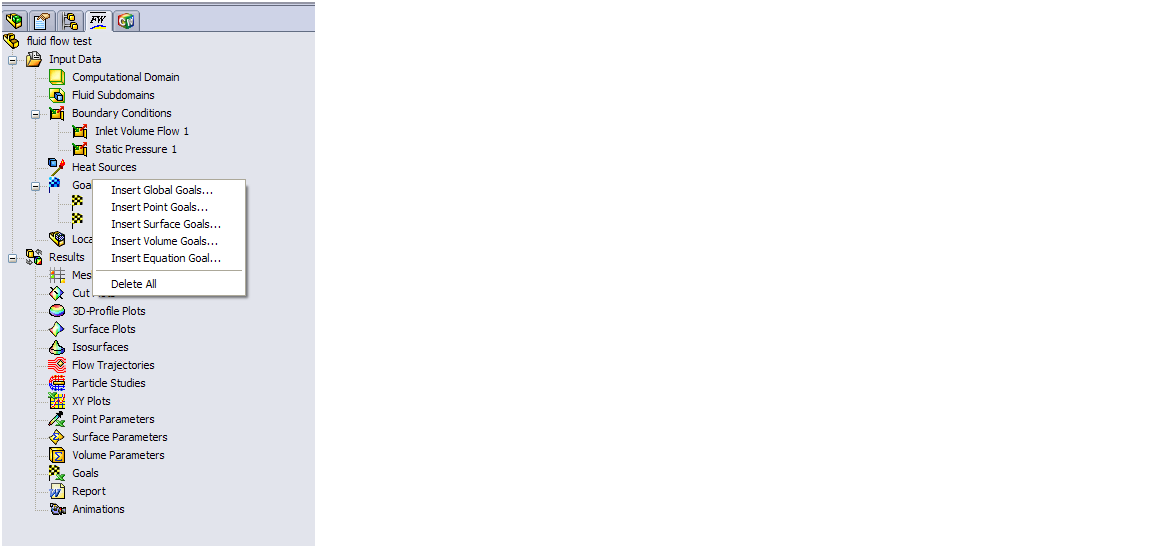
Users can
specify the following types of Goals
Global Goal is a parameter calculated within the
entire computational domain.
Point Goal is a parameter calculated at a user
specified point.
Surface Goal is a parameter calculated on a user
specified face of the model.
Volume Goal is a parameter calculated within a
user specified space inside computational domain, either in fluid or solid.
Equation Goal is a mathematical function defined
using specified goals (either Global, Point, Surface, Volume) to monitor key
parameters that Floworks does not calculate by default. They play an important
role in the overall calculation as values important to the engineer. Eg.
Efficiency of fan, co-efficient of drag / lift, Pressure gradients at a
location.
It is
recommended to specify appropriate goal with the specified condition. Eg: If
user specify a pressure opening it makes sense to define a mass flow rate
surface goal at this opening. Floworks allows you to associate a type of
condition (boundary condition, fan, heat source or radiative surface) with
goals, which will be automatically created with the condition if the “create
associated goals” check box is selected in the conditions dialog box.
Rajat Trehan
Product Manager – Design Validation
Computer Aided Technology Inc.

 Blog
Blog