SOLIDWORKS Simulation Static study
A lot of times, a static study is exactly what is needed to find responses in designs. Static studies address a wide range of situations but there are times when it is just not appropriate at all and your results will reflect this quite obviously. Therefore, understanding when to use a static study is very important. So let's begin by understanding what a SOLIDWORKS Simulation static study really means. Essentially, we are making 3 main assumptions:
1. Material is linear
2. Constant boundary conditions
3. Stiffness constant stays the same.
A linear material basically means that we are keeping the loading low enough that the material stays under the yield strenght region in stress vs strain curve, where the relationship is linear.
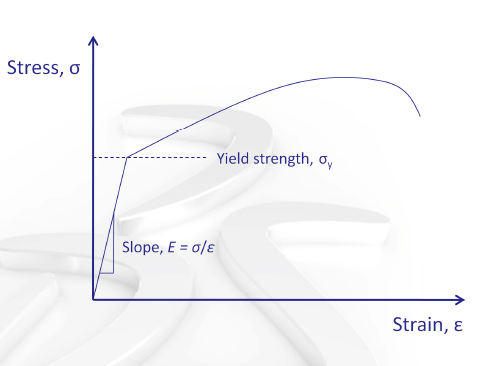
If the material yields, we can no longer use a static study. The second assumption is a bit more straight forward: The contacts, loading and loading direction must stay constant. If these change, then our material will respond very differently than in the static case. The third assumption comes from Hook's law:
F = k(x) or k = F/x
Where F is the applied force, k is the stiffness constant and x is the displacement. If the stiffness constant changes, the material will no longer fit in that linear section of the stress/strain curve and once again, we can no longer use the static study. So now that you have a better understanding of what the static option is for, happy analysing
Brian Adika
Technical Anaylyst, CATI

 Blog
Blog