Behold the Power of SOLIDWORKS Enhancements
Some of the best things about each new year are the enhancements offered by the latest version of SolidWorks. SOLIDWORKS Simulation has received several new enhancements to help view the results accurately. Prior to SOLIDWORKS 2014, in order to modify and edit the results of a study you would have to go to three separate locations.
- You could edit the chart options, including showing min/max locations, changing the limits of the legend, and editing the color options. These could be accessed by double-clicking on the legend.
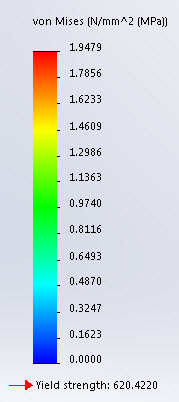
- You could edit the definition of each plot, including what is being displayed and the deformation scale. These could be accessed by double-clicking on the Study Title or by right-clicking on the plot and choosing “Edit Definition.”
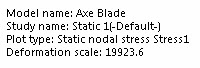

or
- You can edit the settings of the plot, changing fringe and boundary options as well as superimposing the model over the deformed shape. This could be done by right-clicking on the plot and choosing “Settings.” See the above picture to the right to find that location.
One of the many enhancements with SOLIDWORKS 2014 is to bring all of these options to one location.
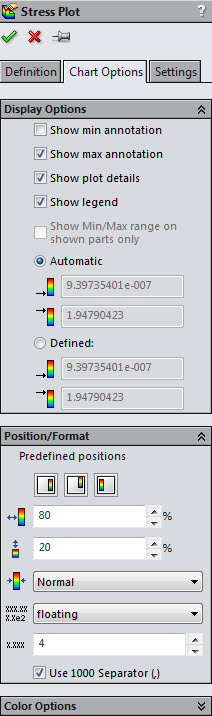
This is a great example of an already exisiting functionality modified for greater ease of use.
Chad Whitbeck
Application Engineer
Computer Aided Technology, Inc.

 Blog
Blog