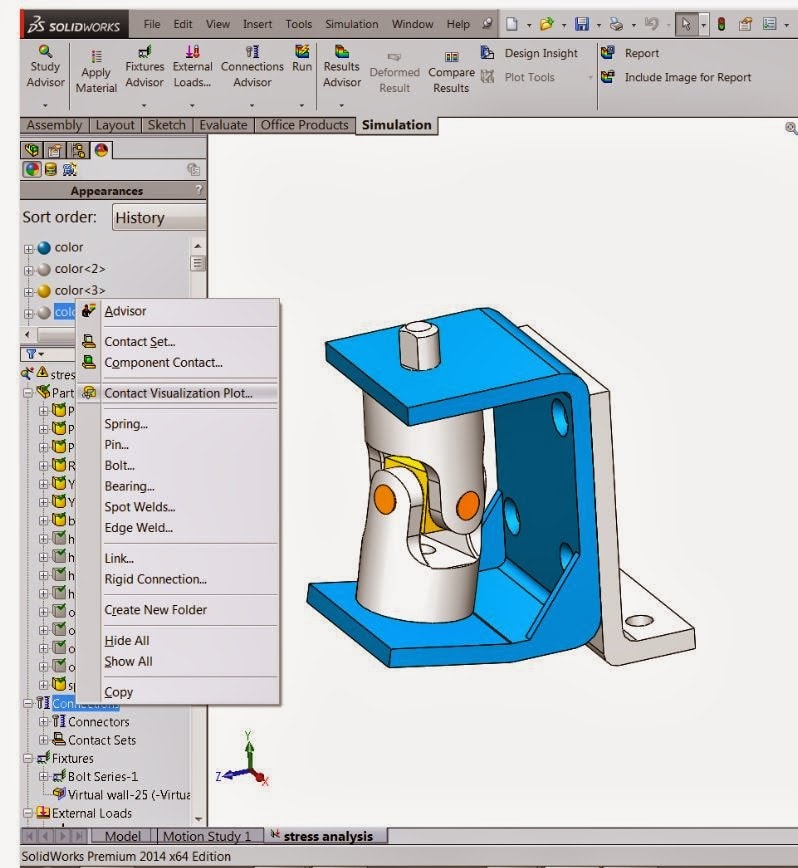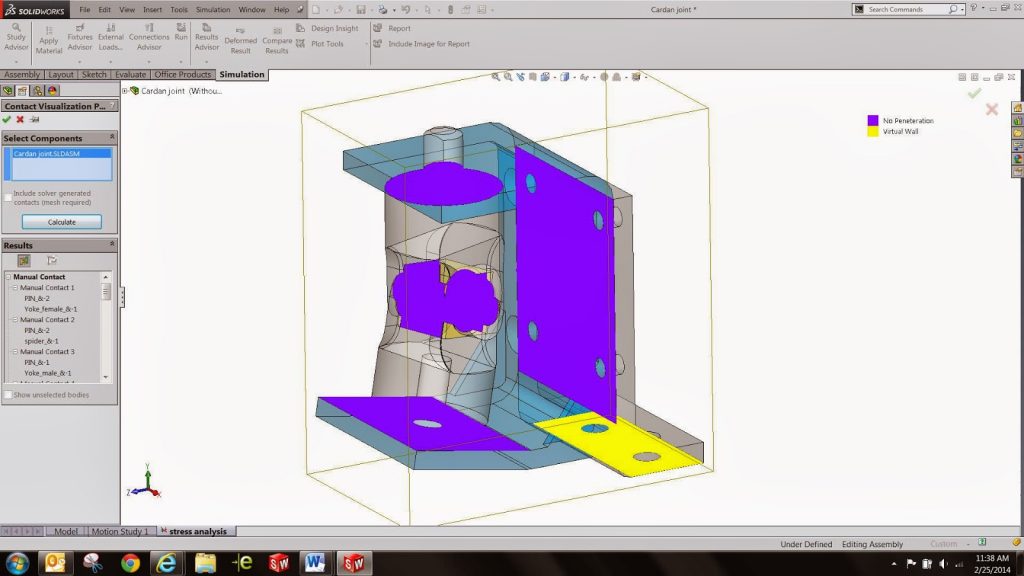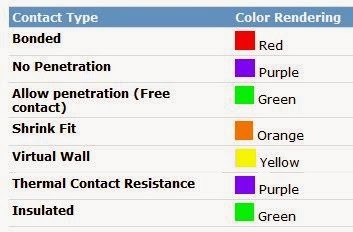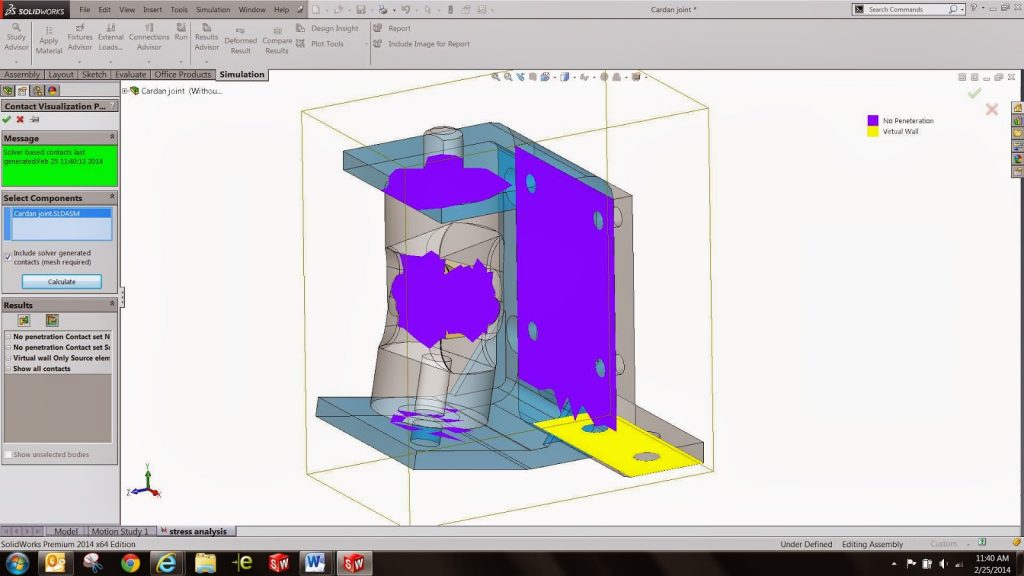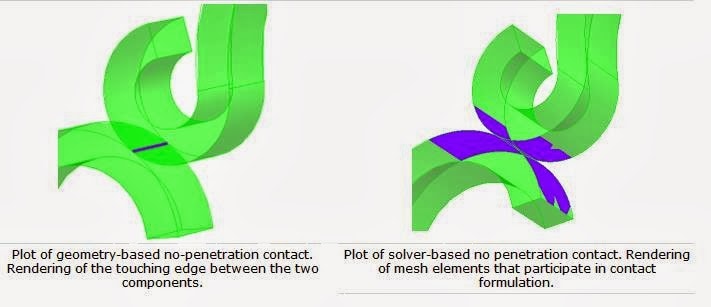SIMULATION TECH TIP: Contact Visualization Plot (Sim 2014)
With the new contact visualization plot, you can view how bodies are connected in multibody parts and assemblies. Before you run the analysis, you can detect the areas of contact applied by the global contact settings and any local contact sets. Not only does this ensure that you have created all the contacts that you need, but also confirms that you have added the proper contacts for each component.
To open the Contact Visualization Plot PropertyManager, Right-click on Connections and click on Contact Visualization Plot. Select either the assembly or components (two or more) to view the regions of contact.
For more training and tutorials on the many 3D CAD Modeling solutions in the SolidWorks family of products and add-ons, register for an upcoming Event or look into our SOLIDWORKS training.

 Blog
Blog