Create the Best Design Through Optimization
Finding the best design is important for all engineers. Whether by minimizing the amount of material or changing the material completely, cost can be saved. While possible to create multiple simulation studies with minor differences to find the best design, separate studies take extra time, even when run at the same time. One tool to help accomplish these tasks is Optimization through a design study.
First a static study must be done.
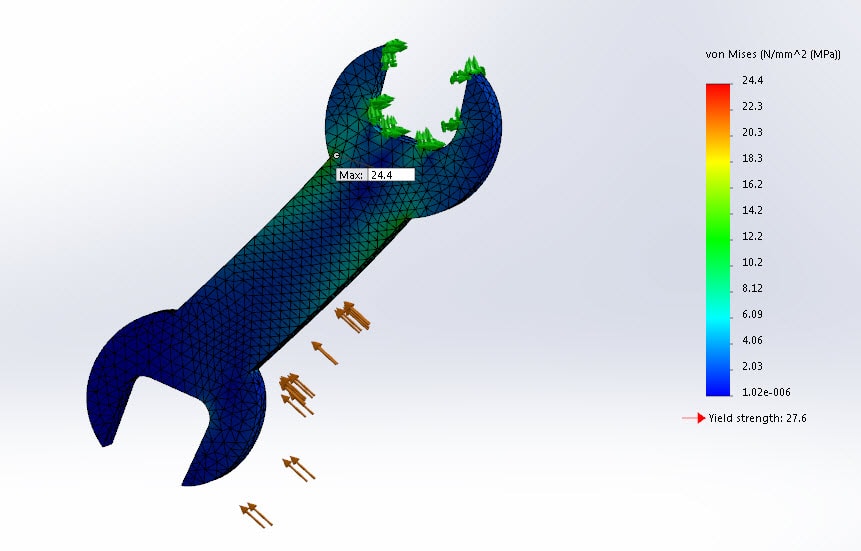
While this design appears to be good, is it good enough? The stress does not pass the yield strength, thus staying in the plastic region. It comes close, but can it come closer safely?
By right-clicking on the Simulation Study tabs, and choosing “Create New Design Study” we can begin the Optimization process.
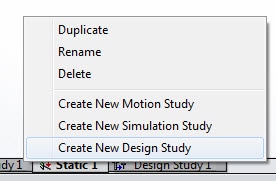
Once created, three types of variables can be designated to guide this study. This can be accomplished in either “Variable View” or “Table View.”
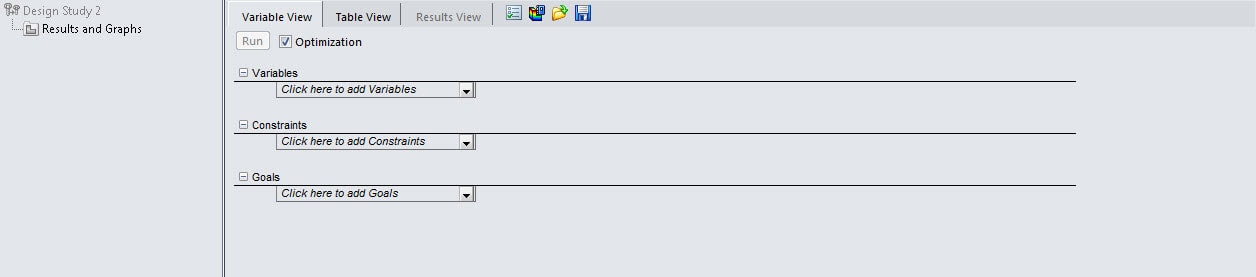
Variables are the changes that will be tested. By clicking to add Variables, the Parameters box will open. A variety of changes can be tested; Model Dimensions, Global Variables, Simulation, and Materials.
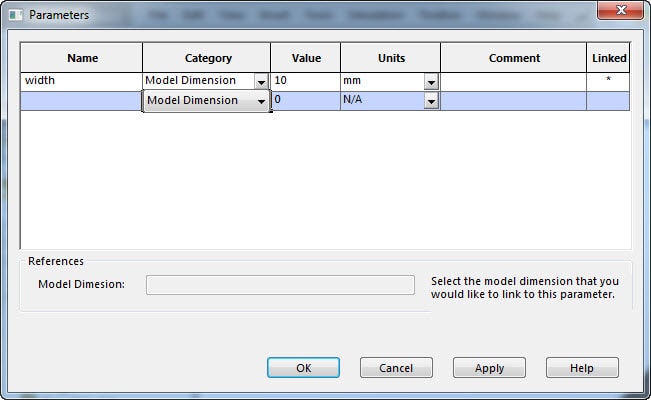
Once the parameter is set, the only other thing required is a goal. This will be a sensor to govern the study. Constraints can be added as well. These are sensors as well. In this example the model width is set to be the variable, ranging from 5 mm to 10 mm with a step size of 1mm. The goal is set to minimize the mass. The constraint of stress is set to be less than 27.6 MPa, which is the yield strength of the material chosen. Once these have been set and the Optimization box has been checked, the Design Study can be run.
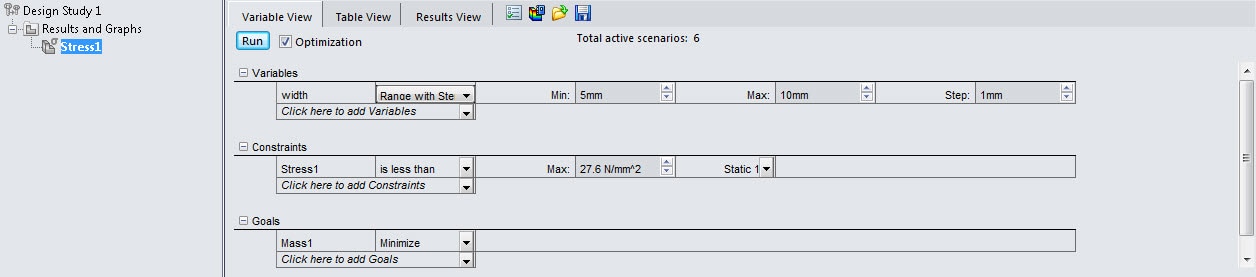
Once run the results are available to be compared.
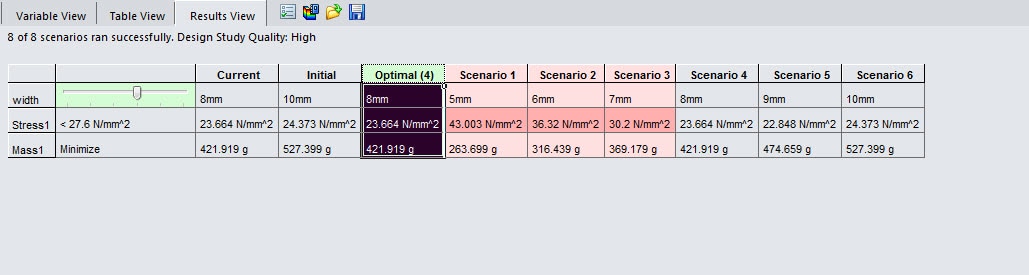
As seen, Scenarios 1-3 are highlighted red because they have exceeded the yield strength entered as a constraint and Scenario 4 is found to be the Optimal Scenario. Further testing can be done with the optimal scenario if needed, such as a fatigue test.
Chad Whitbeck, CSWP
Applications Engineer, CATI

 Blog
Blog