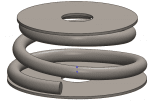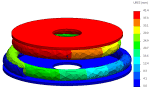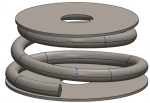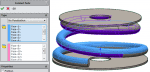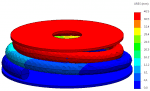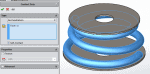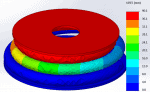SOLIDWORKS Simulation 2015 – Self Contact
There were a number of new features added in SOLIDWORKS Simulation 2015 to help improve our analysis work. One of those cool features is the ‘Self Contact’ option, available in Simulation Professional and Simulation Premium. In Simulation, a contact describes the interaction between components that occur, either as an initial condition or a result of the applied loading. Failure to properly define contact conditions between components may result in a number of outcomes, normally incorrect results or the Finite Element Model will not solve.
Notice how so far I’ve only described contacts between components? There are some models where a single component may come into contact with itself due to loading conditions. Prior to SOLIDWORKS Simulation 2015, you would have to spend time preparing the CAD geometry to handle this situation. This CAD geometry prep might entail adding split lines to multiple faces of the part or possibly splitting the single body into a multi-body part using the Split command. Let’s take a look at an example of a spring that is loaded such that it collapses to the solid height condition.
In SOLIDWORKS Simulation 2014, I have two scenarios for the spring. The first is to use the model as-is, without preparing the spring’s OD surface for contacting itself, as will happen when it fully collapses. As you can see from the displacement plot, when the contacting surfaces of the spring coils are not defined in the Finite Element Model, the analysis result is clearly incorrect.
To obtain a more accurate result, I have to split the OD face of the spring into several zones, using the split lines feature. Then during the setup of the Finite Element Model, I select those opposing faces for applying a No Penetration contact.
Ultimately, this additional CAD work is necessary to get the Finite Element Study to calculate an accurate result. This can be seen in the displacement plot for the updated analysis where the coils recognize the collapse to the solid height of the spring.
All of the additional CAD manipulation changed with SOLIDWORKS Simulation 2015! Now when you encounter the condition where a single body can contact itself, you don’t need to perform the additional CAD prep work. In the Finite Element Model setup for the contact conditions, you only need to select one face. The Contact Sets Property Manager then has the additional option to specify ‘Self Contact’. Here is a final screen capture of the analysis results showing the spring collapsed to its solid height.
With the new Self Contact option in SOLIDWORKS Simulation 2015, a single body can collapse onto itself without additional CAD preparation while allowing your Finite Element Analysis to solve to completion. This one small radio button in the Contact Sets Property Manager will save you a lot of time! Be sure to check out this new feature and many others in SOLIDWORKS Simulation 2015. Now go make your products better with SOLIDWORKS Simulation!

 Blog
Blog