How To Make Your SOLIDWORKS Simulation Studies Even More Accurate
One of my favorite aspects of SOLIDWORKS is the Simulation software. Recently, I have been learning more about the non-linear studies that are part of the Simulation Premium add-in. Our world is not linear and because of that we need non-linear analysis to be able to accurately predict what happens in real life. “When in doubt, build it stout” should be a thing of the past.
One of the advantages of non-linear analysis is that it gives you the ability to see how your product becomes stressed and deformed from the moment the beginnings of the load is applied to when it is released. Another advantage is being able to see what if any permanent deformation will exist once the load is released. A paper clip is a good example of this. Almost everyone has bent a paper clip until it broke, once you bend it more than just a little bit, it experiences permanent deformation.
Setup is a bit different than with other simulation study types. We still apply forces and fixtures, but now we can set time curves to see exactly how the object receives stress and deforms with time.
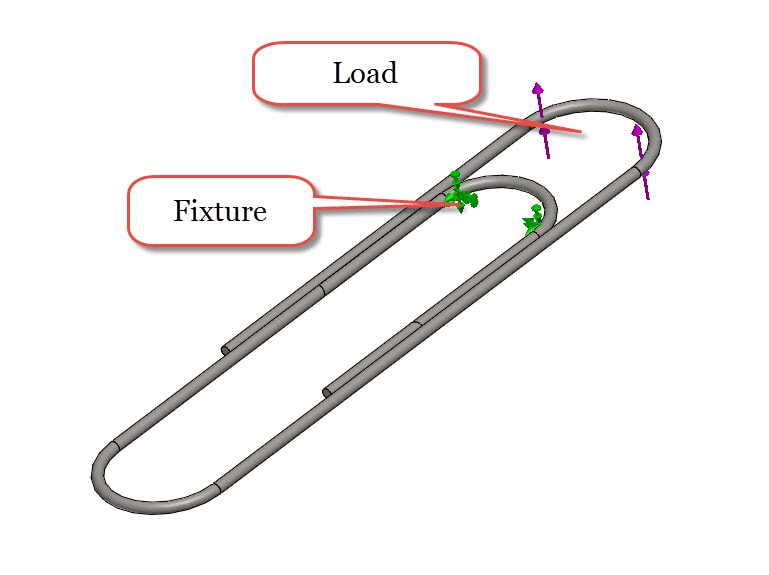
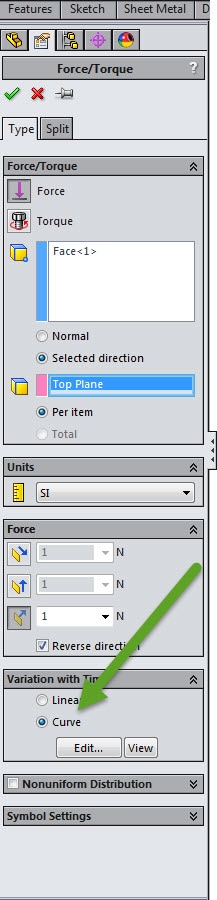
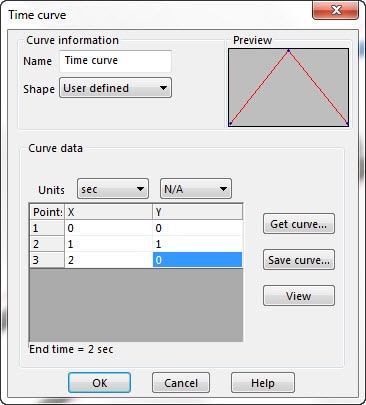
Using this method we can create an on-off loading event, fully reversed loading event, or any complex curve of force application that we want. In this case we will go from unloaded to loaded in the first second, than release the load completely by the second.
Material properties now has more options as well, we need to select which type of material we are dealing with.
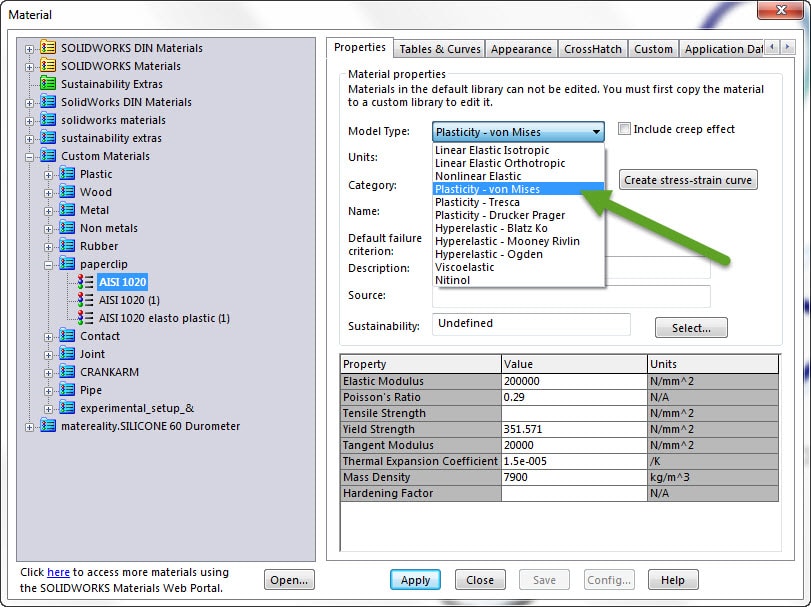
Study Properties has also changed, we now have options for customizing the time steps. It’s best to leave auto-stepping on especially for beginning users.
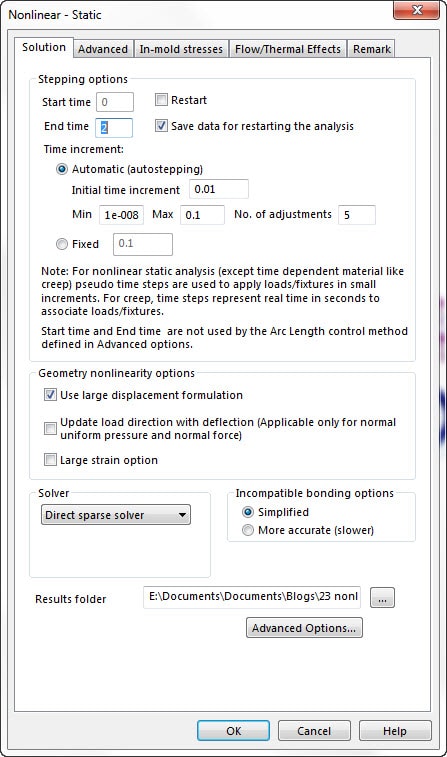
Once the study has been set up we can see the results!
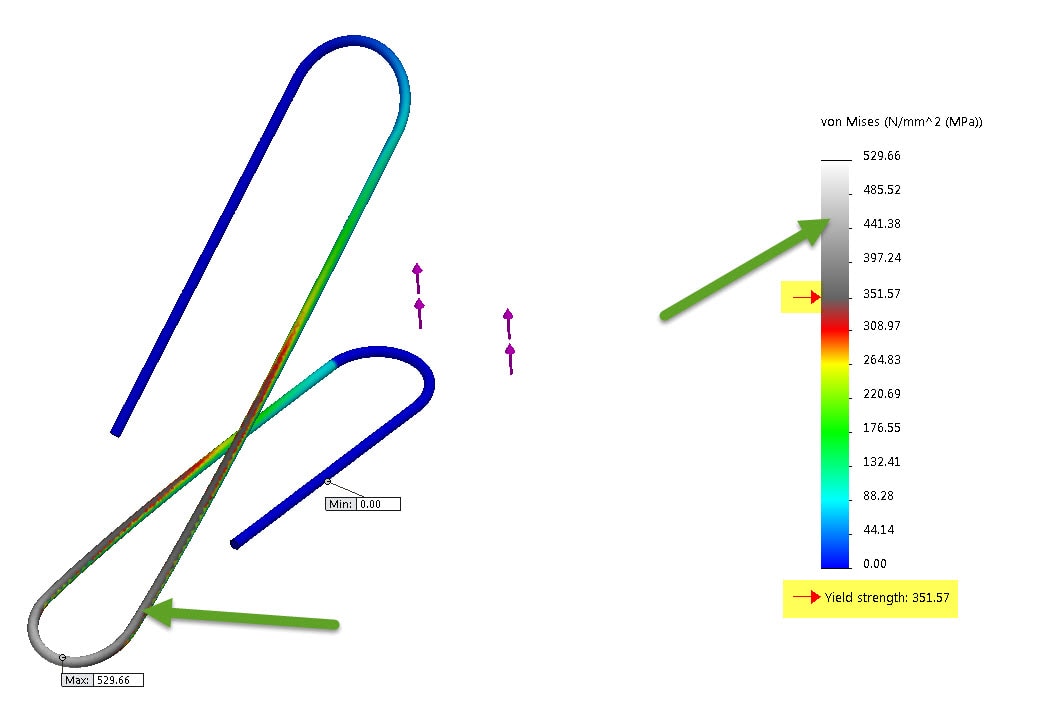
For this study, the large deformations and the high stress above the material’s yield strength are both reasons non-linear analysis should be done.
As with all things Simulation related, training is essential to complete an accurate study.
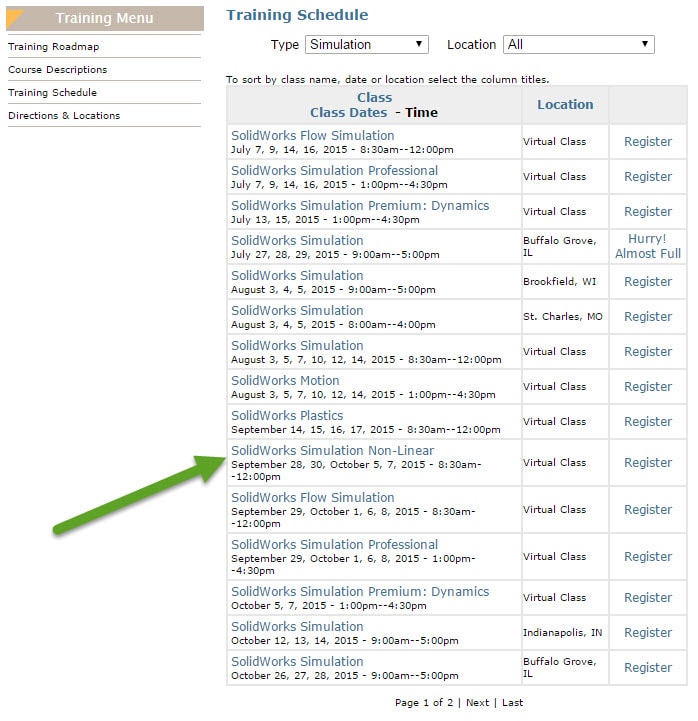
Chad Whitbeck, CSWP
Applications Engineer, CATI

 Blog
Blog