SOLIDWORKS: Delete Face, Delete Hole and Untrim Surface
When working with an stp or iges file in SOLIDWORKS, you may be forced to work with just the Imported feature. So, how can you delete holes that you don't need? It's very simple. Use one of the three commands, Delete Face, Delete Hole or Untrim Surface.
With Delete Face tool, you can do the following:
-
Delete. Deletes a face from a surface body, or deletes one or more faces from a solid body to create surfaces.
-
Delete and Patch. Deletes a face from a surface body or solid body and automatically patches and trims the body.
-
Delete and Fill. Deletes faces and generates a single face to close any gap.
The Delete Hole command is specific to surfaces within SOLIDWORKS and is especially useful with surfaces that have been imported. It allows you to select a hole that lies on a surface, which doesn’t have to be round and use the delete key to remove out the hole. It is similar to using delete and patch for a hole within a solid body and is the quickest method in removing a hole from a surface.
With Untrim Surface, you can patch surface holes and external edges by extending an existing surface along its natural boundaries. You can also extend the natural boundaries of the surface by a given percentage, or connect the end points to fill the surface. Use the Untrim Surface tool with any imported surface or surfaces that you create.
Let's take a quick look. From your Surface or Direct Editing Tab, click Delete Face and select the faces you want to delete. Under options, you choose Delete, Delete and Patch or Delete and fill.
Here is Delete.
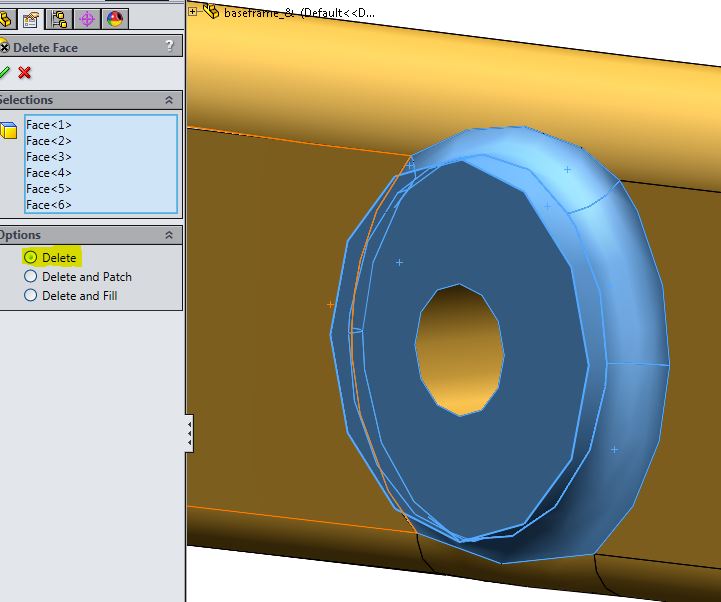
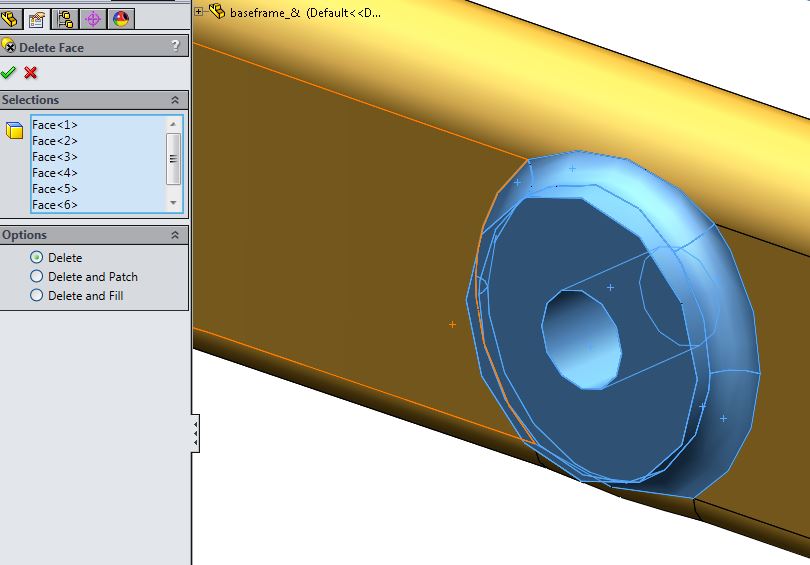
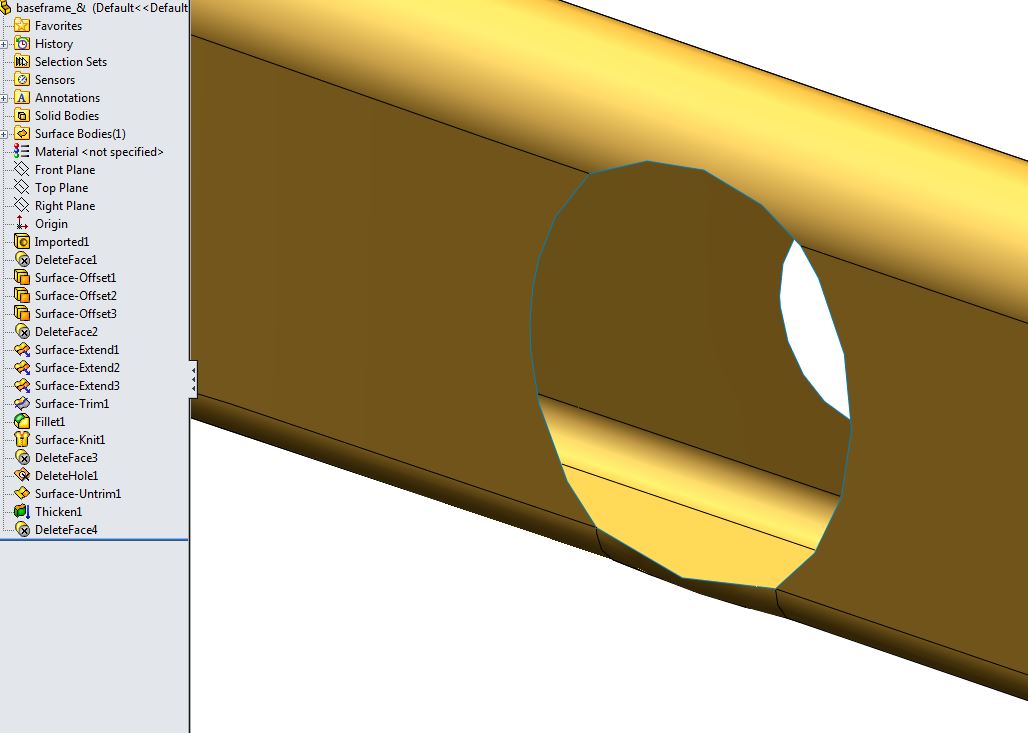
Here is: Delete and Patch.
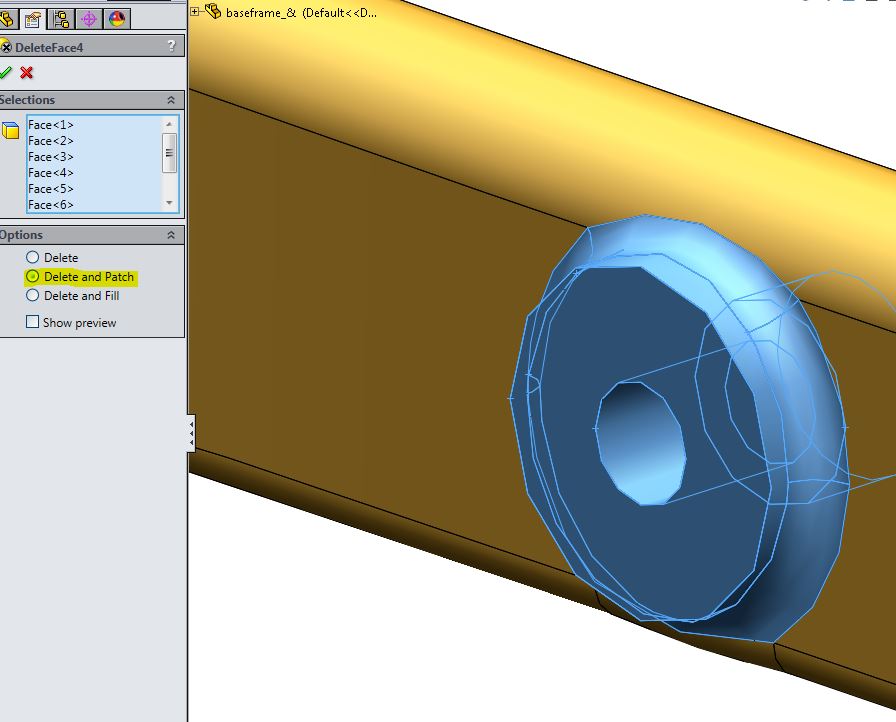
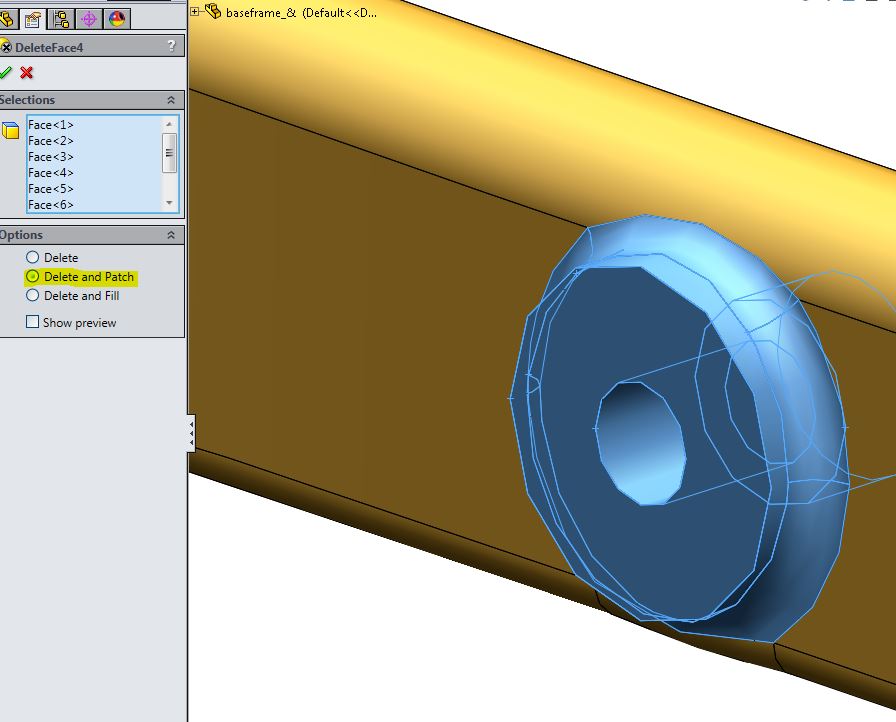
Here is: Delete and Fill.
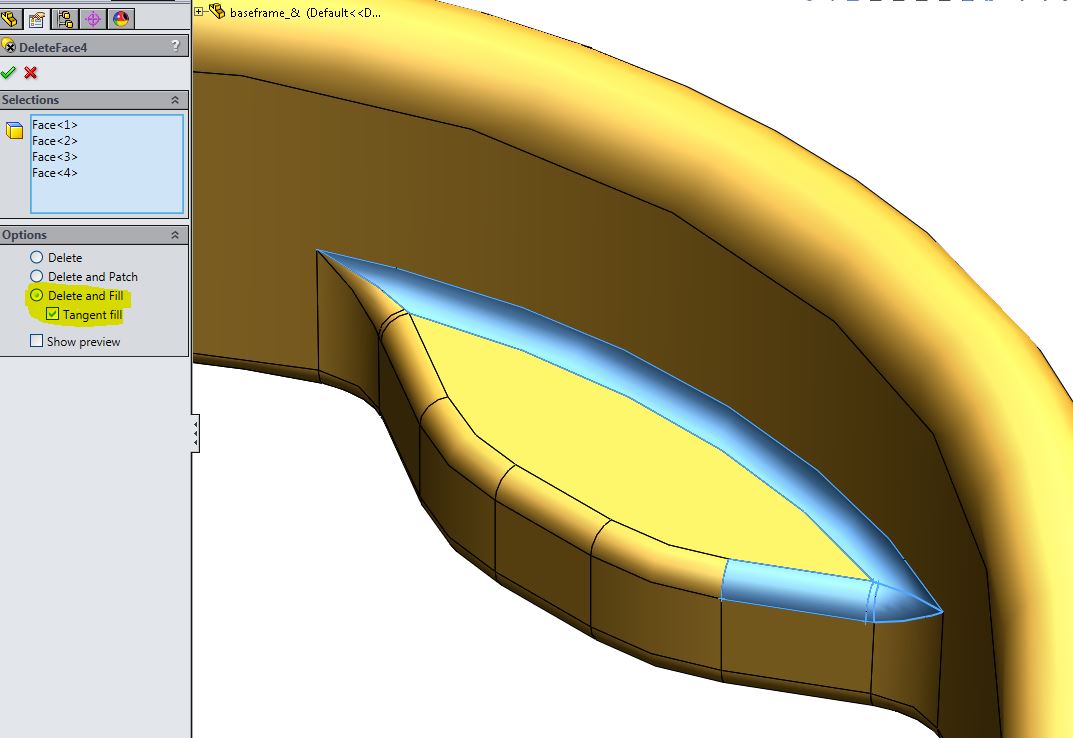
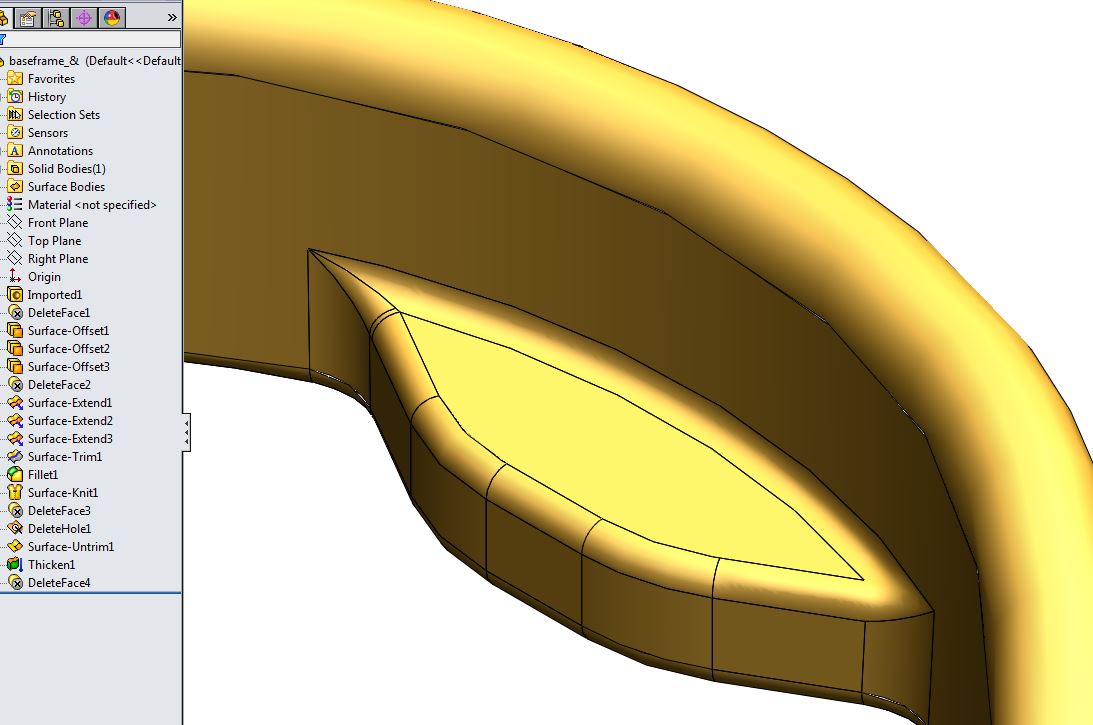
Now, let's delete a hole using our delete key from the keyboard. Select the edge of the hole to delete and press the delete key on the keyboard. Choose delete hole option and click ok.
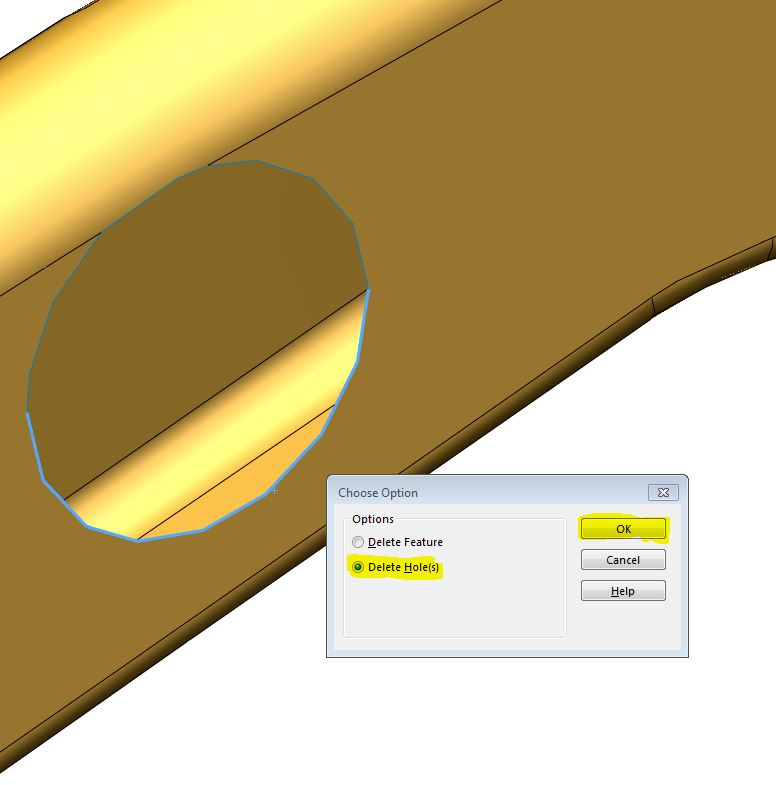
Done.

Finally, Untrim Surface. From your Surface tab, click Untrim Surface, select edge of hole and then click ok.
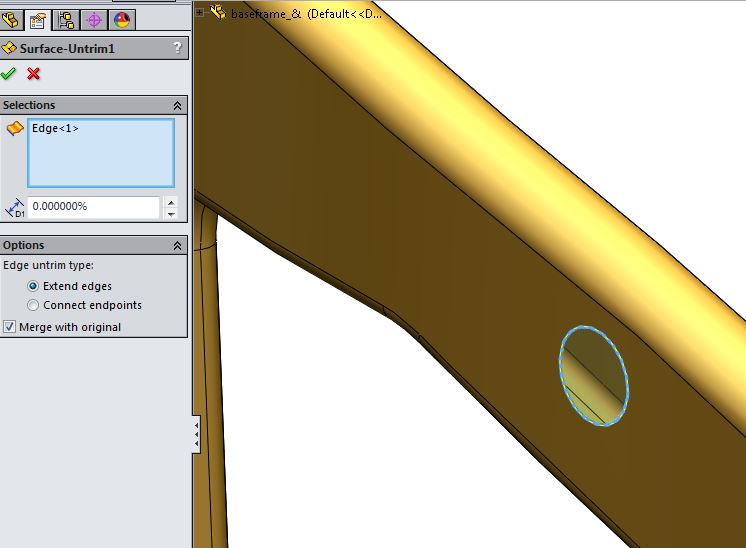
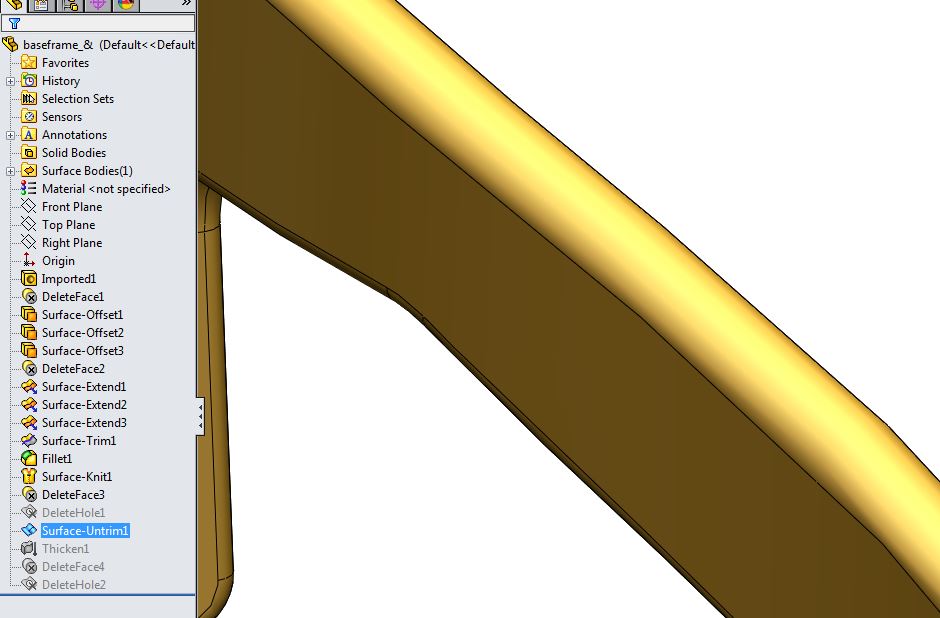
There it is! See how easy SOLIDWORKS makes it for working with stp or iges files?
Have a great day!
Roger Ruffin
Application Engineer

 Blog
Blog