SOLIDWORKS Feature Scope: Auto-select
Welcome to another edition of "What does that check box do?" Today we will be looking at the auto-select check box that is part of feature scope. You will find this option when you are creating features for multi-body part files. It allows you to apply a feature to the only the visible bodies. Let's take a closer look.
In this example we are looking at a part file with 3 bodies. I will apply a cut that passes through two of the bodies. With auto-select they both have a hole.
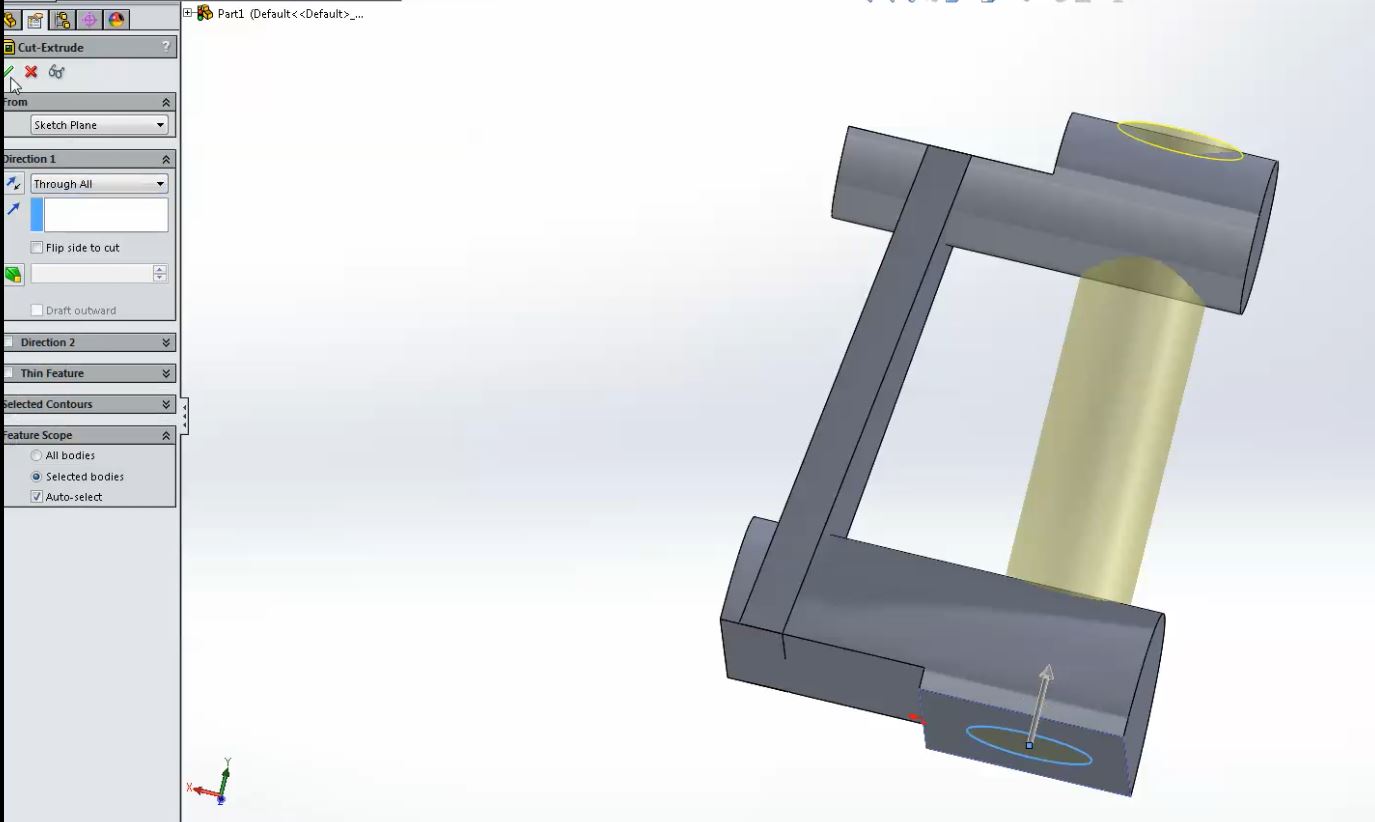
Now I am going to rollback above my cut feature and hide one of the two bodies that were cut in the first step.

Then i will edit the feature and turn the auto-select check box on again.
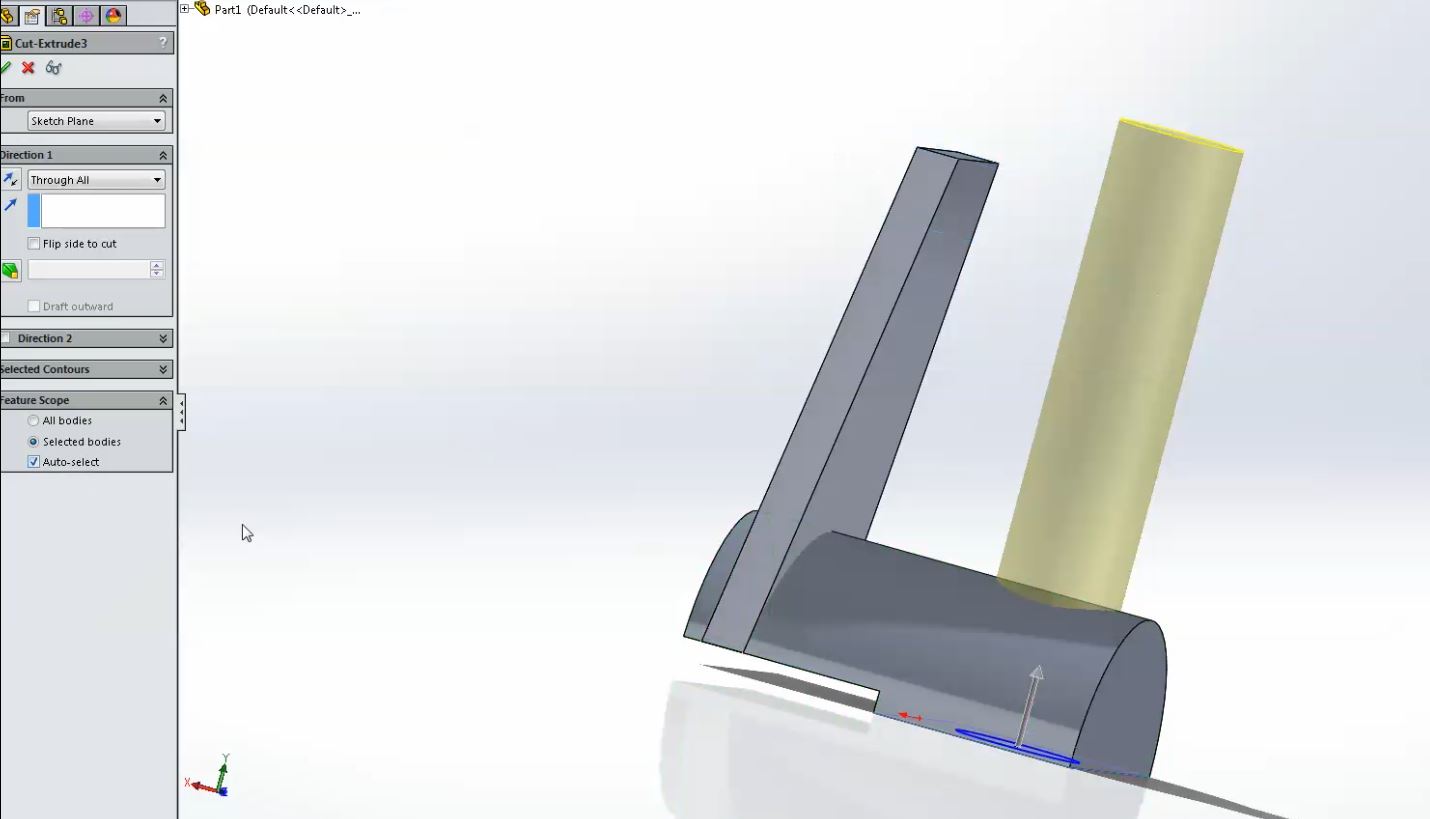
Completing the feature and showing the body that was hidden reveals there is no longer a hole.
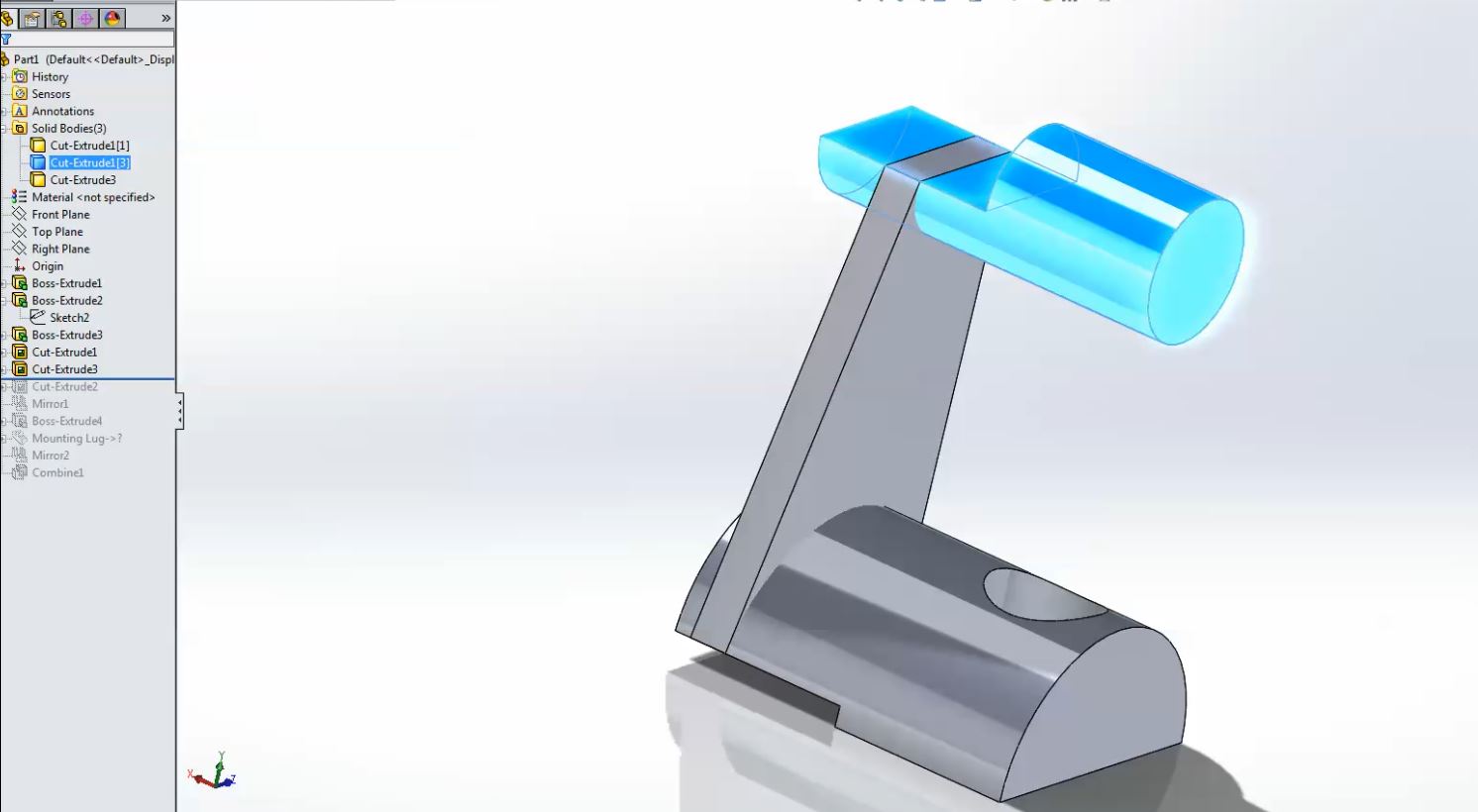
Knowing how this works gives you an extra option for selecting bodies in your multi-body parts. Either hide them and use auto-select. Or turn auto-select off and pick the bodies you want for your feature.
Thanks,
Jordan Nardick, Elite AE
Applications Engineer
Computer Aided Technology

 Blog
Blog