Quick sketch relations with dynamic hot keys in SOLIDWORKS
It was recently pointed out to me by a student that when you create relations in SOLIDWORKS there is an underline for certain letters. After a little bit of research we discovered that these are dynamic hot keys that activate when holding alt and pressing the corresponding letter key.
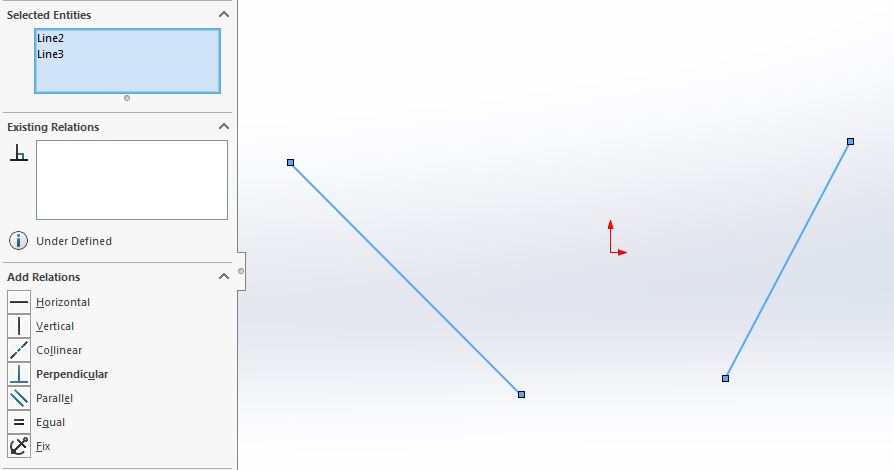
By selecting these two lines and pressing Alt+U they become perpendicular to each other.

Here is a list of the most commonly used relations that have hot keys.
H – Horizontal, V – Vertical, L – Colinear, U – Perpendicular, E – Parallel, Q – Equal, R – Coradial, A – Tangent, N – Concentric, L – Equal Curvature Length, G – Merge, D – Coincident, M – Midpoint, I -Intersection, S – Symmetric, P – Pierce,
These would be used for 3d sketching.
X – Along X, Y – Along Y, Z- Along Z, N – Normal
Thanks,
Jordan Nardick, Elite AE
Applications Engineer
Computer Aided Technology, LLC.

 Blog
Blog