Why Simulation Standard Is A Big Deal!
So why is Simulation Standard a big deal? Simulation Standard is the entry level Simulation offering from SOLIDWORKS. Simulation Standard offers exceptional functionality for the cost. Because of this Simulation Standard becomes a big deal.
Let us back up a moment and talk about the Simulation offerings SOLIDWORKS offers leading up to Simulation Standard. Every seat of SOLIDWORKS comes with SimulationXpress. SimulationXpress is a tool that only allows a user to analyze individual parts, but limits the mesh, fixture, load and post-processing options. SimulationXpress in my opinion is the trailer before the movie. SimulationXpress offers good functionality but ultimately gets the user excited about using full Simulation.
SOLIDWORKS Premium offers what I call the “Foundation of Simulation”. With SOLIDWORKS Premium the user has access to the full Linear Static analysis tool. This tools offers analysis of Parts, and Assemblies. A complete tool set of contacts, constraints and loads are also included. The Linear Static Simulation included with SOLIDWORKS Premium also provides access to the full mesh capabilities including Solid, Shell, and Beam meshing.
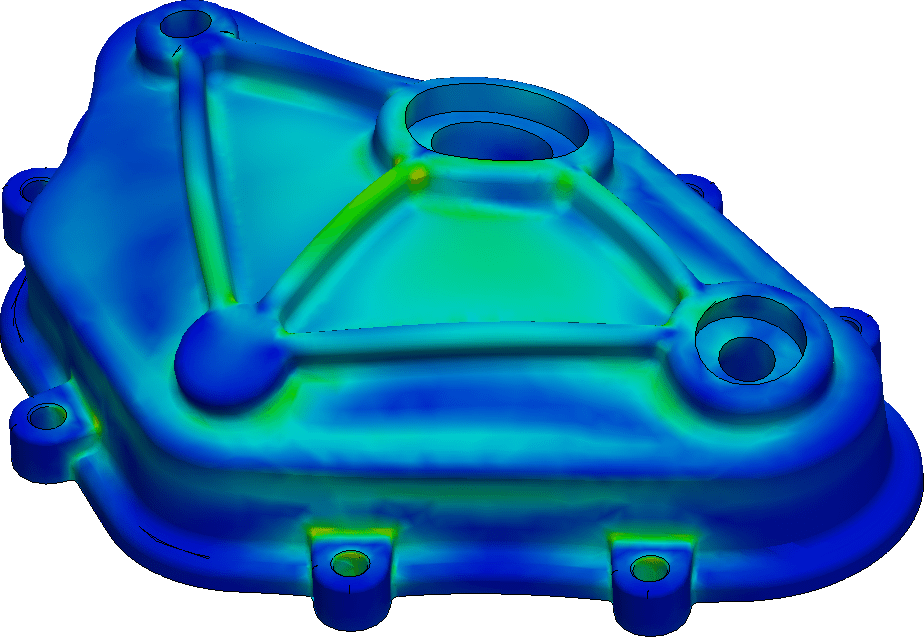
Now this is why SOLIDWORKS Simulation Standard is a big deal:
Let’s say you are in need of more than Simulation Xpress that is offered in the current SOLIDWORKS Professional / Standard seat you own. Ultimately you are in need of analyzing the full assembly with full load capabilities, etc. You could update your license to SOLIDWORKS Premium and gain access to what you initially need. This is a viable option but I ask you to consider adding Simulation Standard to your licensing instead.
For about the same price as the upgrade to SOLIDWORKS Premium, Simulation Standard gives you so much more. Simulation Standard can be added to any seat of SOLIDWORKS or floated on a SOLIDWORKS network license. Simulation Standard includes the Foundation of Simulation contained in SOLIDWORKS Premium but also offers Fatigue analysis and trend tracker.
Everyone is concerned with how long their design is going to last. Simulation Standard offers the Fatigue module allowing the user to test multiple load cases, and cycles to determine the overall life expectancy of the design. Not only are you able to test the design for the initial condition of load but you can accurately and efficiently predict the life expectancy of the design. Please see the blog “Design For Longevity” for more information regarding the Fatigue analysis in Simulation Standard.

Trend Tracker is another feature included with Simulation Standard. Trend Tracker allows a user to set a base line for a design, and make changes on the fly automatically capturing the newest iteration. Trend Tracker gives the user a history of the design changes providing instant feedback on how the design has varied. Changes to stress, displacement, mass etc. are all captured in easy to read graphs, and galleries. This provides the user with quick information to make design decisions. The user can move back to any previous iteration desired. For more information on Trend Tracker please see the blog “Trend Tracker! The Under Used Simulation Tool“.
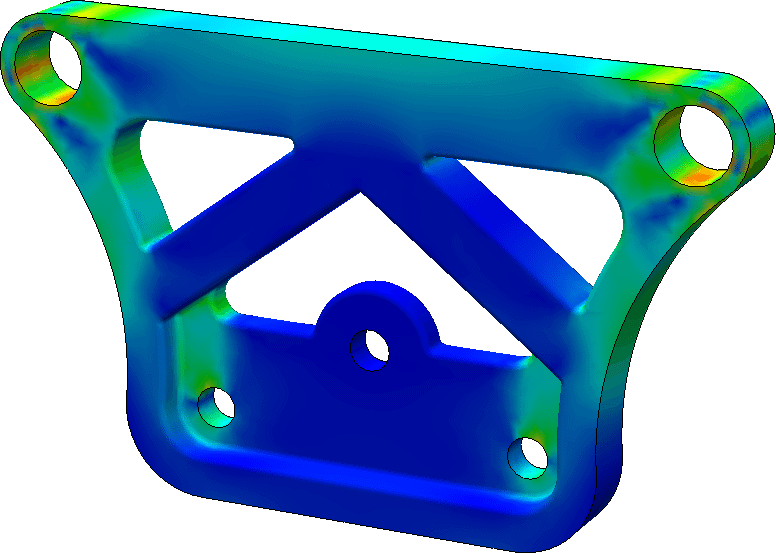
If you are considering adding analysis to your design work flow, and currently own SOLIDWORKS I would highly recommend looking at Simulation Standard as an option. With the added functionality Standard provides exceptional value for the price. Additionally please see the Simulation product matrix. Simulation has wide range of options that cover almost everything criteria you will encounter in your design.

 Blog
Blog