FORCE/AREA STRESSING YOU OUT? HOW TO APPROXIMATE STRESS RISERS IN SOLIDWORKS
Have you ever conducted a Simulation study in SOLIDWORKS and asked yourself, “How can this part be yielding, I’ve only applied 200 pounds of force?” And then you noticed that the whole part is well below yield except for the area around a small edge. In engineering this is referred to as a stress riser which is basically a location on the geometry where stress is concentrated. Theoretically we are unable to evaluate the stress at these locations because the equations of FEA evaluate to infinity.
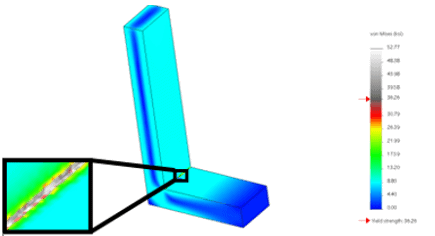
1 Stress Riser
How can we be confident that the real part will not yield at these locations? Fortunately, we have a couple techniques to evaluate the stress at these locations. The first technique simply involves adding a fillet feature to all inside corners of your models. This is a great solution for simple parts/assemblies but not feasible for large/complex assemblies and parts. If you were fortunate enough to take a Simulation class from one of our certified instructors, then you know that we often remove fillets in order to simplify our models before we conduct a Simulation study in order to decrease solution time.
The second technique involves probing the stress plot (see figure 2, below) starting away from the stress riser and selecting nodes progressively closer to the stress riser (remember high quality meshes have nodes in the middle of each element edge). Save the data to excel, plot in excel, and create a trend line of the data. It is advisable to add a mesh control on the edge because trend lines are more relevant if the data sample is large. Using this trend-line we can approximate the stress at the edge of this bracket to be about 27.5 KSI (see figure 3 on page 2).
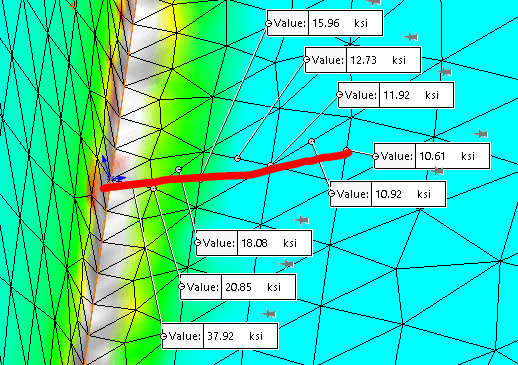
2 Selecting nodes approximately on a line up to stress riser
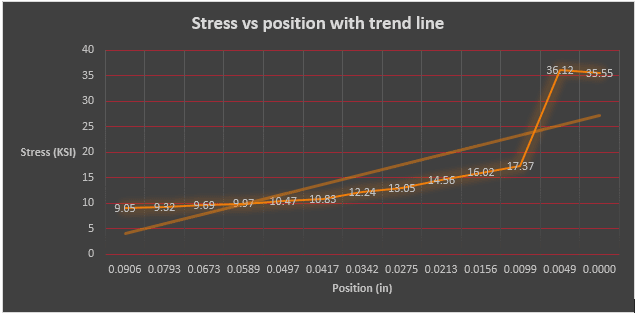
3 Right side of graph represents the stress riser
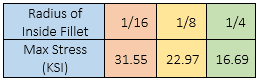
4 Max stress vs fillet size
Figure 4 is a table representing the stress values at the corner for brackets where the edge has been replaced with a fillet. As you can see the value of 27.5 KSI is comparable to versions of the bracket with a fillet. I emphasize that this value is merely an approximation and if it is close to the yield value one cannot assume that yielding will not occur. Also, it is important to note that localized yielding does automatically equate to failure of the part.
Matthew Fetke, CSWE
Application Engineer, Simulation
Computer Aided Technology, Inc.
www.cati.com

 Blog
Blog