Hot Spots! Not a Cool Place to Hangout
Hot Spots, or better known as Stress Concentrations are one of the areas in FEA that get a little gray. Hots Spots are areas in the results that show stress drastically larger than expected. Most users have an understanding of what they are but maybe not how to handle them in their analysis. Hot Spots can be introduced into an analysis by several factors, including geometry, mesh quality, and loads.
I learned how to deal with stress concentrations was from a senior analyst who shared his knowledge and experience with me. Bill and I try to share our knowledge through our 3DVision training classes, blogs, mentoring, and support. SOLIDWORKS took it one step further and added a Hot Spot Detection right inside the Simulation interface. One of 2017’s new enhancements!
For more about stress concentrations, and meshing please see the blogs Divergence and Convergence, and Take Control of Your Mesh.
2017 now has Hot Spot Detection built in to every version of Simulation including SOLIDWORKS Premiums Linear Static. This is good news for all users, and gives an understanding of what is happening in the analysis, and what is the cause of high stress areas. To access the Hot Spot Detection the study must be ran and the solution completed.
Right mouse button on the Results folder and choose “Stress Hot Spot Diagnostics”.
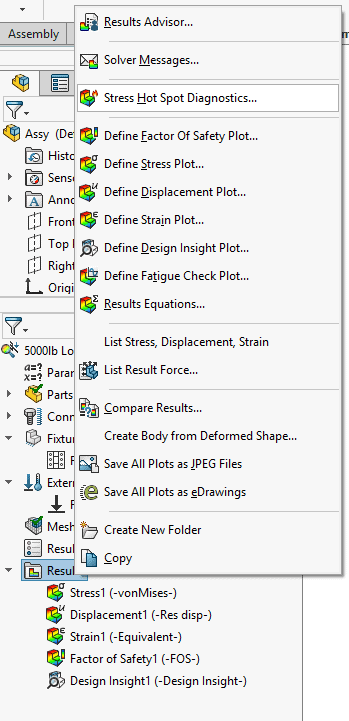
The Hot Spot property manager gives a description of what it is used for and what hot spots are. In the property manager the user is given an option on how coarse or fine the detection tolerance will be. A low tolerance will focus only on the most significant stress concentrations. Set the resolution and choose “Run Hot Spot Diagnosis”.
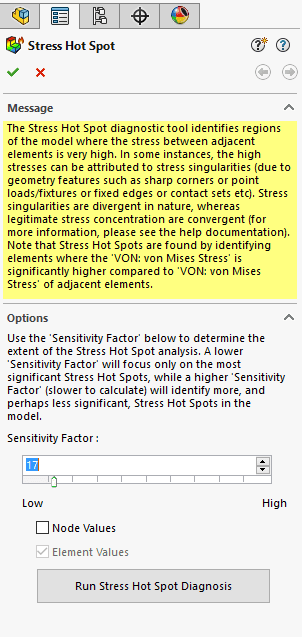
If the model does not contain a stress concentration the result reflects this and the user should take the stress values as valid based on the convergence in the results.
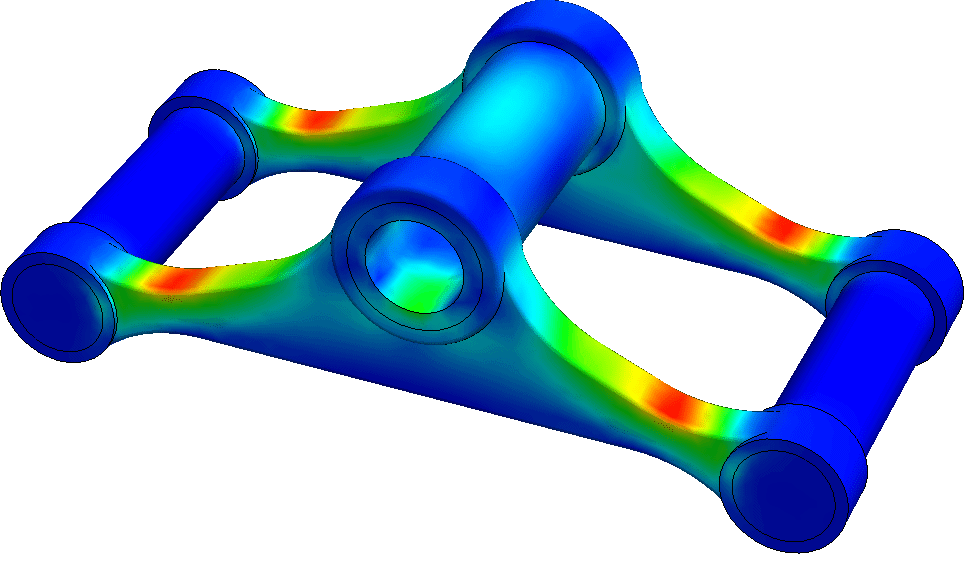
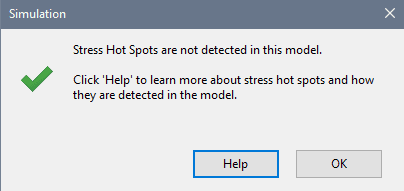
If there is a Hot Spot detected the results give you feedback as to what is happening in the results.
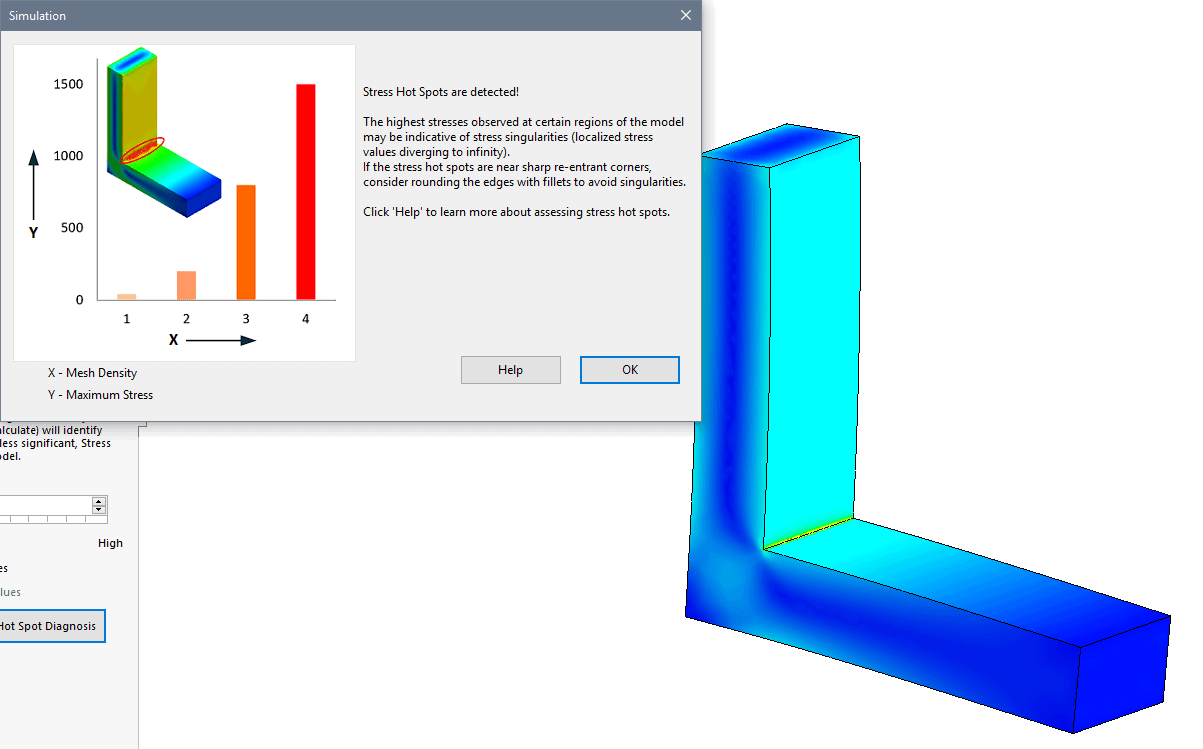
The user can then hide the hot spots, isolate the hot spots, and gain general feedback regarding the concentration, including an “Assessing Stress Hot Spots” link to the help with more information.
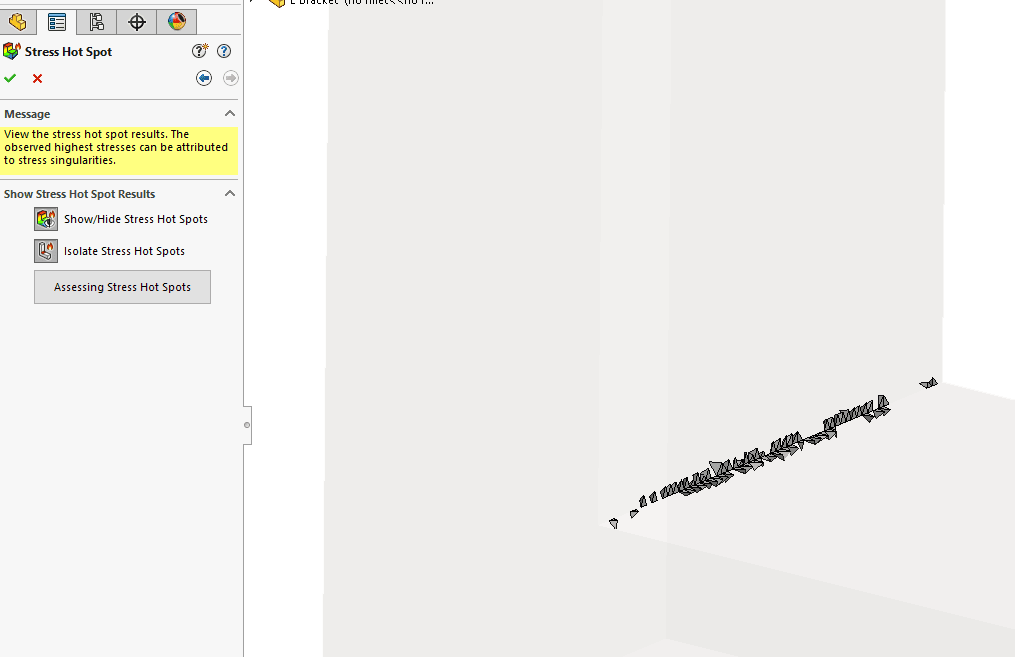
Now everyone knows Hot Spots are not cool and certainly not welcome in Stress Analysis. Let us know how this new feature for 2017 has helped you in your analysis.

 Blog
Blog