SOLIDWORKS: Flow Simulation - Local Rotating Reference Frame
Flow Simulation – Local Rotating Reference Frame
When creating a flow simulation with rotating bodies, a reference frame can be defined globally or locally. If defined globally, all of the walls rotate in the model. A global definition would not be suitable for a single body rotating with respect to the entire model (ie a fan in an electronic enclosure). In this blog I will only be talking about local rotating reference frames and specifically the averaging type.
How to Prepare the Assembly
This is really the least intuitive portion of creating a local rotating reference plane. As long as you can honor the following rules your models will be prepared correctly:
- Create a part in you assembly (Ideally this part will be virtual)
- Create a body in this part (typically cylindrical) that encompasses the rotating feature (ie fan)
- The body created in step 2 must be at least minutely larger in all dimensions than rotating feature
- If multiple rotating features, then must create a part in the assembly for each rotating feature and the bodies created in these parts must not overlap each other
- The rotating feature (ie fan) must be axially symmetric
How to Prepare the Flow Simulation Study
In the Flow setup wizard for analysis type page, one must select the “Rotation” option.
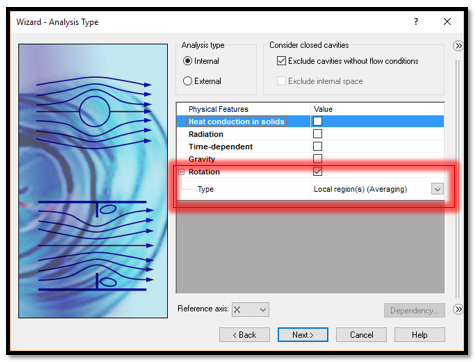
Complete the wizard and right mouse click the “rotating region” in the study list and then select the rotating region part (you must select the part, not the faces).
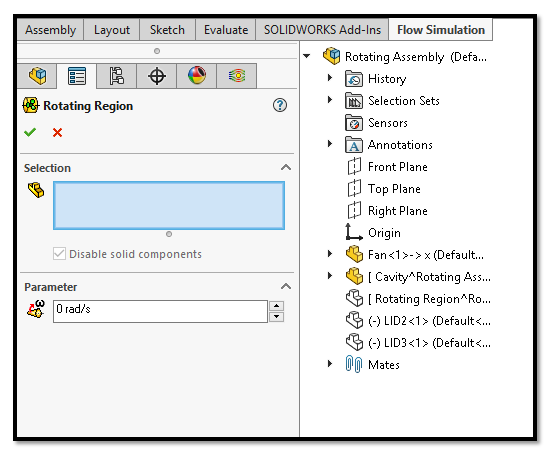
You can do this by taking advantage of the tree shown just to the right of the feature manager. The rotating region part is included in the study by default which is undesirable because it will block flow. This rotating region part can be excluded from the Flow study by going to Tools <Flow Simulation <Component Control… and selecting the rotating region part.
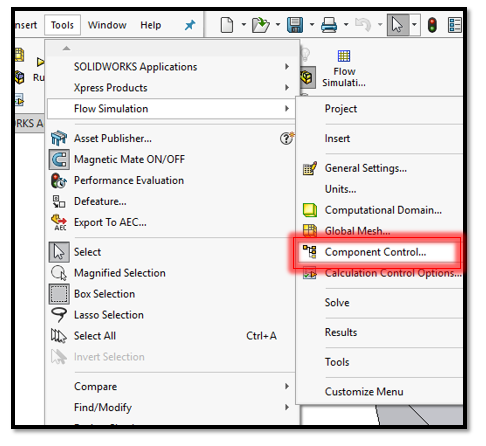
This concludes all of the additional setup that must be taken into consideration when creating a rotating region inside of a Flow Simulation study. If you have any questions please don’t hesitate to give us a call at 888-285-2284.
Matthew Fetke
Application Engineer
Computer Aided Technology

 Blog
Blog