SOLIDWORKS: Flow Simulation Mesh Visualization Changes Implemented in SW2016
Flow Simulation Mesh Visualization Changes
In SOLIDWORKS Flow Simulation, accurately and efficiently designing the mesh to capture the solid/fluid interface is critical to producing quality results. Doing so can be a challenge, so it’s important to see the mesh at the boundary to support further refinement, as needed.
Flow Simulation 2015 and previous releases allowed visualizing the mesh using “Mesh 3D View”, a tool that was a bit cumbersome to use and didn’t produce a clear view of the interface, as in these plots of fluid and partial cells.
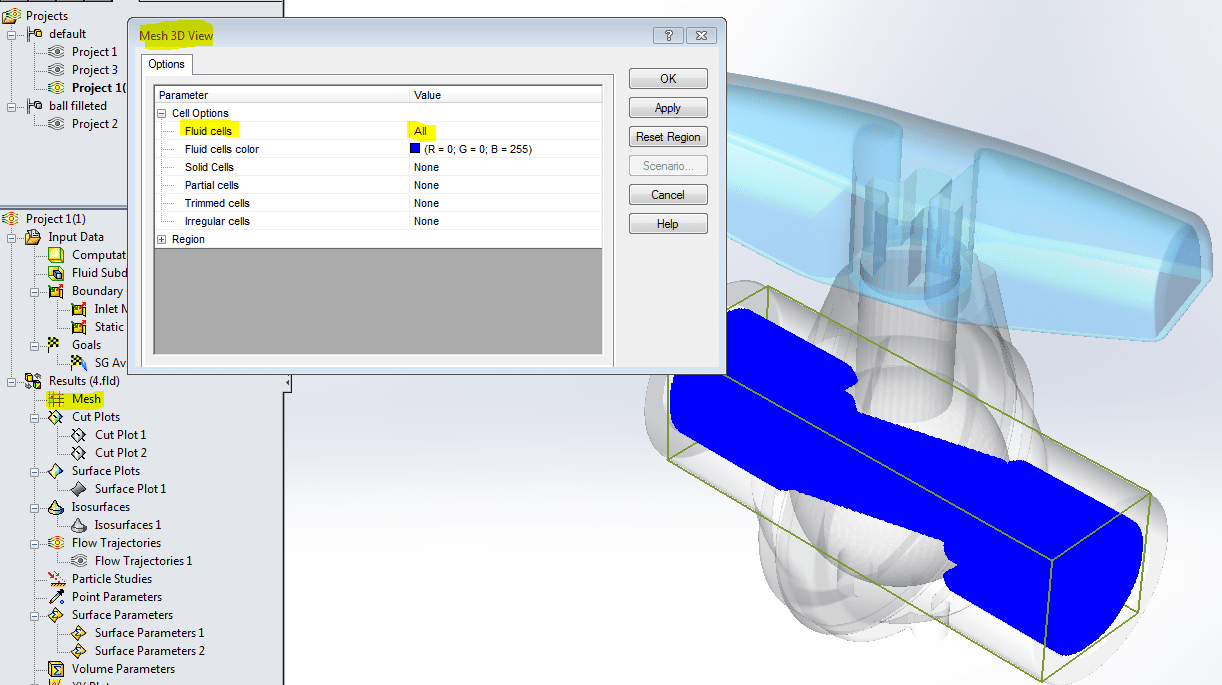
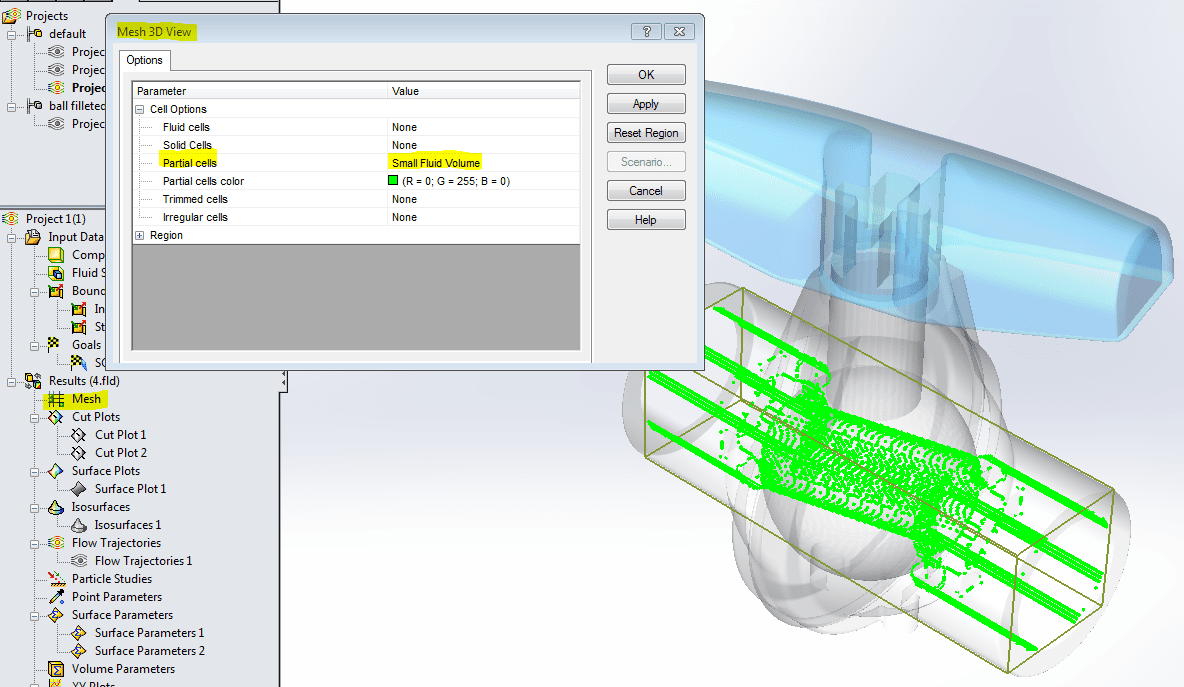
SW2015 and Older Mesh Visualization Plots Using “Mesh 3D View”
Enter Flow Simulation 2016 and its new mesh view functionality, which has eliminated Mesh 3D View.
At first, my reaction was “Why remove the ability to see the mesh in 3D? This can’t be a good thing!” As with other technology, sometimes we like what we had, even though the replacement is usually much better (a good analogy is Windows 7 vs. Windows 10). Learning how to use a product that is an improvement over its predecessor has its rewards, as is true for the mesh visualization changes in Flow 2016 and 2017.
Because the Flow Simulation computational domain is composed only of rectangular parallelepiped cells, it is easy to resolve geometry that lines up well with the Cartesian coordinate system, but not curved geometry. The plot below shows the types of cells that make up the mesh. SOLIDWORKS has now placed more emphasis on the refinement level in the solid/fluid boundary cells. Refinement can be controlled globally and locally for the fluid cells and/or the cells at the boundary. In the advanced mode, multiple settings exist related to channels, curvature, and small features resolution.
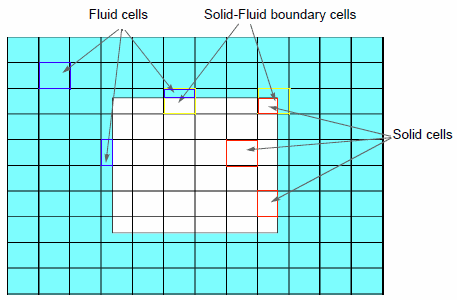
Cell Types
Resolving curved geometry can be done, as shown below, but it’s more challenging and, therefore, it’s very important to see how well the boundary has been captured.
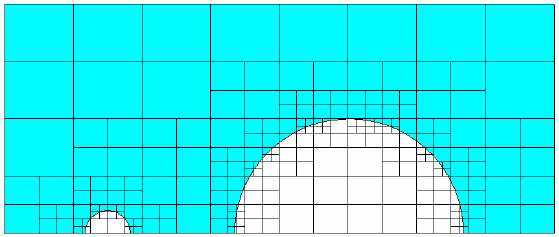
Curvature Resolution with Refined Cells
Clear and concise mesh visualization is provided with the new mesh plot capability. Use the same right-click action on the Mesh icon at the top of the results section and select “Insert”.
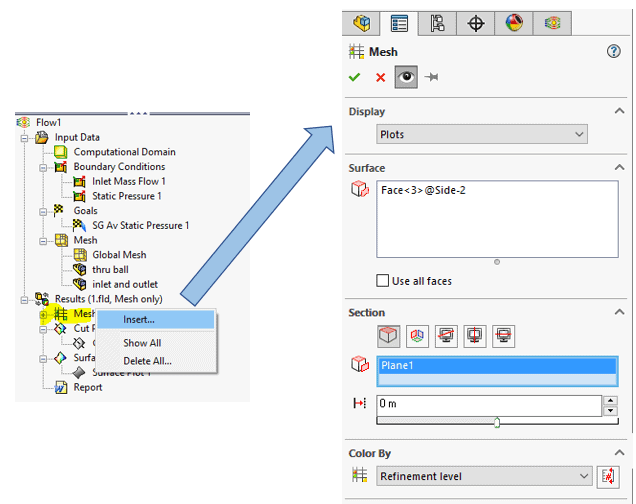
Mesh Plot Access
The next two plots show the refinement level on two perpendicular reference planes through the computational domain and on all the surfaces at the solid/fluid interface, respectively.
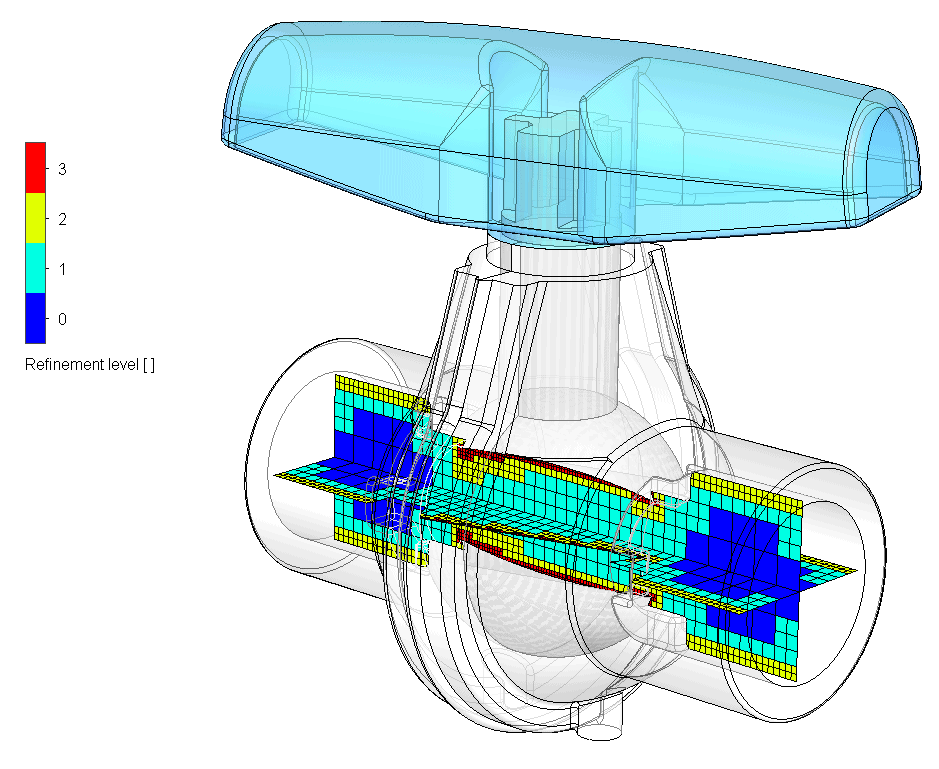
Mesh Refinement Level – Reference Planes
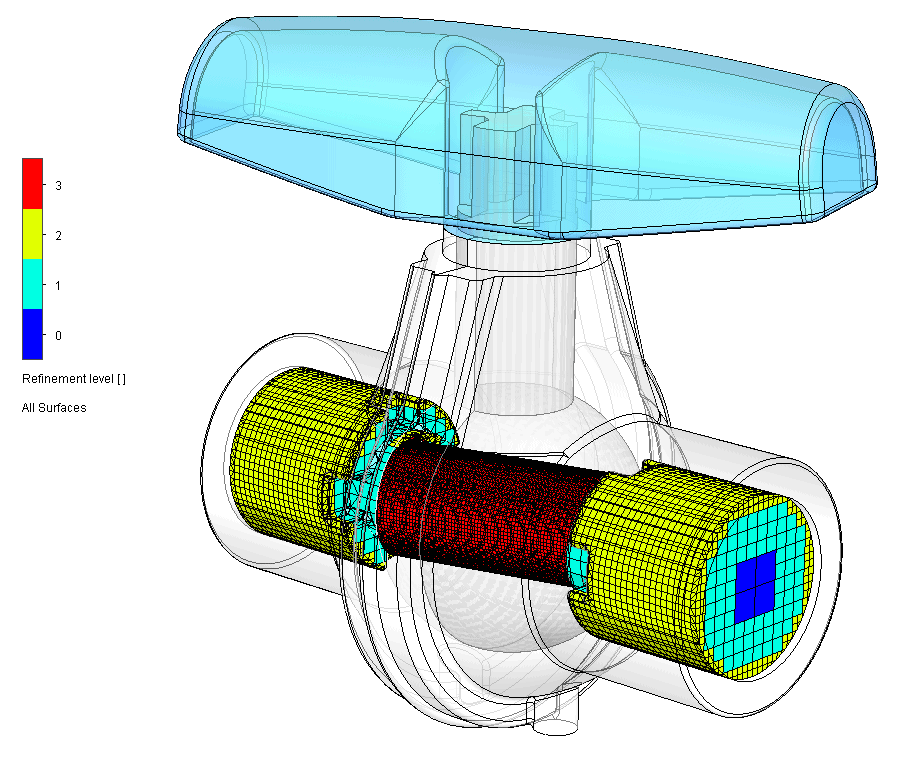
Mesh Refinement Level – All Surfaces
This information will show us if we have designed a mesh that will provide a good starting point for efficiently analyzing the flow characteristics of the design. So, go ahead and dive into this new functionality introduced in SOLIDWORKS Flow Simulation 2016 and see how you can more clearly evaluate the mesh near the solid/fluid boundary and confidently proceed with your analysis.
Kurt Kurtin
Application Engineer
Computer Aided Technology

 Blog
Blog