How to choose the correct time step in an impact analysis.
How to choose the correct time step in an impact analysis.
When doing an impact test, time is the biggest concern. More specifically, the time increment you choose to analyze with. If you choose a time increment too large your study may fail to analyze, or if you choose a time increment too small it may take a very long time to compute and the results file size will also be extremely large. There are three rules you should follow to make sure the time increment is chosen correctly.
First rule is dependent on the highest or most important modal wave. With any dynamic analysis you run you must first run a frequency analysis. This can be accessed from the right clicking the study name:
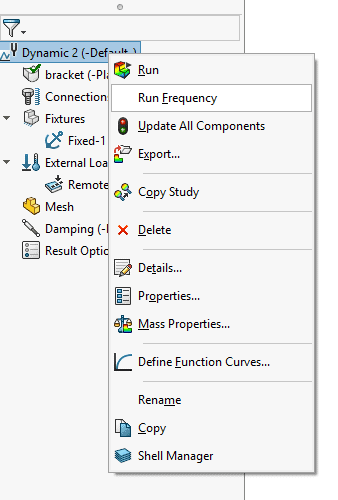
Use the effective mass participation to determine if you have enough natural frequencies. Once you choose the correct frequency then use the period to calculate the time increment: Δt=.1*T
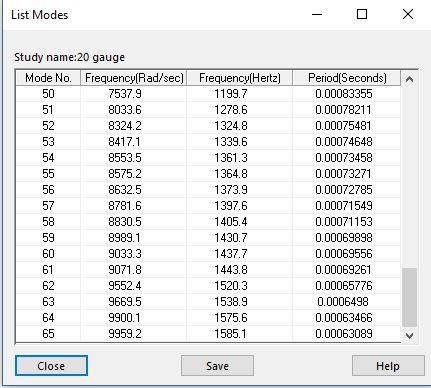
The second rule is used to incorporate the stress wave. As you can visualize the stiffer the structure the shorter the wave length. If the wave propagates in .0001 sec, your time step needs to be smaller so that SOLIDWORKS doesn’t miss that wave. Using this equation you make sure the time increment is small enough:
The L represents the longest characteristic length of the part or assembly and the E and ρ represent the Young’s modulus and density, respectively.
The third rule is one of the more crucial ones. You have to take into consideration the time of the actual pulse. Usually they occur in milliseconds which is much larger than the other two rules, so it’s not difficult to meet this criteria. A good rule of thumb is to take a tenth of the pulse duration: Δt < 0.1Tpulse
Hope this helps you understand what all is involved in an impact test.
Ketul
How to choose the correct time step in an impact analysis.
When doing an impact test, time is the biggest concern. More specifically, the time increment you choose to analyze with. If you choose a time increment too large your study may fail to analyze, or if you choose a time increment too small it may take a very long time to compute and the results file size will also be extremely large. There are three rules you should follow to make sure the time increment is chosen correctly.
First rule is dependent on the highest or most important modal wave. With any dynamic analysis you run you must first run a frequency analysis. This can be accessed from the right clicking the study name:
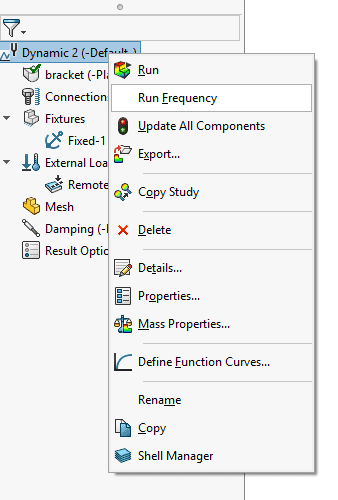
Use the effective mass participation to determine if you have enough natural frequencies. Once you choose the correct frequency then use the period to calculate the time increment: Δt=.1*T
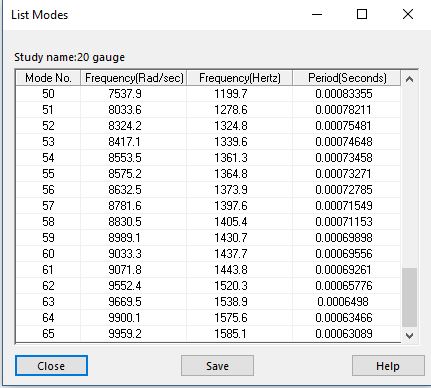
The second rule is used to incorporate the stress wave. As you can visualize the stiffer the structure the shorter the wave length. If the wave propagates in .0001 sec, your time step needs to be smaller so that SOLIDWORKS doesn’t miss that wave. Using this equation you make sure the time increment is small enough:
The L represents the longest characteristic length of the part or assembly and the E and ρ represent the Young’s modulus and density, respectively.
The third rule is one of the more crucial ones. You have to take into consideration the time of the actual pulse. Usually they occur in milliseconds which is much larger than the other two rules, so it’s not difficult to meet this criteria. A good rule of thumb is to take a tenth of the pulse duration: Δt < 0.1Tpulse
Hope this helps you understand what all is involved in an impact test.
Ketul

 Blog
Blog