SOLIDWORKS Simulation: Causes of Incremental Strain Error
This problem comes in during the calculation of two consecutive time steps in a nonlinear analysis. If the material deforms drastically without some proportional stress increase, then the software will stop the calculation and throw up an error message. The message may read something along the lines of “Incremental plastic strain is too large”.
The solution may not be straightforward as to turning on an option. When you’re working with metals or non-rubber like materials, you should dig into the model to figure out where you are getting this large strain issue. The quickest way to pinpoint a location is to look at the strain plot and check the box for Show max annotation.
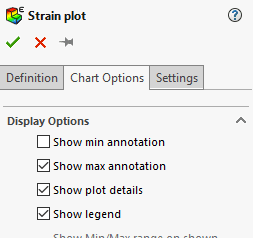
Another method is to go into the location where you are saving the results and open the .OUT file in notepad. The message should look like this:
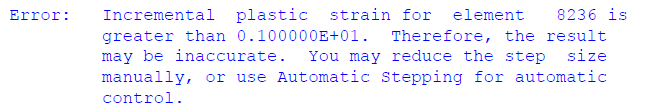
Once located you can either choose to reduce the mesh such that the elements can share the large strain or go into the study properties and increase the “No. of adjustments”. By default, its set to 5 but you shouldn’t go beyond 10 for metal products.
If your setup is correct and you’ve reached a small enough time step and large enough adjustment value, you still have one more option to modify. Within the Advance Option of the study properties, are the Step/Tolerance options:
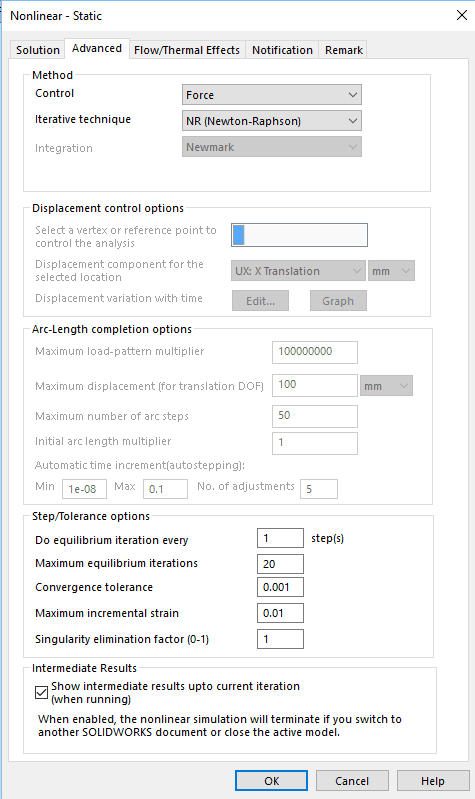
You can change the Maximum incremental strain value just to complete the solution, however, I would recommend understanding your results and making sure you have converged on a proper solution.
When you are working with softer materials like elastomers and plastics, there will be a higher chance you’re using a custom stress-strain curve and the Large strain option:

The error message changes to “Incremental logarithmic strain is too large”. However, the issue at hand is still the same. You can still use the strain plot or the .OUT file to locate the element or region with high strain. In the .OUT file you will find a message like this:
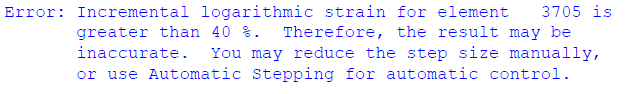
The Step/Tolerance options are automatically modified or not used for certain material types:
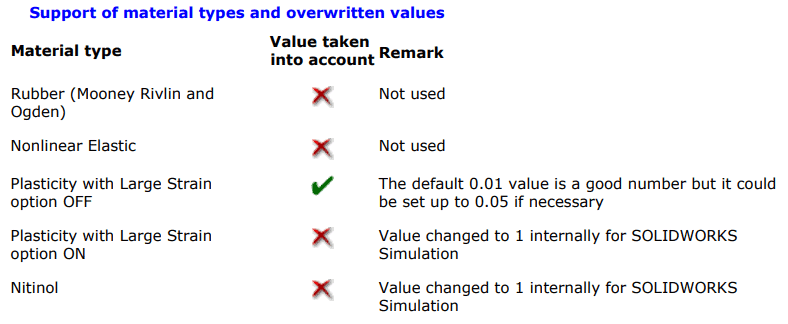
In my next article, I will go into the discussion of the stress-strain curve and how it relates to large strain problems.
Ketul Patel
Product Specialist
Computer Aided Technology, LLC

 Blog
Blog