SOLIDWORKS Flow Simulation Add-on Module Benefits - HVAC Part 1
SOLIDWORKS Flow Simulation is a powerful computational fluid dynamics (CFD) tool. Two separately purchased add-on modules geared to the electronics and HVAC industries significantly enhance the program’s capabilities through functional and engineering database library additions. The focus of this blog is on one of the many tools added in the HVAC module – the effect of radiation absorption in transparent materials.
To demonstrate, here is a room with 3 windows, an overhead HVAC vent and an open door. It is subjected to solar heating, denoted by the small gold arrows near the middle of the upper edge of the front wall.
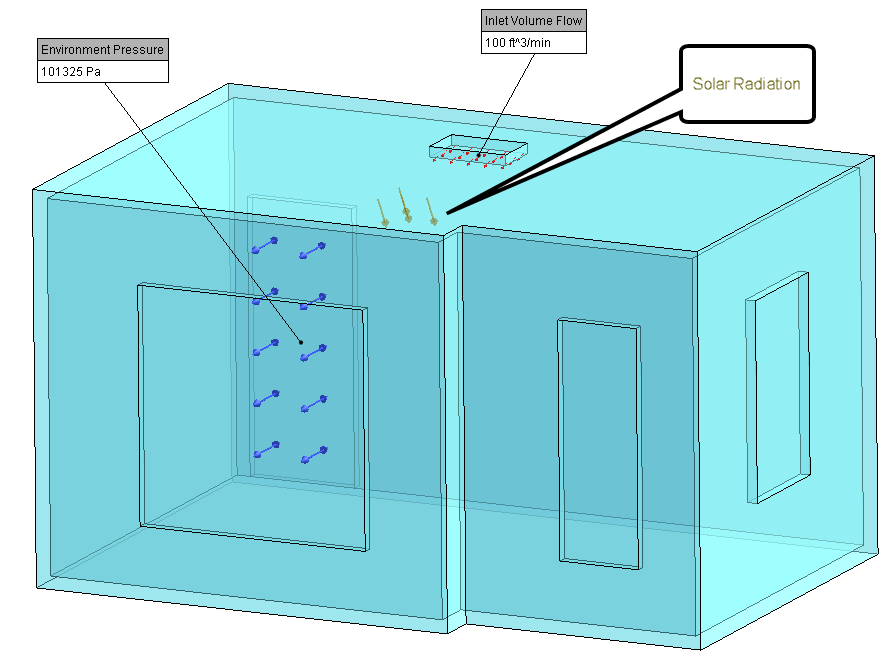
A project was set up using the basic flow and thermal calculation functionality in Flow Simulation, i.e., without the HVAC solar absorption in transparent bodies. The default radiation model, and the only one available without HVAC, is Discrete Transfer (more about this in a bit).
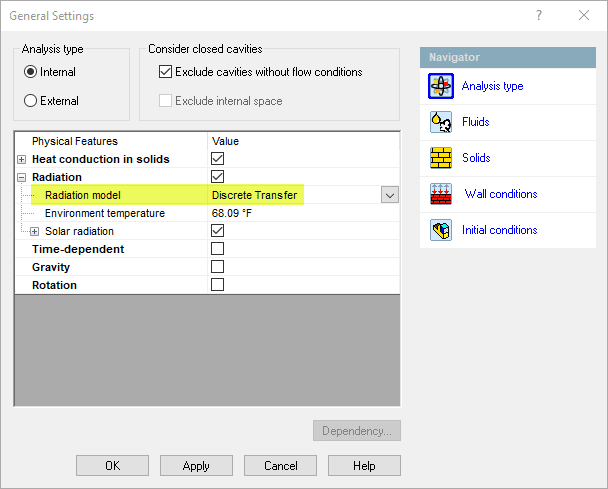
The window bodies in the room were assigned a predefined glass material set to “transparent” to allow the sunlight to enter and heat the interior. Notice that the option for radiation is either opaque or transparent – all or nothing.
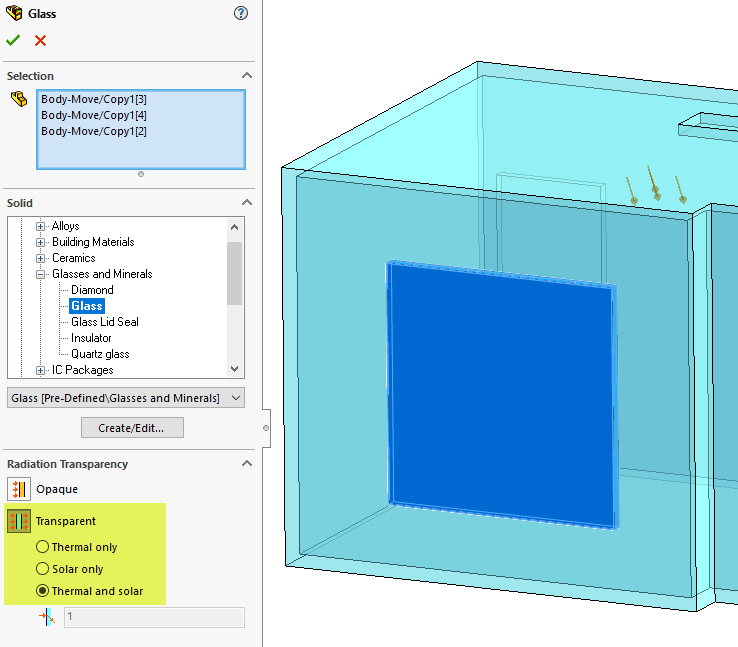
The project was solved and a surface temperature plot was generated for three of the interior walls. The transparent windows don’t block any solar radiation; it’s as if they aren’t even there, resulting in significant heating of the floor.
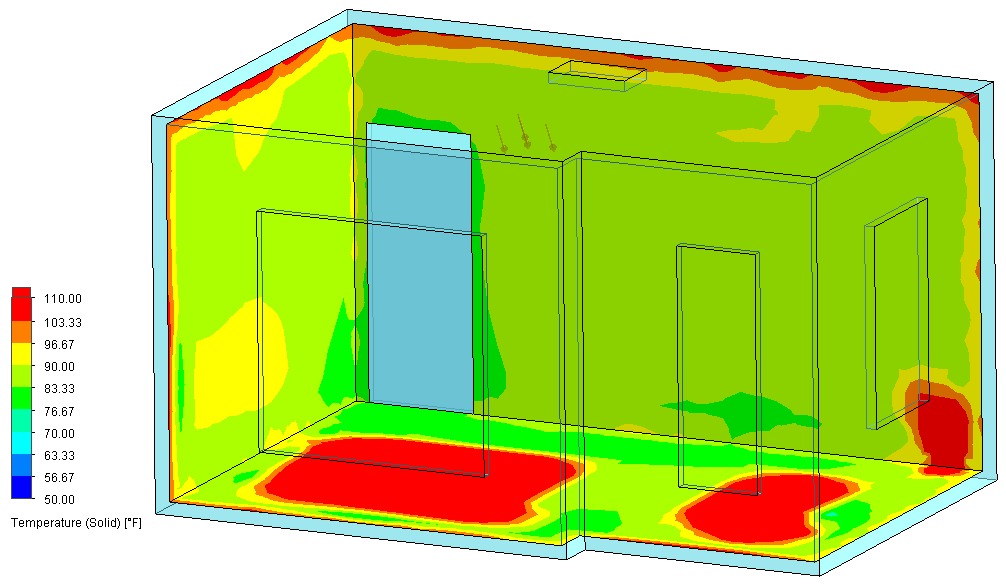
Let’s take a look at a more realistic representation of this situation. The project was cloned, which copies all of the settings into a new project. The new project’s General Settings were edited to activate the HVAC Discrete Ordinates radiation model. This model is only available with the HVAC module and enables the advanced functionality needed for a higher fidelity simulation of this case.
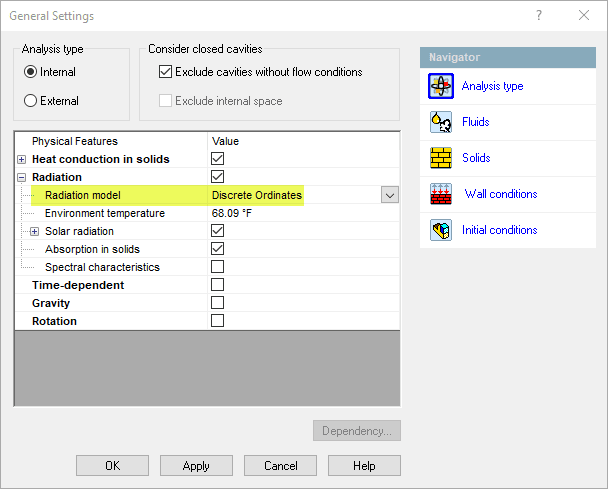
For a bit more detail regarding this setting, the following recommendations are given for the two radiation models:
Discrete Transfer – Cases with high-temperature gradients, i.e., with high power heat sources such as incandescent lamps, furnaces or other heat sources of temperatures greater than 1000K, and geometric-optical effects of shadows, focusing on lenses, etc.
Discrete Ordinates – Cases with low-temperature gradients and/or with semi-transparent media. It also allows for spectral dependency of radiant energy transmission.
For more information please see the “technicalreference.pdf” document accessible from within SOLIDWORKS as shown below.
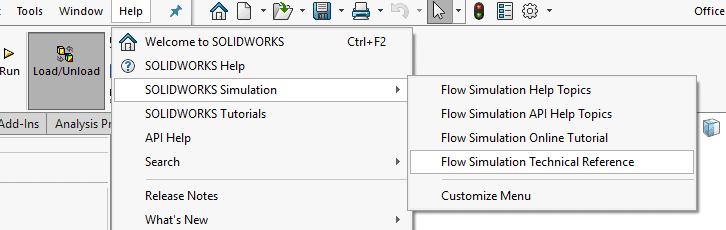
A user-defined material was created for absorptive glass within the Engineering Database to allow input of the radiation absorption qualities and assigned to the window bodies. The required fields are absorption coefficient (zero for a fully transparent body) and refractive index. The absorption coefficient and the geometrical parameters of the body define the amount of radiation heat absorbed by the body. Assumed values of 0.15 1/mm for absorption coefficient and 1.1 for refractive index were used for this project.
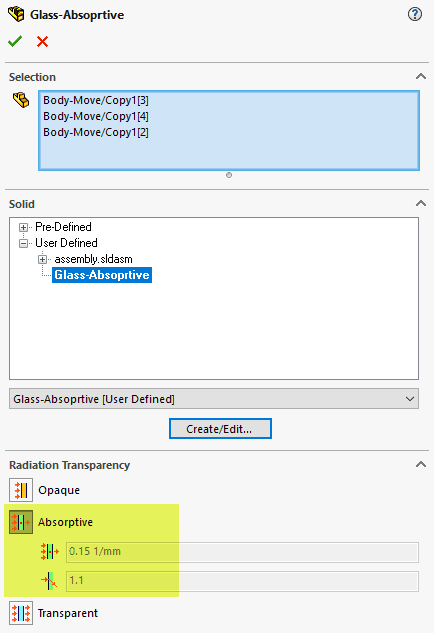
The project was solved and the same surface temperature plot was generated for the interior walls, which shows that the windows now absorb some of the incoming solar radiation resulting in less heat reaching the floor.
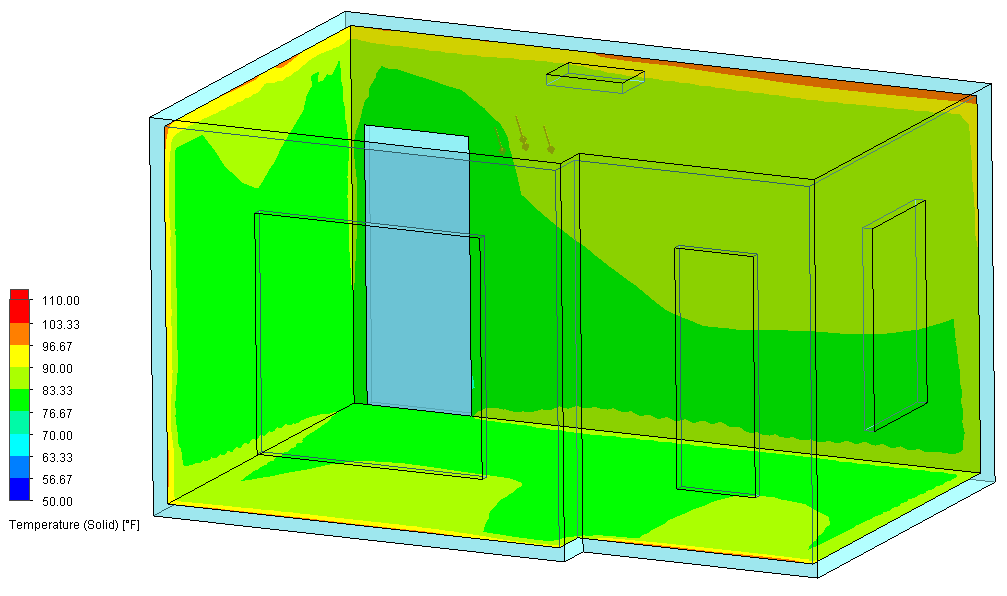
When working with HVAC design you will find this add-on module to be a great addition to Flow Simulation and it will allow you to more accurately predict the heat transfer to interior spaces via solar radiation.
That’s not all that is added to Flow Simulation when you use this module. It also comes with an expanded library of predefined building materials and the ability to calculate important human comfort parameters such as Predicted Percentage Dissatisfied (PPD) and Predicted Mean Vote (PMV) as established by ANSI/ASHRAE Standard 55: Thermal Environmental Conditions for Human Occupancy. With the HVAC module, a great tool is even better!
Kurt Kurtin
CATI Technical Manager – Simulation Products
Computer Aided Technology, LLC

 Blog
Blog