Geomagic Design X: The Impact of Regions when Reverse Engineering
As discussed in my previous blog, Geomagic Design X gives engineers a very powerful tool for reverse engineering. One of the reasons mentioned was the segmentation of the mesh into regions. This allows users to start sketches off of the planar regions. Also, primitives, both solids and surfaces, can be created by selecting regions. Surfaces can also be fit to regions to create more organic shapes.
The first step is that the mesh needs to be segmented using the Auto Segment tool.
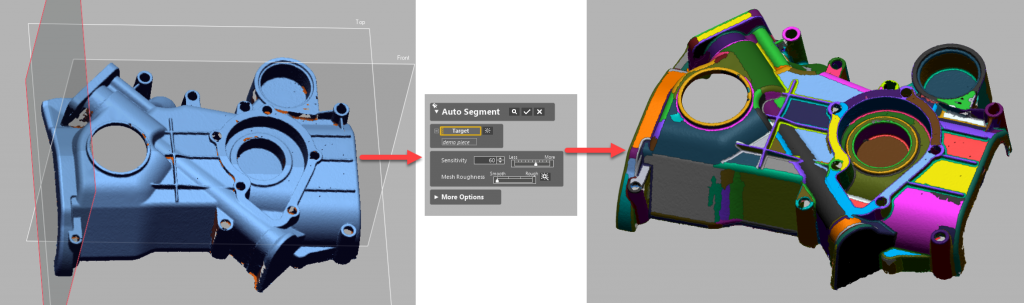
The sensitivity can be changed to allow for a greater or lesser degree of influence on the regions. I prefer to set the sensitivity lower around 50 or 60 for the entire mesh so that the regions don’t get too broken up. This does, however, cause some areas to be not segmented enough such as the picture below.
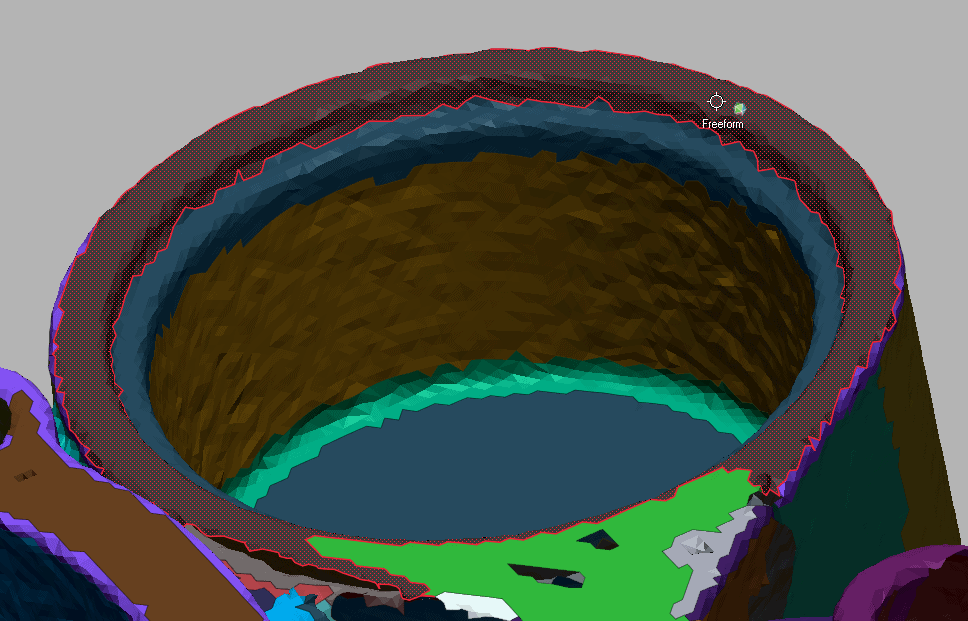
Instead of having a plane region on the top of this cone, we have a freeform region that curls around some of the edges. To correct this, the Resegment tool allows you to choose a higher sensitivity for specific regions.
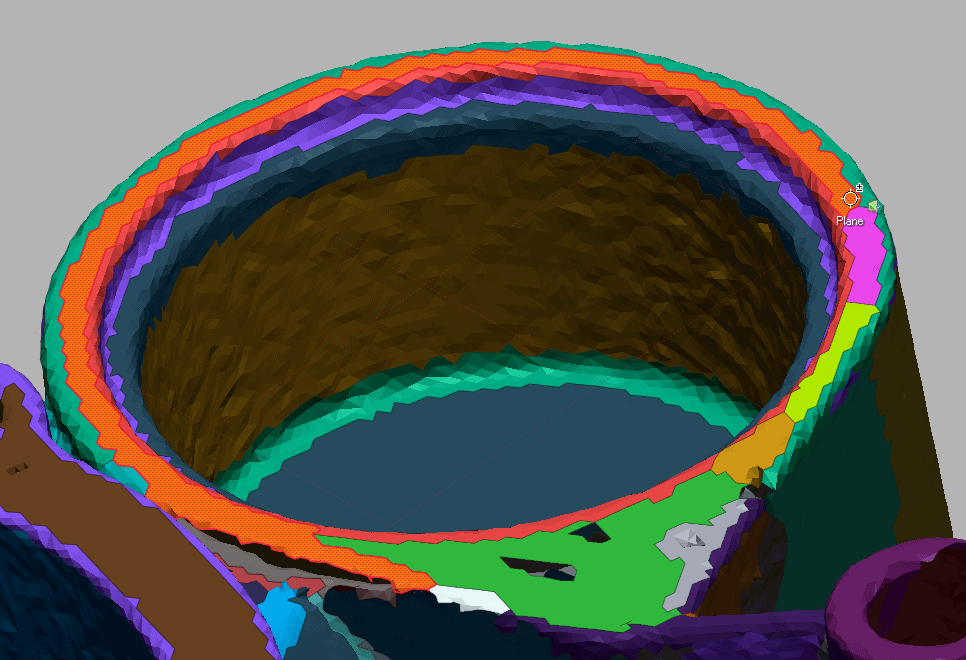
Sometimes, even this does not give us the desired resulting regions. To separate regions with an even greater degree of control we have the Split command. Using this command, we can draw a line from one region edge to another hand split the region in two.
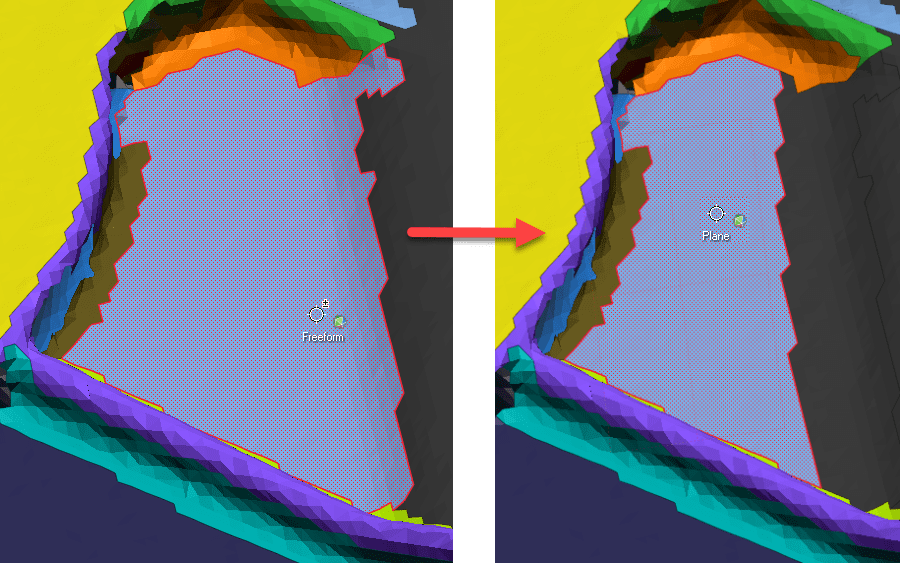
Now I can extract a plane here accurately instead of having it be influenced by the curved face!
This set of tools is just one of the reasons I prefer using Geomagic Design X for my reverse engineering projects! For any and all other questions regarding Geomagic Design X or Creaform 3D scanners, contact Computer Aided Technology to get in contact with one of our local 3D scanning experts!
Chad Whitbeck
CATI Reverse Engineering Specialist
Computer Aided Technology, LLC

 Blog
Blog