Benefits of Using Geomagic Design X in Reverse Engineering
VXmodel is a great tool for reverse engineering (RE). It has a direct transfer to SOLIDWORKS, SolidEdge, and Inventor. The process, as shown in this blog article, is a simple one. Create entities in VXmodel, transfer them to CAD, and then use them to guide the RE process. However, like Tim Taylor, I sometimes like “More power!” That extra power comes with Geomagic Design X.

Unlike VXmodel, Design X comes with it’s own CAD backbone. This means that the entire RE process is done within one single software. Here are some of the benefits of Design X.
1. Scan Directly Using Design X
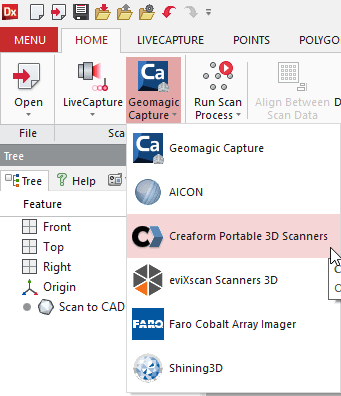
As long as the Creaform VXelements software is on the computer, scanning can be done within Design X. A VXelements window will open allowing you to scan and edit the scan until it is accepted and then sent to Design X.
2. Auto-Segment Scan Regions
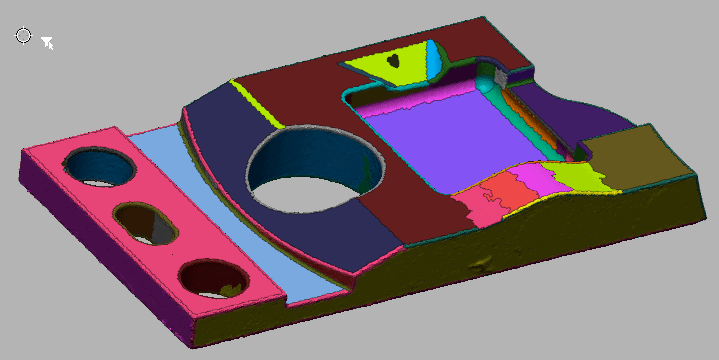
These segments are separated as planar, cylindrical, freeform, etc. surfaces. Planar faces can be used to create sketches. Extrusions can be sent up to these segments or offset from them. Surfaces can be created directly on the segments.
3. Extract Sketch Entities
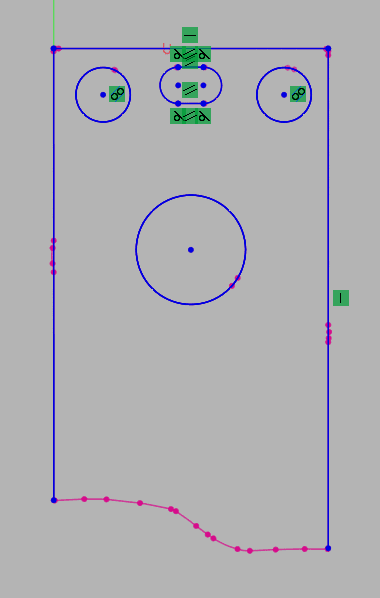
Once a cross-section is created, sketch entities like lines, circles, slots, etc. can be created directly from the cross-section to more accurately RE the part in question. Dimensions can be added as well to lock them in at the desired size.
4. Easy Pipe Creation
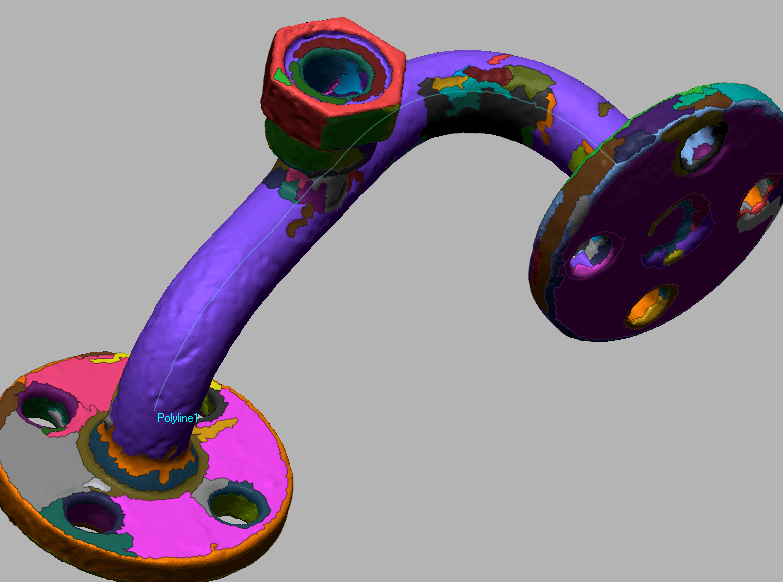
Pipes can be difficult to RE. Unlike most other entities, they almost never extend along a linear path. This is not a problem with Design X. By selecting the segmented regions that make up the pipe, a 3D polyline can be created. This can then be used as a guide for a 3D spline to create the path of the sweep.
5. Accuracy Analyzer
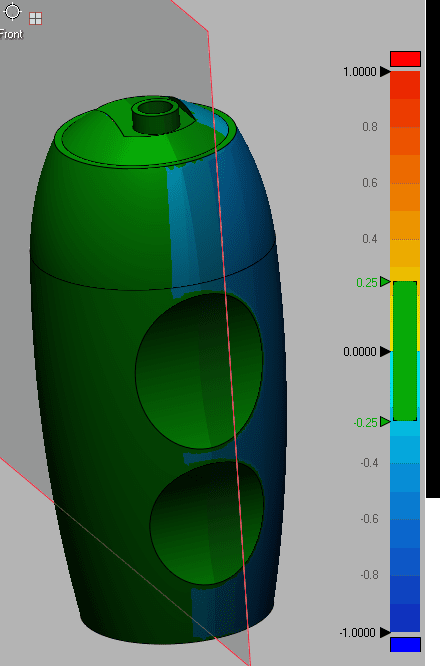
In this case, the acceptable region is set to be within .25mm. The cause for the deviation is the axis used to create the main revolve feature. This tool allows you to verify the new part created before manufacturing it!
6. Transfer Options
VXmodel is somewhat limited in that it can only directly transfer data to the 3 above-mentioned CAD platforms. For all other platforms, the entities must be saved in an IGES or STEP file. Design X is not as limited. It can transfer to SOLIDWORKS, SolidEdge, and Inventor. But it can also transfer to NX, CATIA (V4 or V5), Creo, and AutoCAD! You are also given the option of how much you want to transfer. If all you need is a ‘dumb” solid body, then only send that! If you need the full feature tree, then send it all!
All in all, Geomagic Design X is a GREAT tool for reverse engineering. I enjoy using it and by timing myself, I’ve found that especially on complicated projects it can save quite a bit of time!
For any and all other questions regarding Geomagic Design X or Creaform 3D scanners, contact Computer Aided Technology to get in contact with one of our local 3D scanning experts!
Chad Whitbeck
CATI Reverse Engineering Specialist
Computer Aided Technology, LLC

 Blog
Blog