SOLIDWORKS Failed to Obtain a Computer Identifier
I had a customer receive an error that SOLIDWORKS failed to obtain a computer identifier when launching the tool.
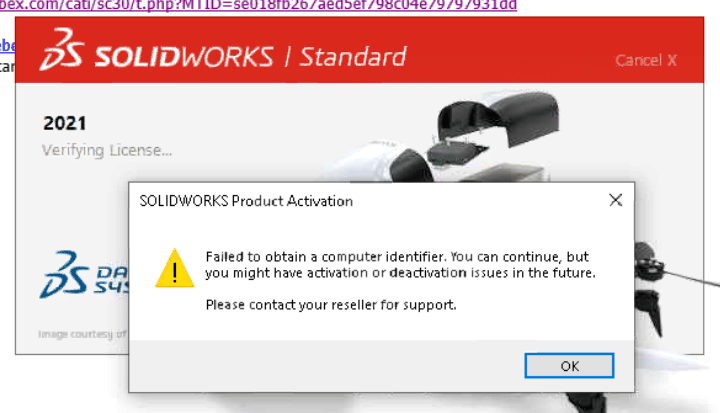
This message will appear because SOLIDWORKS License Service (Flexnet) cannot resolve the unique computer ID that is generated. It also may have just stopped running. This is a problem when you’re getting a license but it’s not the end of the world. In fact, it’s an easy fix. So, let’s get started.
How to Fix SOLIDWORKS Failing to Identify a Computer Identifier
The first thing you’ll need to do is to navigate to your Windows Services. Click the Microsoft Start button (lower lefthand corner), type “services” and click Services App.
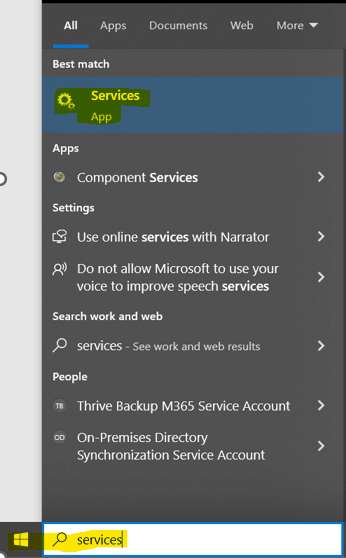
Scroll down to FlexNet Licensing Service and FlexNet Licensing Service 64. You should notice under Status that neither is listed as running. FlexNet Licensing Service and FlexNet Licensing Service 64 are the tools SOLIDWORKS uses to handle all licensing tied to the product. If the services aren’t running, then we can see issues like “SOLIDWORKS failed to obtain a computer identifier”.
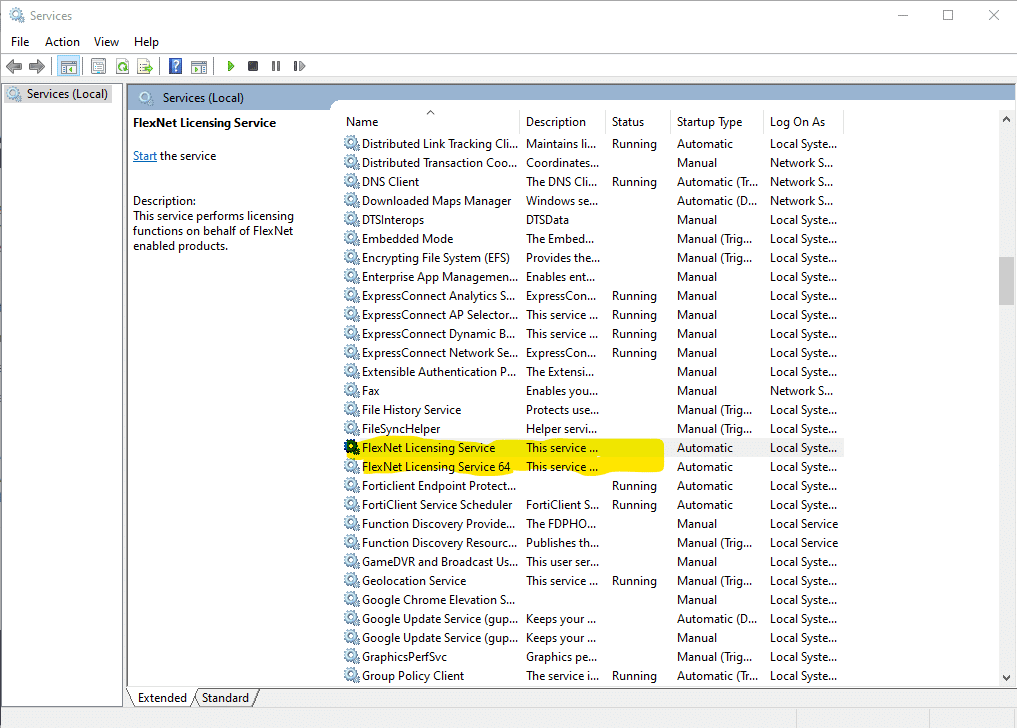
Right-click FlexNet Licensing Service and click start.
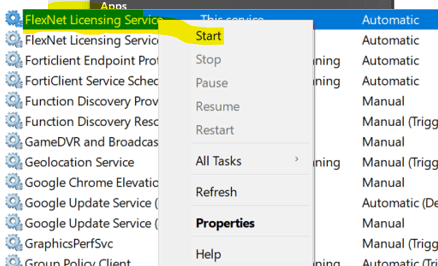
Do the same for FlexNet Licensing Service 64. Now, both should be running.
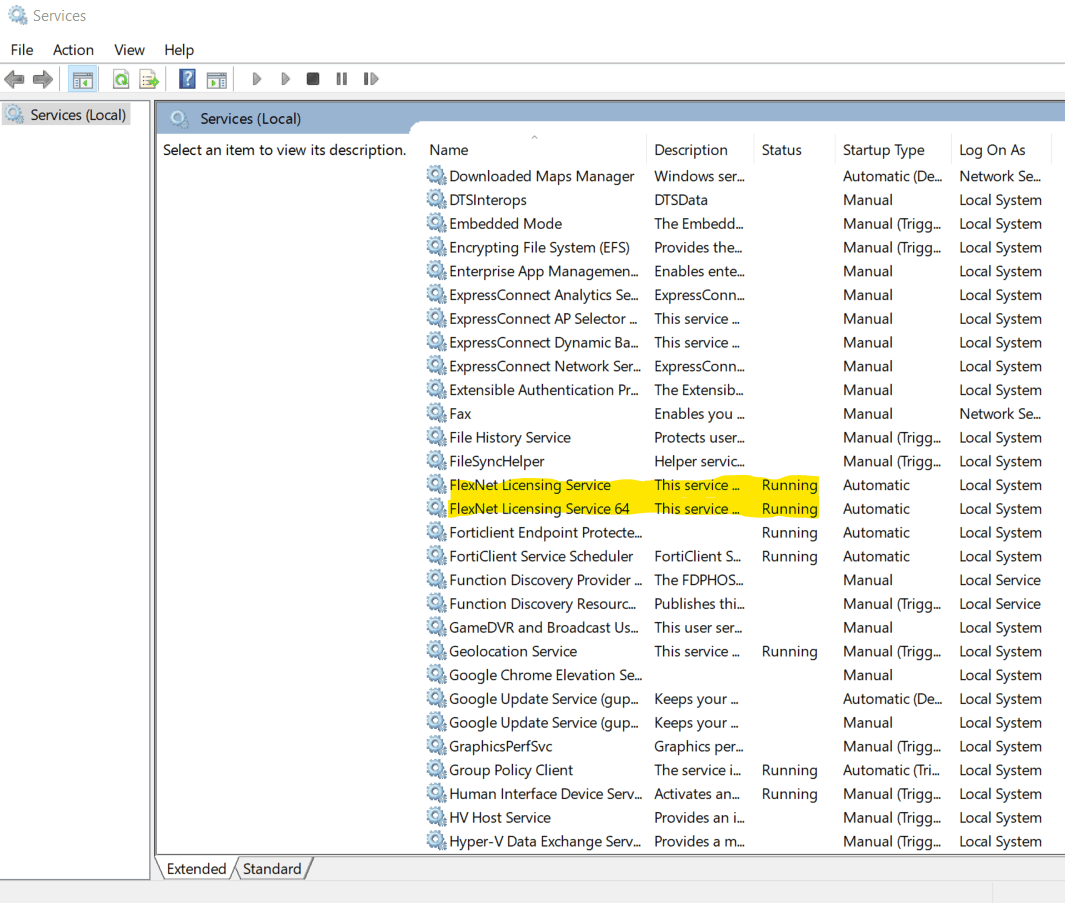
At this point, SOLIDWORKS should start without any issues. If you are still receiving errors, be sure to contact technical support so that we can get you sorted out.
I hope you find this helpful. Thanks for reading.
Have a safe and blessed Thanksgiving.
Roger Ruffin
Sr. Application Engineer
Computer Aided Technology

 Blog
Blog