3DEXPERIENCE 2023x - What You Need to Know
This past weekend, Dassault Systemes upgraded the 3DEXPERIENCE Platform for all users to the 2023x version. Here, I want to talk about some of the newest features you should be excited about, as well as what to expect now that we have a new major release.
3DEXPERIENCE 2023x Enhancements
The first question you’ll be asking me is “What’s New?” The most important thing to know is that this is the first release of 2023. With that, there aren’t a significant number of functional enhancements. Instead, the focus is mostly on updating the data model and preparing the Platform for future functional deliveries that Dassault will release throughout the year. That said, there are a few points I want to highlight. First, let me introduce you to the Connector for SOLIDWORKS Composer.
Connector for SOLIDWORKS Composer
My technical communication nerds are going to love this one. Now, the 3DEXPERIENCE Platform has a new role, creating an integration directly between SOLIDWORKS Composer and the Platform. The role, Technical Illustrator for Composer creates a 3DEXPERIENCE tab in your composer window. Now, you can open, save, and revise files while working in your native SOLIDWORKS Composer tool.
Routing Library Manager
Up to this point, the 3DEXPERIENCE Platform hasn’t really given you a great way to work with your routing library. Now, the SOLIDWORKS Routing Library Manager includes an option to Batch Save to 3DEXPERIENCE with your SOLIDWORKS connector. Now you can work in SOLIDWORKS Routing while ensuring your entire library is saved to the Platform.
SOLIDWORKS Design Library on 3DEXPERIENCE 2023x
Another enhancement that makes it easier to manage your data is the SOLIDWORKS Design Library in the Platform. Now, instead of just storing files loosely in 3DSpace, you can store your design library on the Platform and mark them as library items. This makes it easier to find later and ensures that everyone is working from the same set of files.
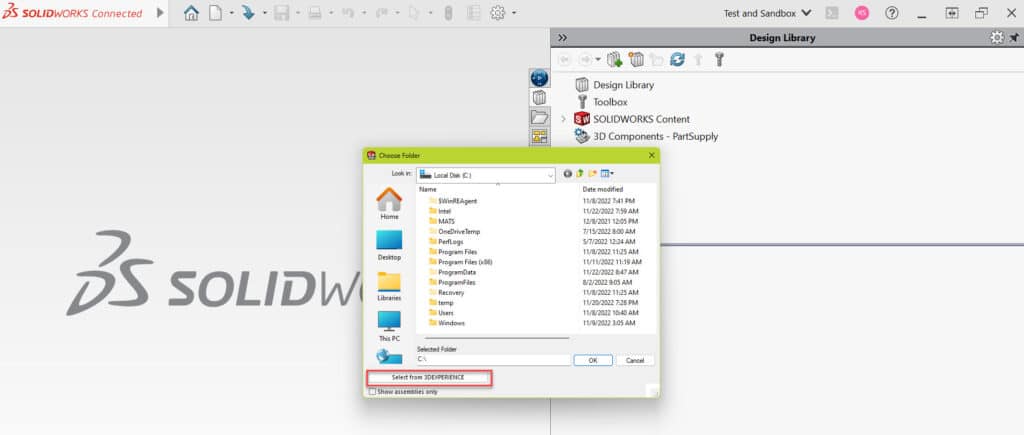
Is My SOLIDWORKS Still Compatible with 3DEXPERIENCE 2023x?
Maybe, but it depends. This is a major release (i.e. we’re bumping the year). Whenever we get a major release, the requirements for SOLIDWORKS change as well. What you need to remember is that SOLIDWORKS needs to be within 3 releases of the latest version. In this case, that means at least SOLIDWORKS 2021.
It is worth mentioning that this only applies to those SOLIDWORKS users with the Connector (UES). If your SOLIDWORKS is the Connected version and has the Platform built-in, you’ll see SOLIDWORKS update to 2023x as well.
Wrap Up
This being a major release means we don’t have as many functional upgrades as you might expect in a SOLIDWORKS major release. But you should think of this as setting the stage for future functional deliveries throughout 2023. Overall, this upgrade is primarily about data and making sure everything is compatible with 2023. There are still some features to get excited about, like Routing Library Manager, the connector for SOLIDWORKS Composer, and the design library integration.
Nick Sweeney
Applications Engineer
Computer Aided Technology

 Blog
Blog