A look at Solar Radiation in SOLIDWORKS Flow Simulation
The holidays are in full swing, and with them comes shorter days and the dreaded cold of Winter. This time of year, there is nothing I look forward to more than the return of summer sunshine. Luckily SOLIDWORKS Flow Simulation can help cure the winter blues with its advanced solar radiation capabilities. Let’s take a look.
Many people are aware that SOLIDWORKS Flow Simulation is an industry leader in CFD (Computational Fluid Dynamics) heat transfer, and it includes robust radiation capabilities as part of that. I won’t get too deep into the fundamentals of radiative heat transfer in this blog, but if you need a refresher, check out my other blogs on the subject “Radiation in SOLIDWORKS Flow Simulation” and ”SOLIDWORKS Flow Simulation: Radiation! A Follow-up Blog.”. Instead, I’d like to focus more on a neat feature when using solar radiation in SOLIDWORKS Flow Simulation.
We are all aware that the sun moves through the sky throughout the day, at least from our perspective. If you were not aware of this fact, please close your computer and go outside. It is such a simple thing, but when considering heat transfer on structures exposed to the elements, we want to make sure that the solar radiation is properly accounted for, not only through a typical day, but also at different times of day on different days of the year. SOLIDWORKS Flow Simulation makes this easy.
When going through the project wizard to set up a study, under radiation properties you have the option to turn on “Solar radiation.” By selecting this, it expands the physical features list to accommodate your solar setup.
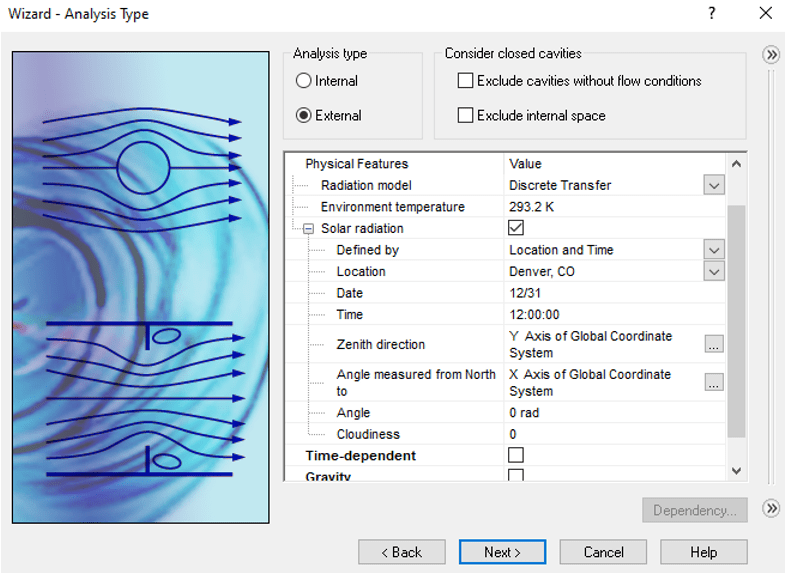
In order to tell SOLIDWORKS Flow Simulation where the sun is in the sky, you must input your latitude, and which way is north. Luckily the engineering database included with SOLIDWORKS Flow Simulation comes with several pre-defined locations that help in this. I am in Denver, Colorado so I will select it from the list. Next, you can enter the time of day and the time of year into the Wizard to position the zenith of the radiation source (the sun) accurately. Here we will select June 21st at noon, this should correlate to the sun at the highest point in the sky. (Your screen capture shows New Year’s Eve at 12-noon….)
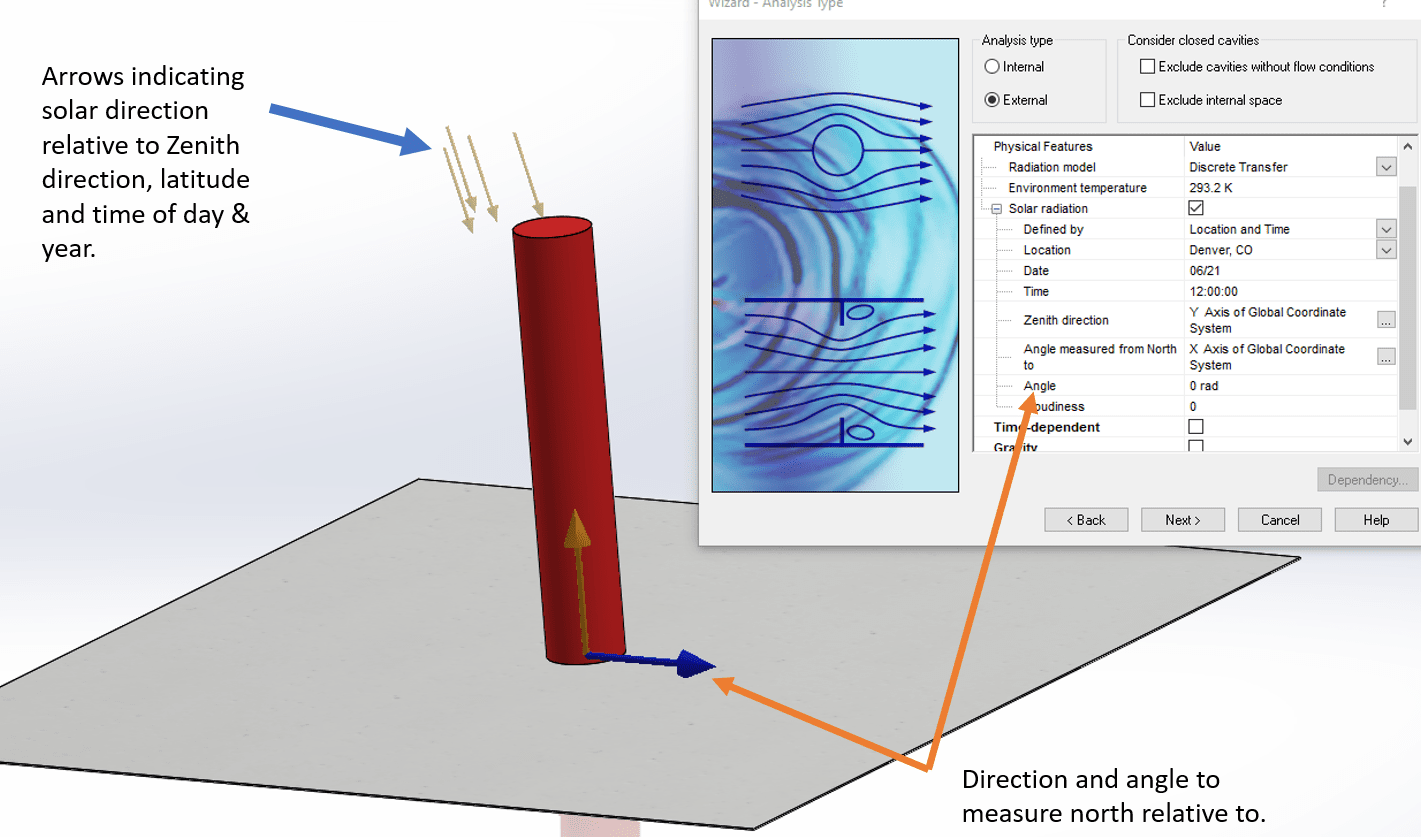
Once the study has solved, the incident solar flux plots will tell us the story.
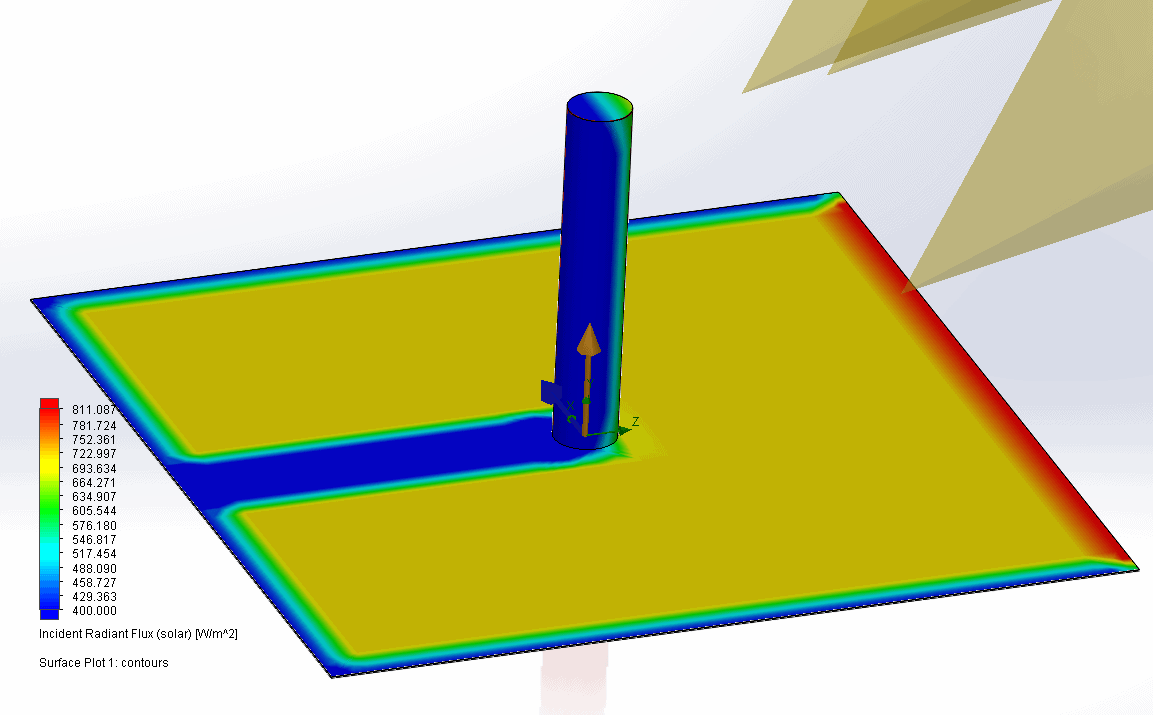
In the screenshot above you can clearly see the direction of the solar rays (the yellow arrows on the right) and the shadow cast by the pole. This example is relatively simple, since it is steady state at a single time of day. The next logical step would be to take this to a time dependent solution. Luckily this is very easy to do with SOLIDWORKS Flow Simulation. Simply clone the study and check transient in study properties, enter the time to simulate (in this case about 8 hours), and finally just set the solve and save options under calculation control. Once the transient study is solved, you can view the transient results.
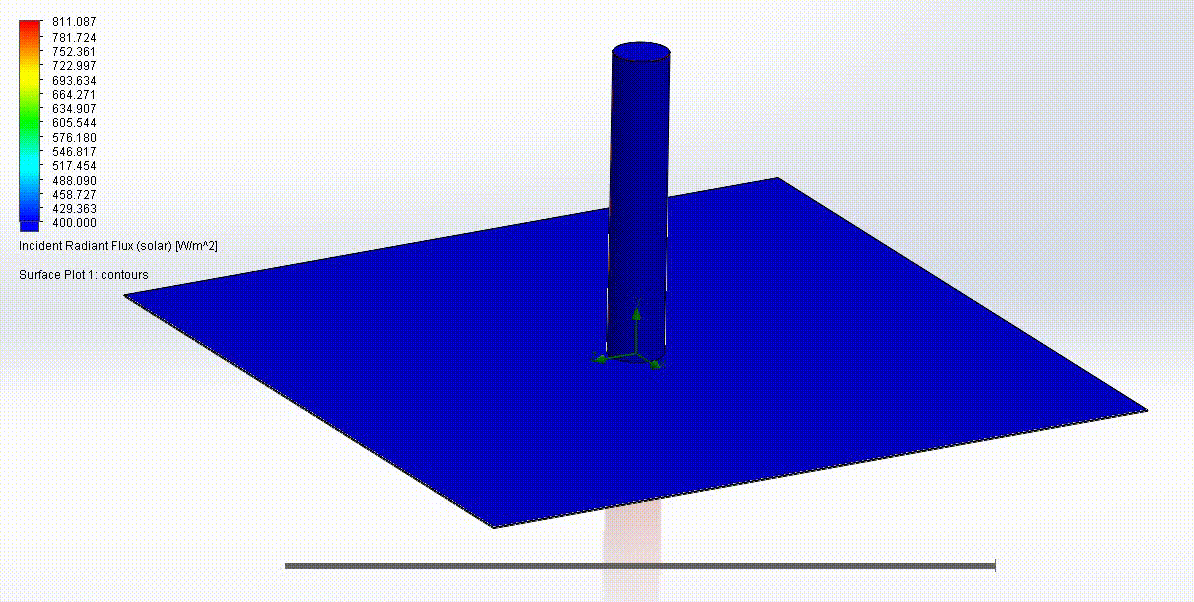
In the animation, you can clearly see how the shadow of the pole moves as the sun is traced through the sky. This may seem like a simple example, so let me show you another animation of a more sophisticated application.
In the following case, I have a room with large south-facing windows. I am going to simulate the radiant heat from the sun that comes through the windows throughout an 8-hour workday. The setup is very similar, with a few extra material definitions and boundary conditions for airflow. You can see the incident solar radiation onto the floor of the room, and how that radiation changes throughout the course of a workday.
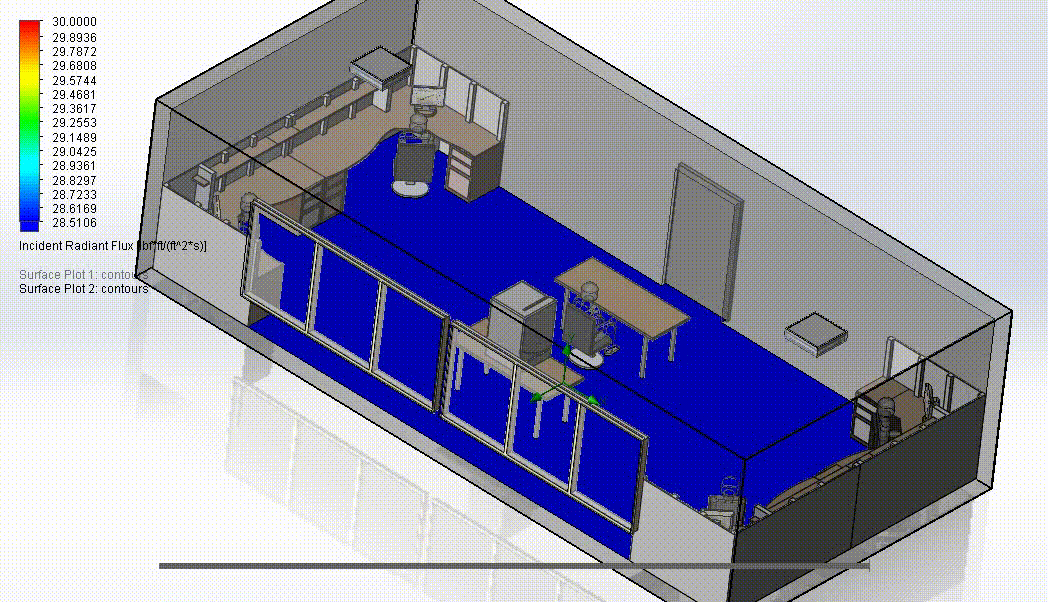
It is worth noting that in the animation above, the discrete ordinates model of radiative heat transfer was used. This model is only available in the HVAC module of SOLIDWORKS Flow Simulation. This allows for semi transparent materials (like glass) to absorb some of the radiation while allowing the rest to pass through. The standard package of SOLIDWORKS Flow Simulation would still allow for us to trace the sun through the sky, but the windows would be transparent to all radiation passing through them.
I hope this blog has inspired you to make use of the powerful SOLIDWORKS Simulation products in your designs. If not, I trust that at least all this talk of sunshine has warmed you up! If you work in an industry where simulating semi-transparent materials or solar radiation would be useful, reach out to us and we can have a more in depth discussion about these capabilities and more.
Thanks for reading,
Matt Sherak
Simulation Product Specialist
Computer Aided Technology, LLC

 Blog
Blog