Gyroscopic Precession in SOLIDWORKS Motion
If you’ve ridden a bicycle, you’ve benefitted from the gyroscopic force that helps keep you upright. You may have also seen or participated in a demonstration of pivoting in a chair simply by applying torque to the axle of a spinning wheel. It’s fascinating to experience such a force acting in a very non-intuitive way! I put SOLIDWORKS Motion to the test to see how well it simulates this physics concept known as gyroscopic precession. As you’ll see below, I wasn’t disappointed.
“Magical” Levitation in the Classroom
I experienced a great demonstration of this phenomenon in my undergraduate Dynamics class. In it, the professor, Dr. Ibrahim, had a suitcase standing upright at the front of the room. He asked a student to come up and move the suitcase to another location. This movement required the student volunteer to lift the case and change its orientation with a 90 degree twisting motion in the directions shown below. To the amazement of the class, the suitcase immediately pivoted about the handle and levitated.
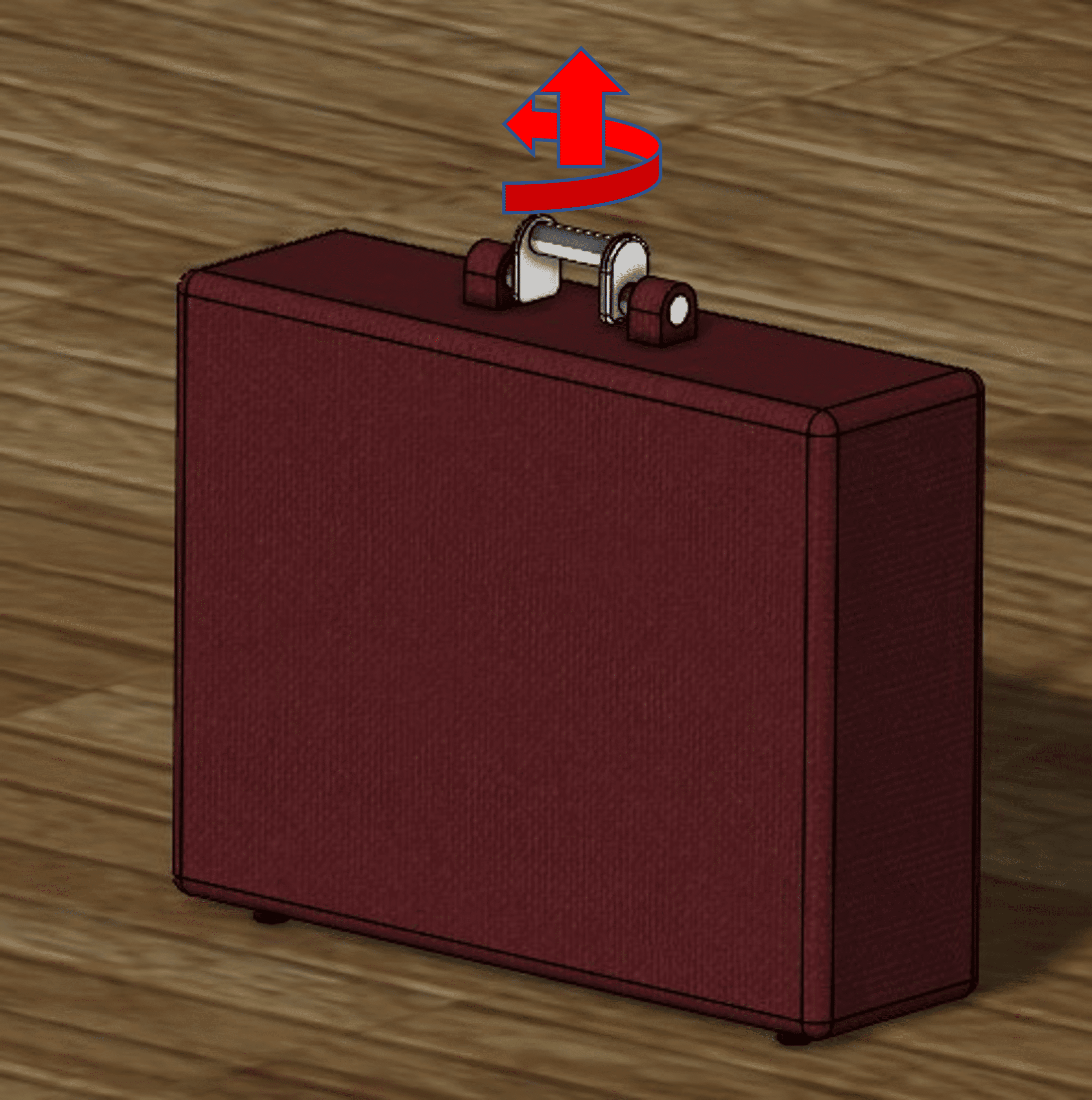
The case contained a spinning steel rotor. Attempting to move it kicked in the conservation of angular momentum. The result is shown below, as simulated in SOLIDWORKS Motion. The initial upward movement of the case lifting it off the floor is observed. When torque is then applied to the handle to change the orientation the result is the observed gravity-defying uplift of the case!
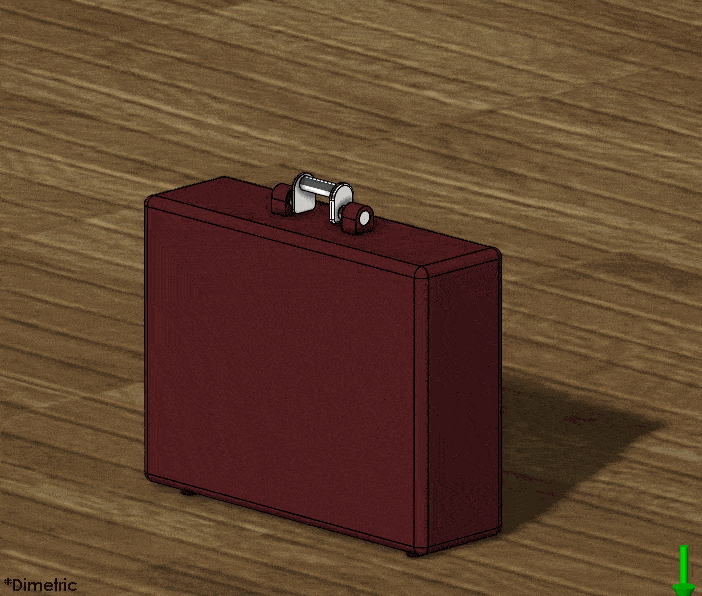
What’s it all about?
A web search of “gyroscopic precession” or “conservation of angular momentum” will produce multiple highly-detailed explanations of this phenomenon. The “Hyperphysics” website gives a great visual representation of precession torque. In short, this effect is all about conservation of angular momentum. Taking a peek inside the case reveals two vectors; one vector represents the angular momentum of the spinning rotor (spin direction denoted by the triangle on the rotor periphery), the other represents the applied torque. Recall the “right hand rule”, which designates the direction of the vectors.
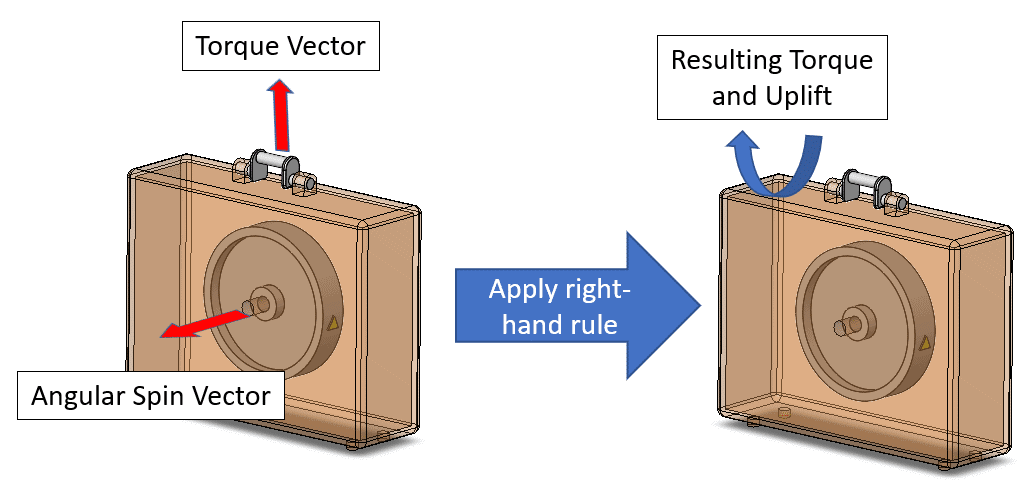
The effect of the applied torque at the handle is to add angular momentum to the suitcase. Conservation of angular momentum causes the wheel spin angular momentum vector to move (precess) toward the torque vector. This produces another torque about the handle pivot axis that causes the uplift of the case. The case moves upward until it reaches an elevated position that is in equilibrium with the opposing force of gravity.
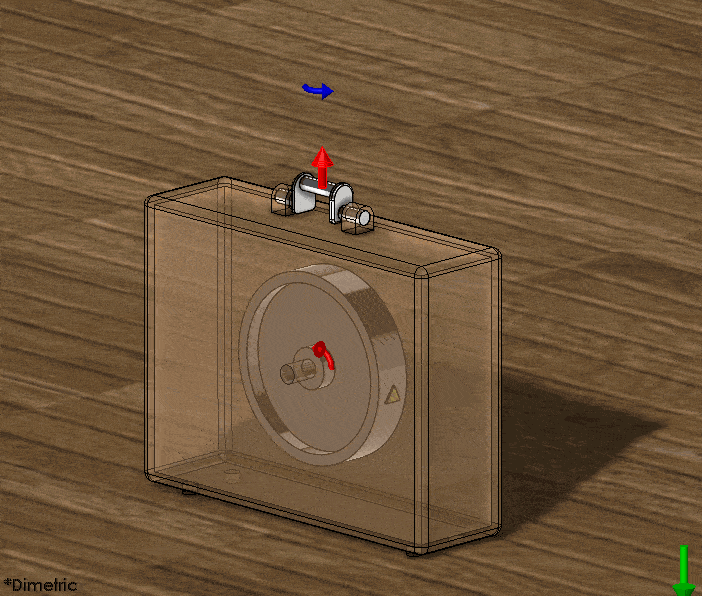
SOLIDWORKS Motion Setup
Generating this simulation using SOLIDWORKS Motion is quick and easy, once the assembly mates have been created to allow the correct motion. It consists of two motors, rotary and linear, to drive the rotor and lift the case, respectively, a torque to turn the case, gravity and solid body contact between the case and floor. Assembly mates (concentric and coincident) control all the other interactions between the rotor, case and handle. Additional components and mates help move and rotate the handle in a controlled manner about a vertical axis.
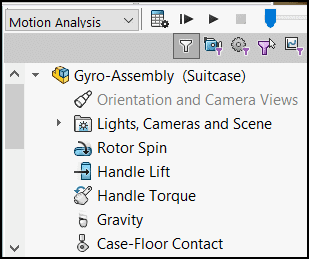
“Rotor Spin” is a rotary motor that uses the “Segments” function to drive the rotor, which is set to spool it up to 18,000 deg/sec (3000 RPM) over a period of 2 seconds and hold it there for the duration of the simulation.
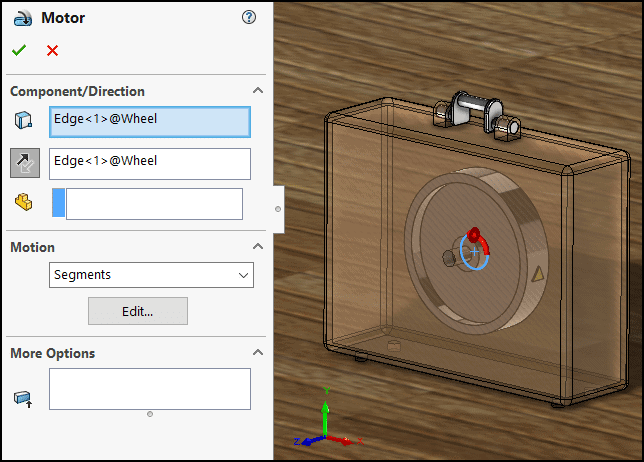
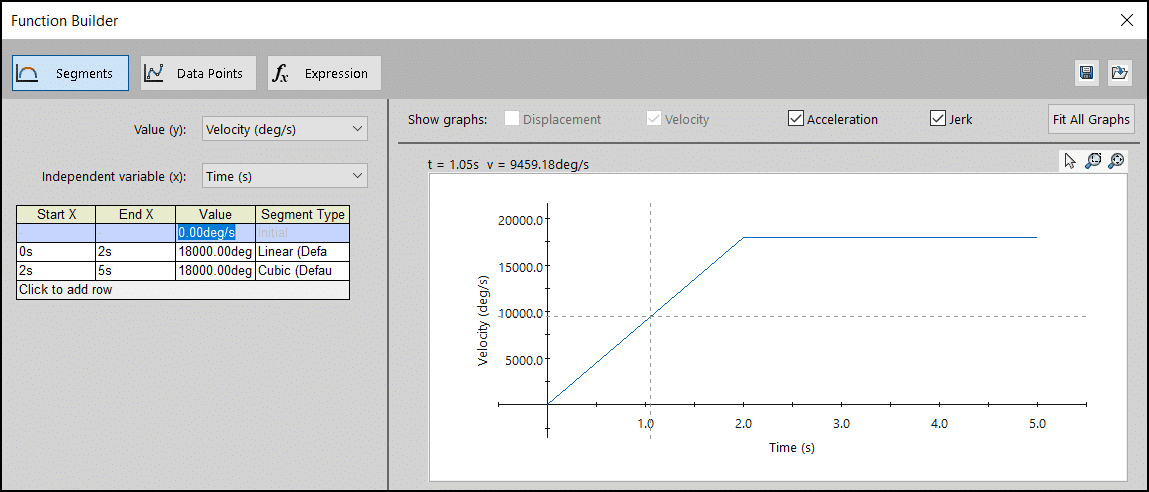
“Handle Lift” is a linear motor that starts at the 1 second mark to lift the case 100 mm off the floor in a duration of 1 second. This allows clearance with the floor as the case uplift happens.
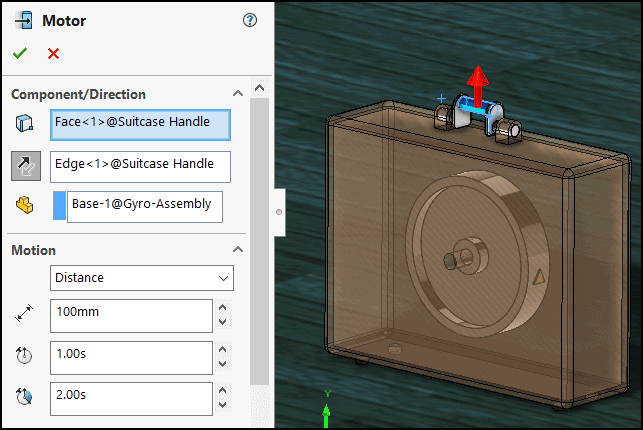
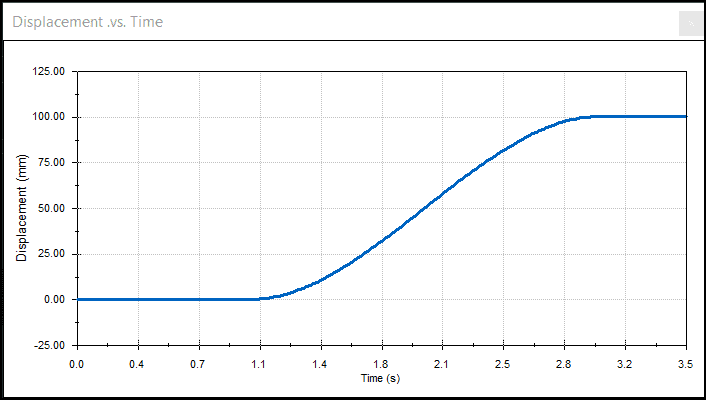
“Handle Torque” is the application of torque to the handle starting at the 2-second mark using the “Data Points” function to rotate the handle in a linear fashion with approximately 11 lb-ft (15,000 N-mm) of torque.
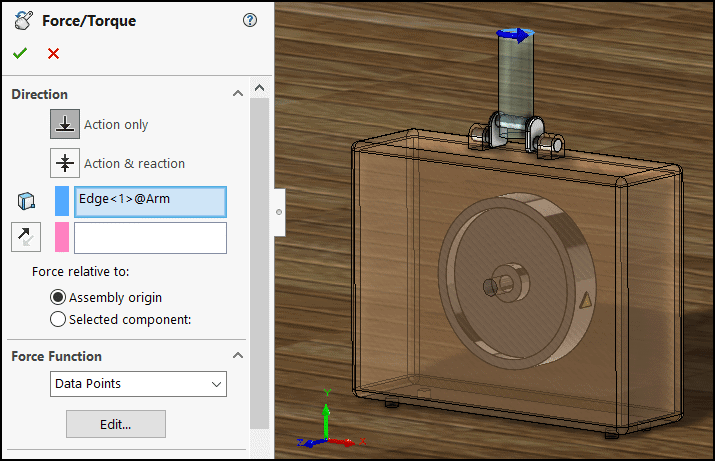
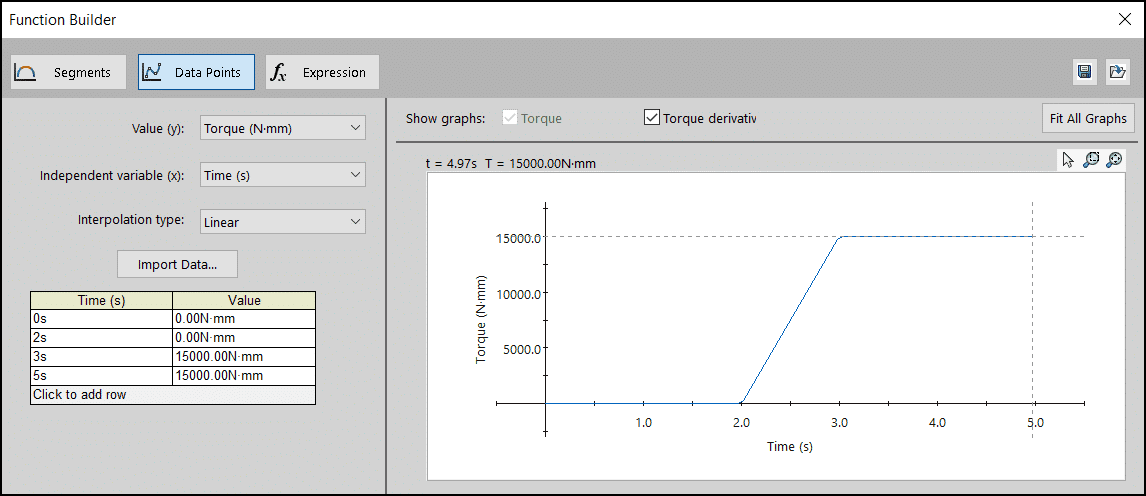
It’s been fun recreating this amazing physical phenomenon I first experienced in college. If you’d like to see an example of this suitcase levitation, please check out this Toledo, Ohio news feature.
I hope this demonstration of SOLIDWORKS Motion’s dynamic capabilities has been an enjoyable read for you. Remember, if you own SOLIDWORKS Premium this great simulation tool is available to you. Use what you’ve learned here and in the other simulation-related blogs produced by my colleagues and me to investigate the many virtual prototyping capabilities SOLIDWORKS has to offer!
Kurt Kurtin
Sr. Product Manager, Simulation
Computer Aided Technology

 Blog
Blog