Two Good Reasons to Use Goals in SOLIDWORKS Flow Simulation
If you’ve used SOLIDWORKS Flow Simulation and aren’t familiar with goals or why you should use them, this blog is for you! This feature of the program is very powerful, and I want to share two good reasons to use them, including;
- Tracking results during solution, and
- Combining output quantities with equations.
Several different types of goals can be created; Global, Point, Surface, Volume and Equation. Their usage can help achieve an accurate and efficient solution.
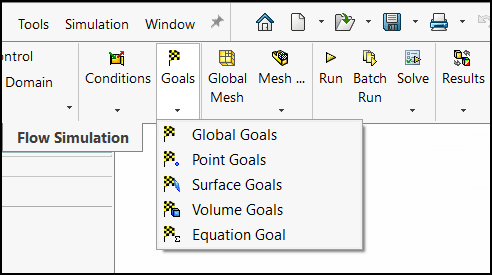
Tracking results during solution:
Goals can be used to monitor results of interest while the solver is running. Say you are designing a heat sink to cool an electronic assembly. A volume or surface goal for the maximum temperature can be created and then plotted during solution in the solver monitor window, showing its value at each iteration. The plot will show if the temperature has reached the limit or is trending that way.
In the example below the limiting temperature is 55 degrees C for all components. The goal plot reveals that the global solid temperature exceeded that limit within the first 12 or 13 iterations of the calculation. It has reached 56 degrees after iteration 20 and is still rising. You can stop the calculation at this point since the design requirement won’t be met. Then, you can immediately get back to the project and CAD model to include something you may have missed in the setup or make a design change to improve the cooling effect. With SOLIDWORKS Flow Simulation you don’t have to wait for a complete solution to get important answers!
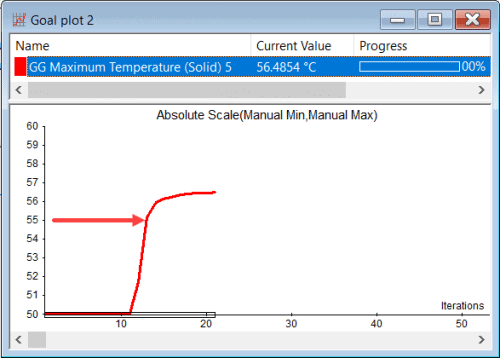
Combining output quantities with equations:
Sometimes we need to process results to obtain a combination of the data. Examples include calculating the Reynolds number of the flow field, determining the efficiency of a fan or the coefficient of drag/lift on a component. This can be done with an Equation Goal, which allows combining information from other goals and fluid parameters using mathematical functions.
The example below shows the setup of a pressure drop equation goal for a water valve. It uses a previously-created surface goal for the inlet pressure and the project’s environment pressure boundary condition that was applied to the outlet. This new “Pressure Drop” equation goal can also be plotted and monitored during the solution.
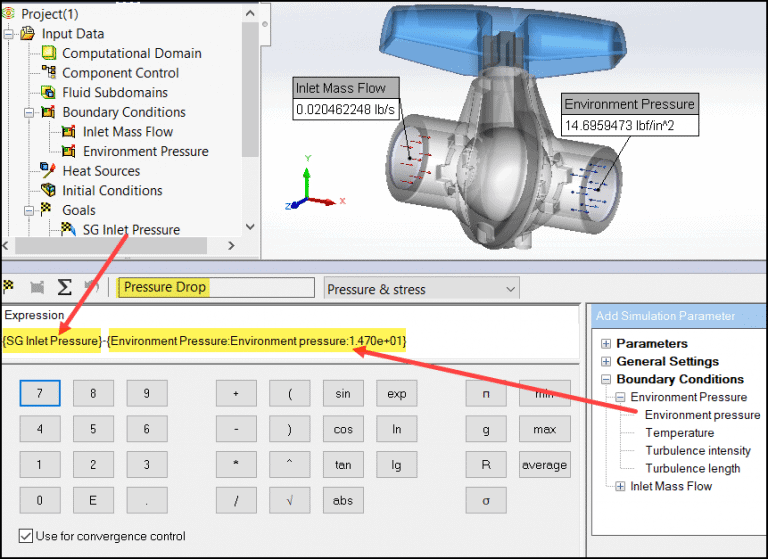
I hope you agree that the use of goals in your SOLIDWORKS Flow Simulation projects can help achieve an efficient and accurate solution. Thanks for reading and look for my next blog that will highlight a third good reason for using goals – Parametric Optimization!
Kurt Kurtin, CSWE-Simulation
Sr. Product Manager, Simulation
Computer Aided Technology

 Blog
Blog