Adding Additional Columns in Windows Explorer
For users of SOLIDWORKS Connector, a bug in the ENOVIA system (R2014X FP1530) prevents users from accessing ENOVIA if the default columns in explorer are modified. This option is normally accessed by right-clicking the columns section as seen in example screenshot below. The workaround is to delete the user LCO object. This bug has been fixed in FP1538.
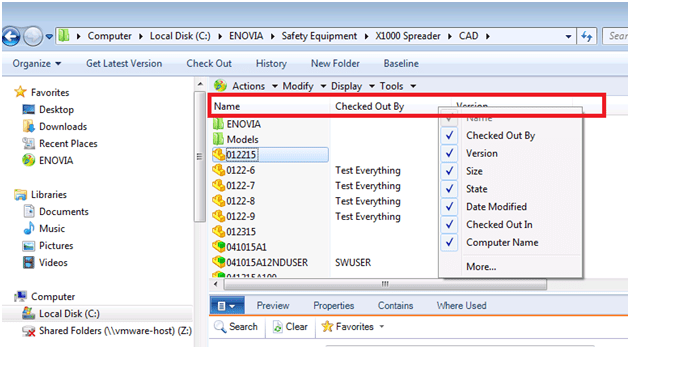

 Blog
Blog