Automatic EBOM Sync Functionality
How to run EBOM Sync automatically on check-in of SOLIDWORKS objects?
Running EBOM sync on every SOLIDWORKS object that is checked-in to ENOVIA can be a time consuming task. With the following steps, EBOM sync will be executed automatically as soon as the SOLIDWORKS object is checked-in.
1. On the ENOVIA server, start Matrix.
2. Login as creator.
3. Search: Type – “SWNewArch_R216.HF2” [Note: make sure the correct GCO is selected]
4. Right click – Properties – Attributes
5. Set the value of “IEF-EBOMSynchOnDesignCreation” to “TRUE”
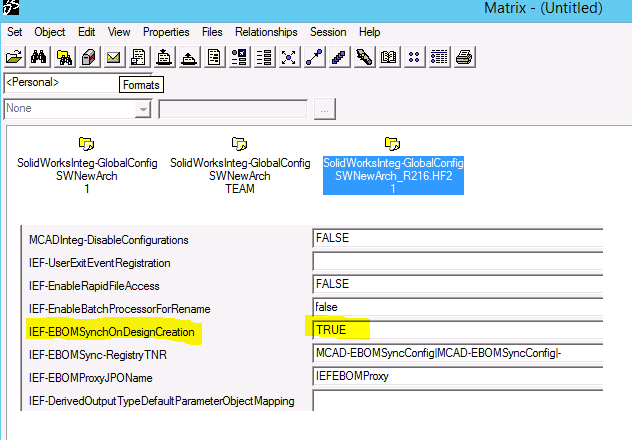

 Blog
Blog