Automatically updating folder properties in SolidWorks Enterprise PDM
Using EPDM workflow, files are moved along routes and their statuses are updated according to the workflow stage. So if you move a project file down its stage gate process, its status can show on its card. The following image shows an example:
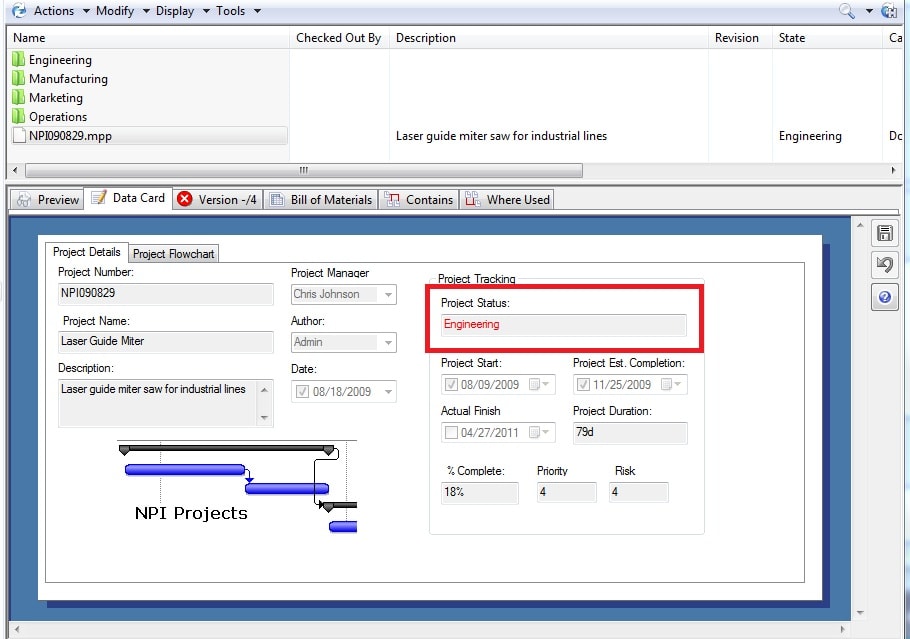
Some people would like to also display the project status on the folder card as well so they can run reports on the folders as well as the files. This is very easily done using the EPDM macro tool called Dispatch. Just use Dispatch to copy the properties from the project file to the project folder upon state change. Watch the attached video.
To contact us with questions or for other information, visit www.inflow-tech.com.

 Blog
Blog