Change Drawings to Reference New Models.
Here’s a scenario that comes up quite often that should be shared with all. A person is about to try out a design change, they open the part and/or assembly models, and make some good idea changes. The models show us it’s going to work just fine. So update the drawing and get that out to the people who can make it a reality. Then reality sets in, you have an “Original” model(s) and “Original” drawing(s) and they are linked and update smartly. So how can you take this “Original” drawing and get it to reference this “New Idea” model without having to recreate the whole thing from scratch? That’s where this tip comes in.
First, make sure you save you “New Idea” model. That’s real important to get that committed to the disk.
Second, do a File, Open and browse to the “Original” drawing – but don’t open it! This would take you down a dead end and show you the “Original” model. We already know what that looks like so we don’t need to see that right now. However, the File, Open dialog will show a new button “References” once the “Original” drawing file is selected.
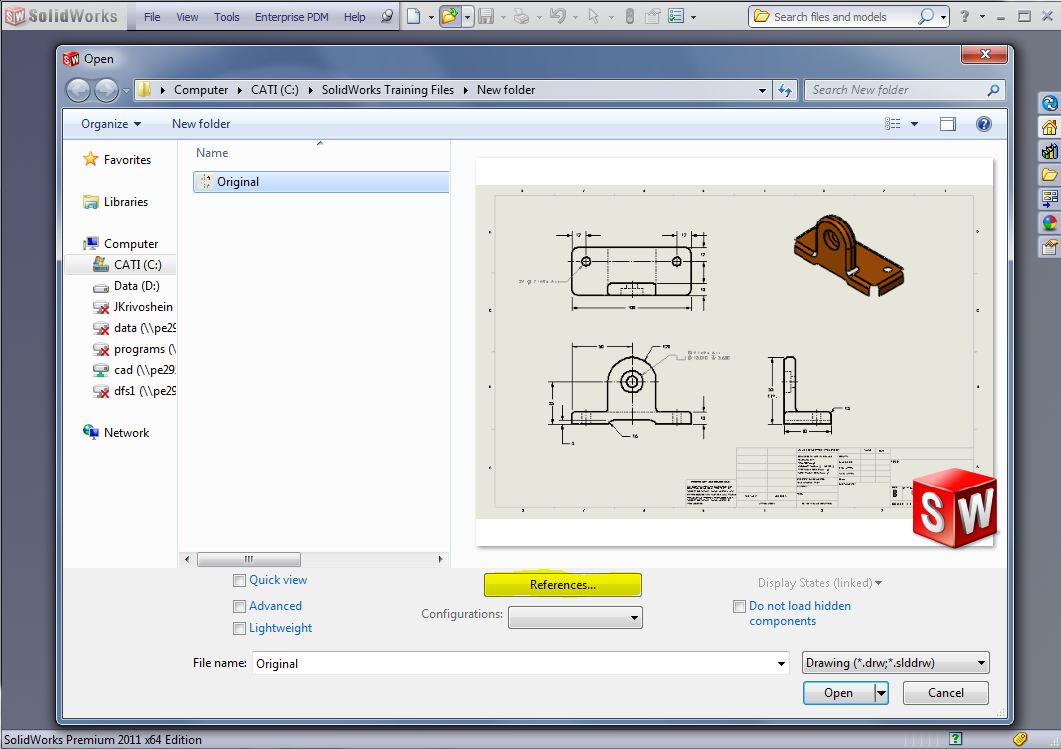
You’ll want to pick that “References” button. A window will pop up showing you what the “Original” drawing was about to open, reference and show geometry and dimensions from.
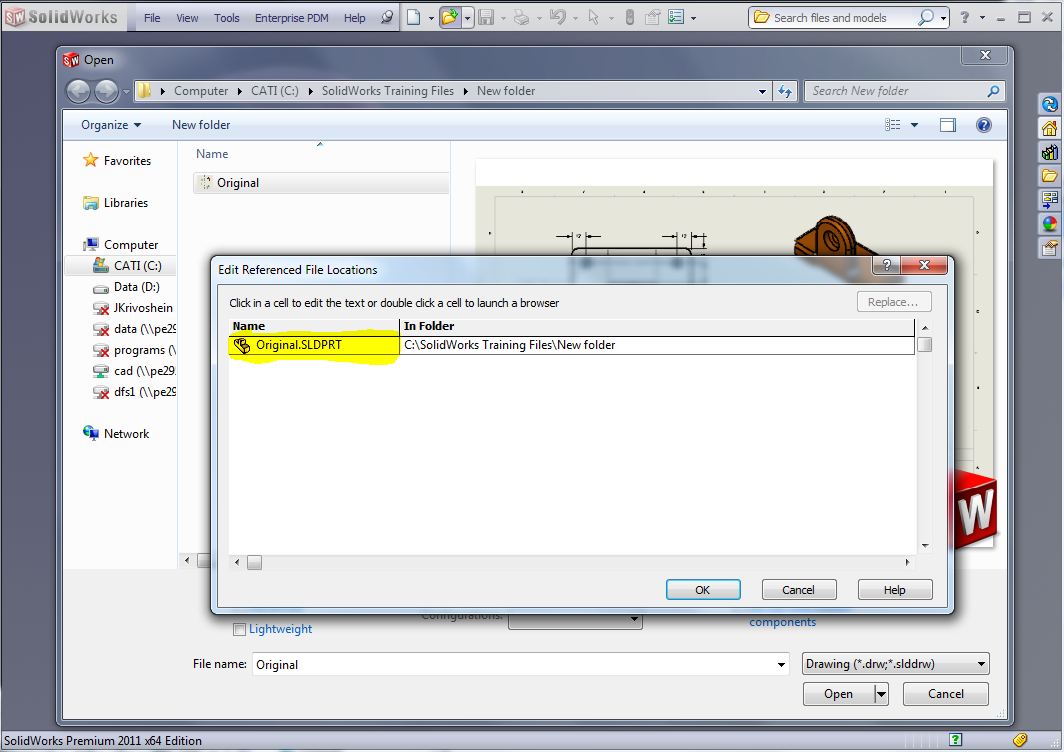
From this window, double click on the model file name. This will bring up a browsing window. Browse to your “New Idea” model and select it. (Note: You must continue, do not stop at this point, nothing is changed yet!)
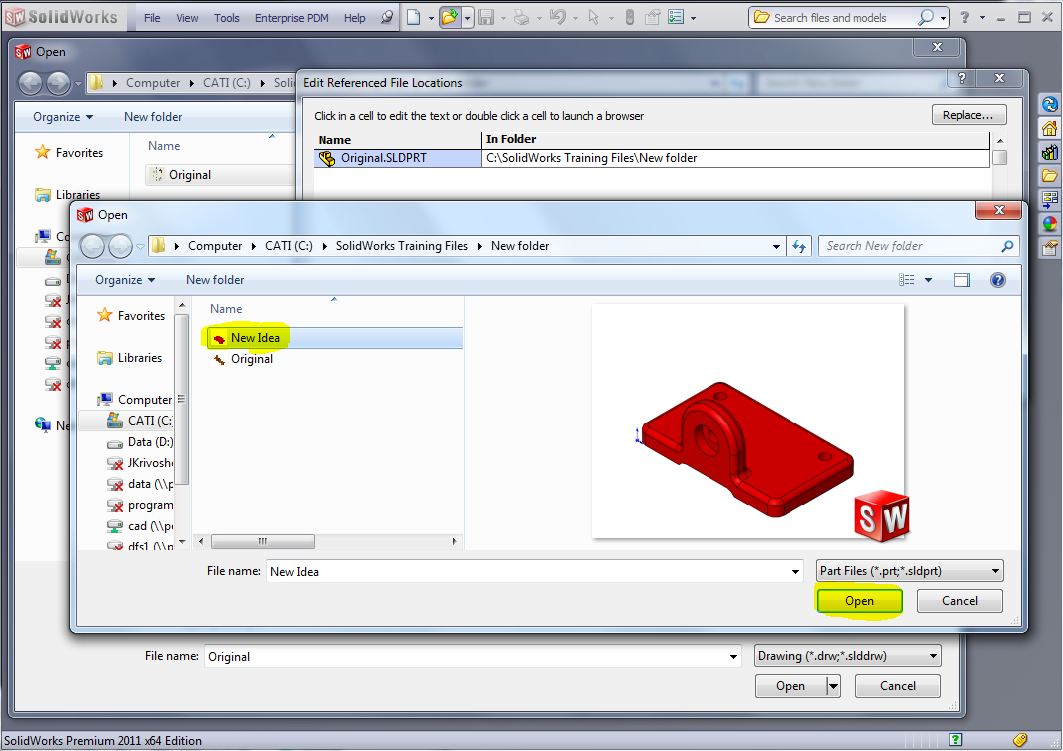
Now open your “Original” drawing and it will reference/open your “New Idea” model. Dimensions to the same geometry should update. Dimensions and annotations to deleted items will go dangling and new features will need their dimensions imported as desired.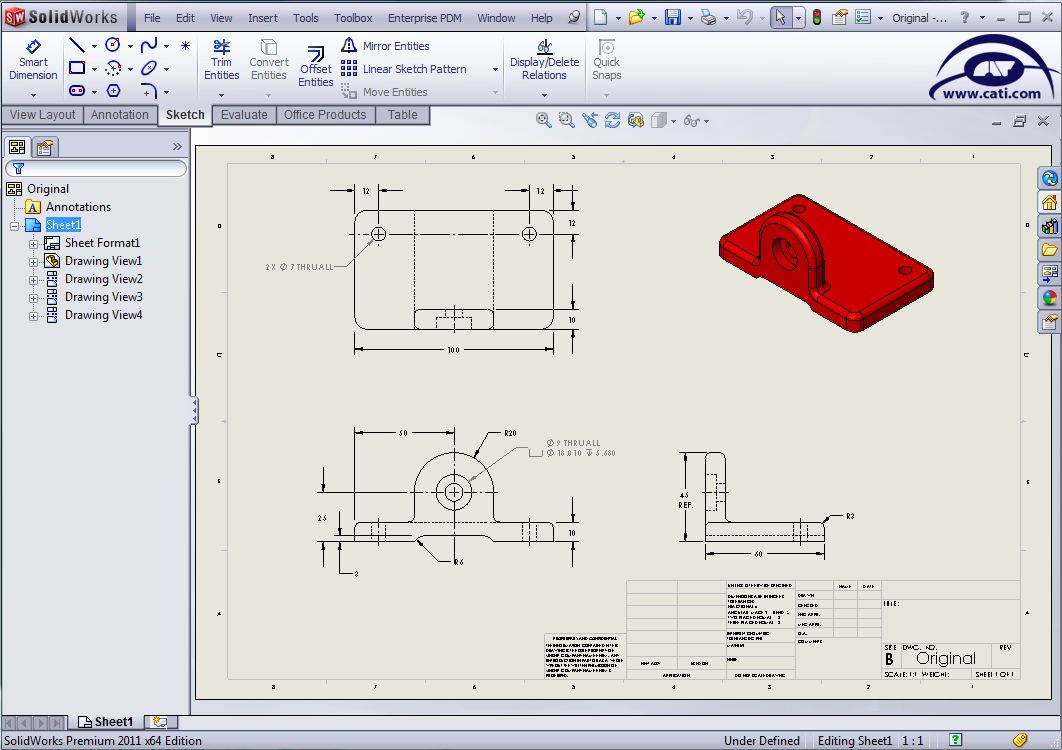
Final step – SAVE AS! If you don’t save or save as, nothing has happened to the drawing file for it to remember the “New Idea” model.
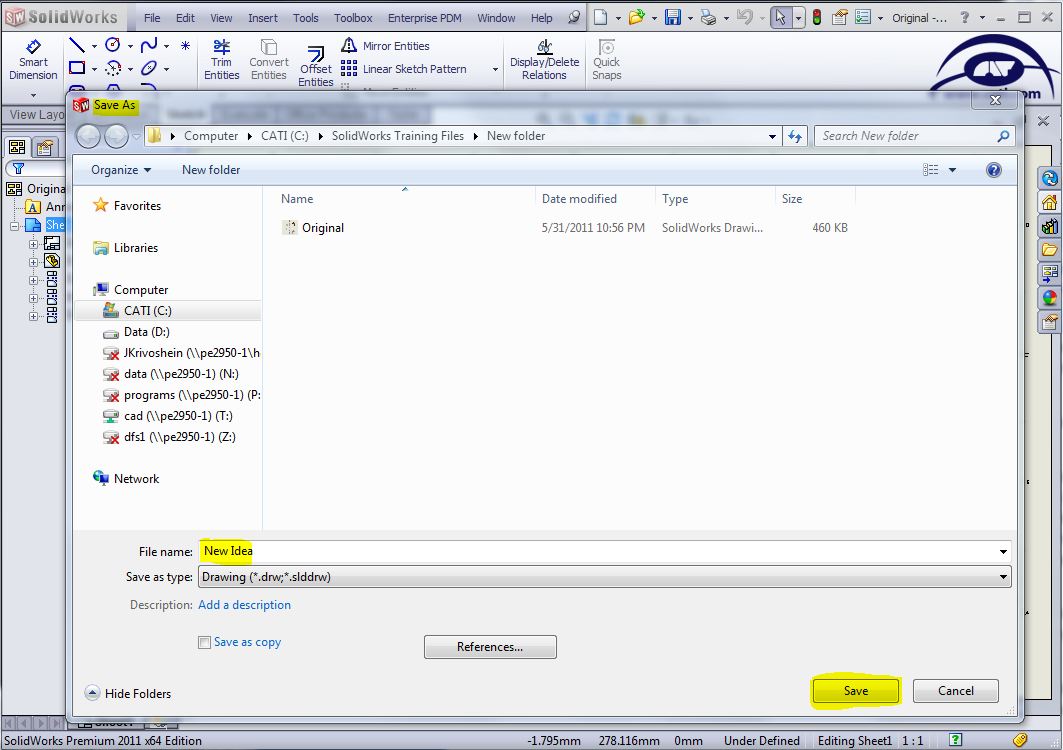
Note: There are other ways to accomplish this task. Even in other tools like SOLIDWORKS Explorer, however the above steps allow a more visual method of seeing and believing.
Also: It’s best to take the “Original” model and do a save as to have a “New Idea” model to work with rather than starting from scratch so that the internal ID’s of the files will match and afford a smoother update of dimensions and replacement with mate reattachment in assemblies.
Enjoy!

 Blog
Blog