Changes to your measure tool
Several people have noticed that they are not getting the correct values or are not able to measure distances in a part as they could in the past with the measure tool. This issue has been resolved by toggling a new icon for point to point measurement on the measure dialog box.
 is the new icon for turning on and off the point to point measuring.
is the new icon for turning on and off the point to point measuring.
With point to point measuring turned on, the measure dialog will pick up each point on the model that is selected. It will not select the entire surface as users may be used to.
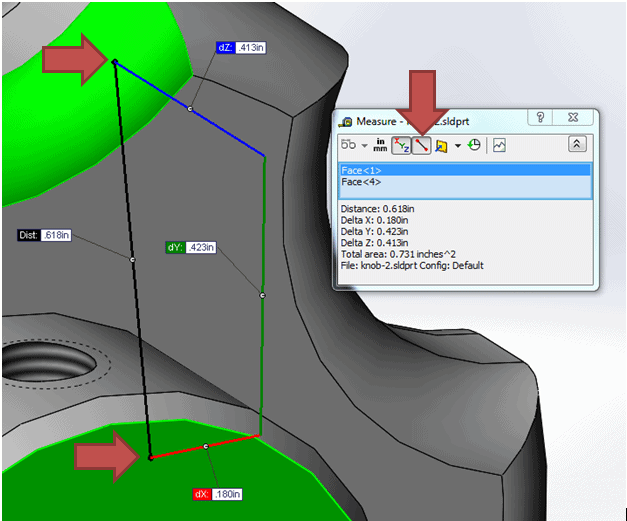
When you turn off this option, it will behave as it did in past versions by selecting an entire surface when selected.
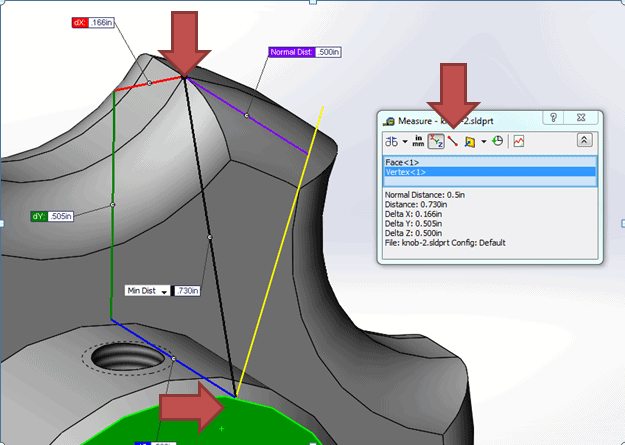
Next time you are having an issue with the meaure tool, check the icons to make sure you are not in the wrong mode.
Hopes this helps.
Bryan Pawlak, CSWE
Computer Aided Technology, Inc.

 Blog
Blog