Correctly Scaling Models for SOLIDWORKS Simulation
In many instances, physical testing, especially in the field
of aerodynamics, must be done on a scale model instead of the full size, not
everyone can have NASA’s wind tunnel.

The “Scale” command in SolidWorks allows a body to be scaled
down(or up) to similarly recreate the physical scale model. However, it is very important how you adjust
the forces in a Simulation to correctly pattern the actual forces experienced
by the scale model. In my example I will
use a Space Shuttle Orbiter created to fit the basic size and shape of the
actual orbiters.
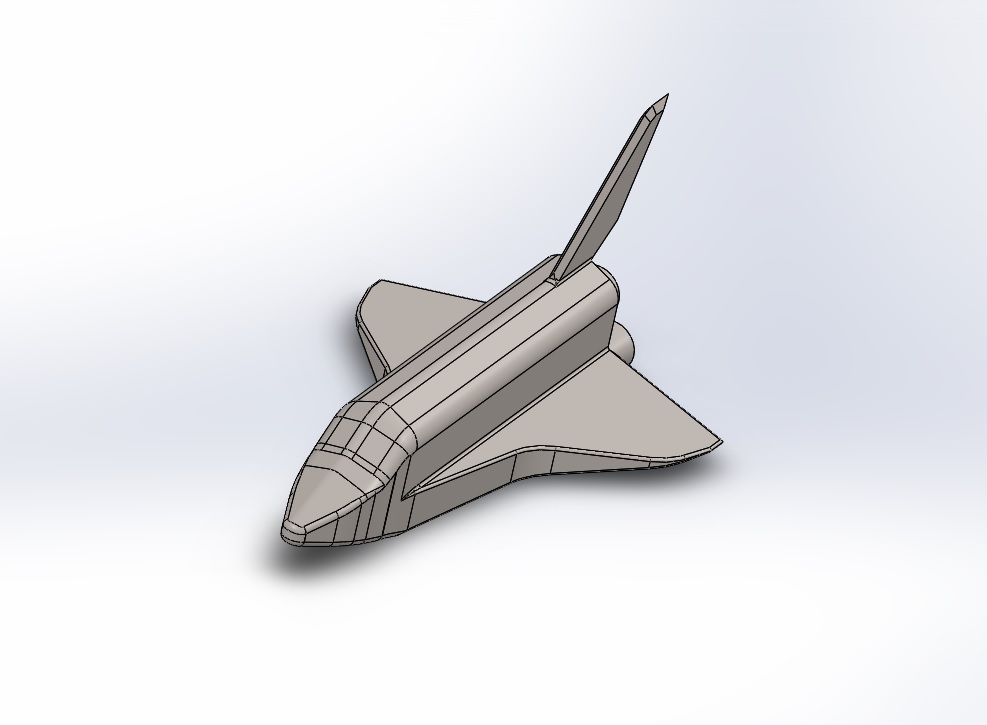
I have created one model to fit the actual size of the
Orbiter, and another that is approximately 1/70th of the actual
size. I then set up the sim to model
possible forces experienced during reentry on both configurations.
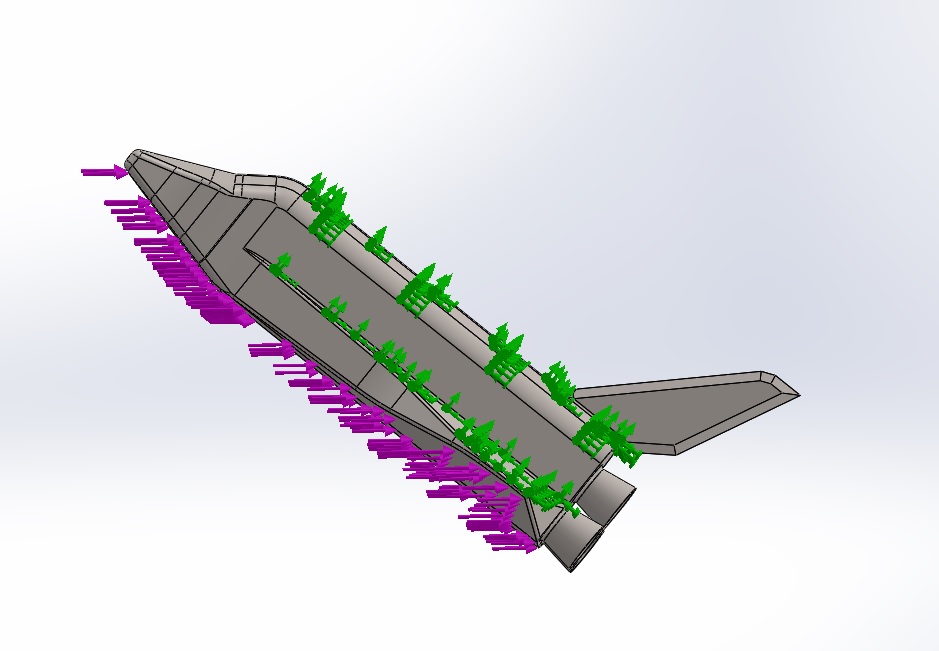
The following table shows the results of 5 studies.
|
|
Von Mises Stress |
|
Full Size Sim |
1.9 MPa |
|
Scale Model(Same Forces) |
151,545.5 MPa |
|
Scale Model(Forces Scaled |
404.8 MPa |
|
Scale Model(Forces Scaled |
.2 MPa |
|
Scale Model(Forces Scaled |
2.5 MPa |
These scaling issues are common mistakes when performing
tests. It is important to scale around
the stress to achieve the correct forces.
In this case, I used the basic equation where
?=stress
F=force
A=Surface Area
By using the above equation; and inserting the original stress,
force and area, as well as the new area, the correct force can be found(
Because I used the basic equation, the Full Size Sim and the
Scale Model correctly scaled by Mathmatical Relation are not exact, only close,
but they are close enough to see which method is correct.
Application Engineer
Chad Whitbeck
Computer Aided Technology, Inc.

 Blog
Blog