Creaform portable 3D scanner tracking, Go!SCAN
Creaform has three main portable 3D scanners for collecting surface data information. There is the Go!SCAN, the HandySCAN, and the MetraSCAN. All three of these have different ways in which they figure out where they are in 3D space relative to the geometry being scanned. Lets take a look a the different methods each scanner uses to help identify which scanner could work better for your application. Keep in mind that this is just one aspect to choosing which scanner to get, you will also need to factor in accuracy, resolution, color data, and part size too. For this post lets just look at how the Go!SCAN 20/50 works.

The Go!SCAN works by projecting out a white lite pattern that looks reminiscent to a QR code. Depending on which Go!SCAN you are using, either the 20 or 50, it projects out a different size pattern. The 20 projects out a 5.6in X 4.3in square while the 50 puts out a 15in X15in square. The trade off being Resolution vs Speed of collecting a lot of data.
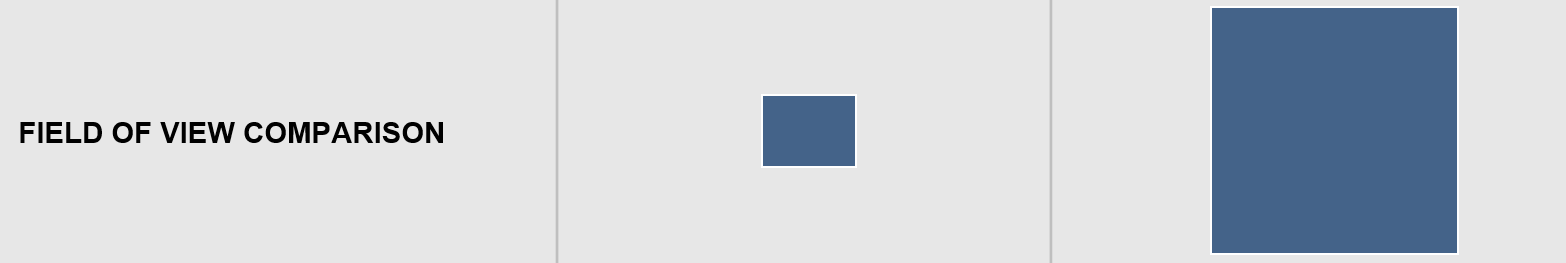
The square of white light gives the Go!SCAN a lot of advantage in how it can collect and track data. A big advantage is that it can track unique geometry on the object you are scanning to use as tracking info. With the square light being collected at the same time the software can identify unique geometries withing that zone. When you start to drag the scan square across the surface the software will follow that geometry and will use that to track the relative location between the Go!SCAN and the object. When new unique features come into the scan area it will add that in as a unique geometry to follow and keep tabs on where it is in 3D space.

The second advantage the Go!SCAN has is that, since it is a white light projection, it can collect color data from what you are scanning. For instance, if you are scanning the side of a car that has a flame patter going down the side of it the scanner can recognize the specific color patterns to use as tracking info. So if there was no unique geometry but there is a unique color pattern it can pick up on that to follow and use to locate its self.
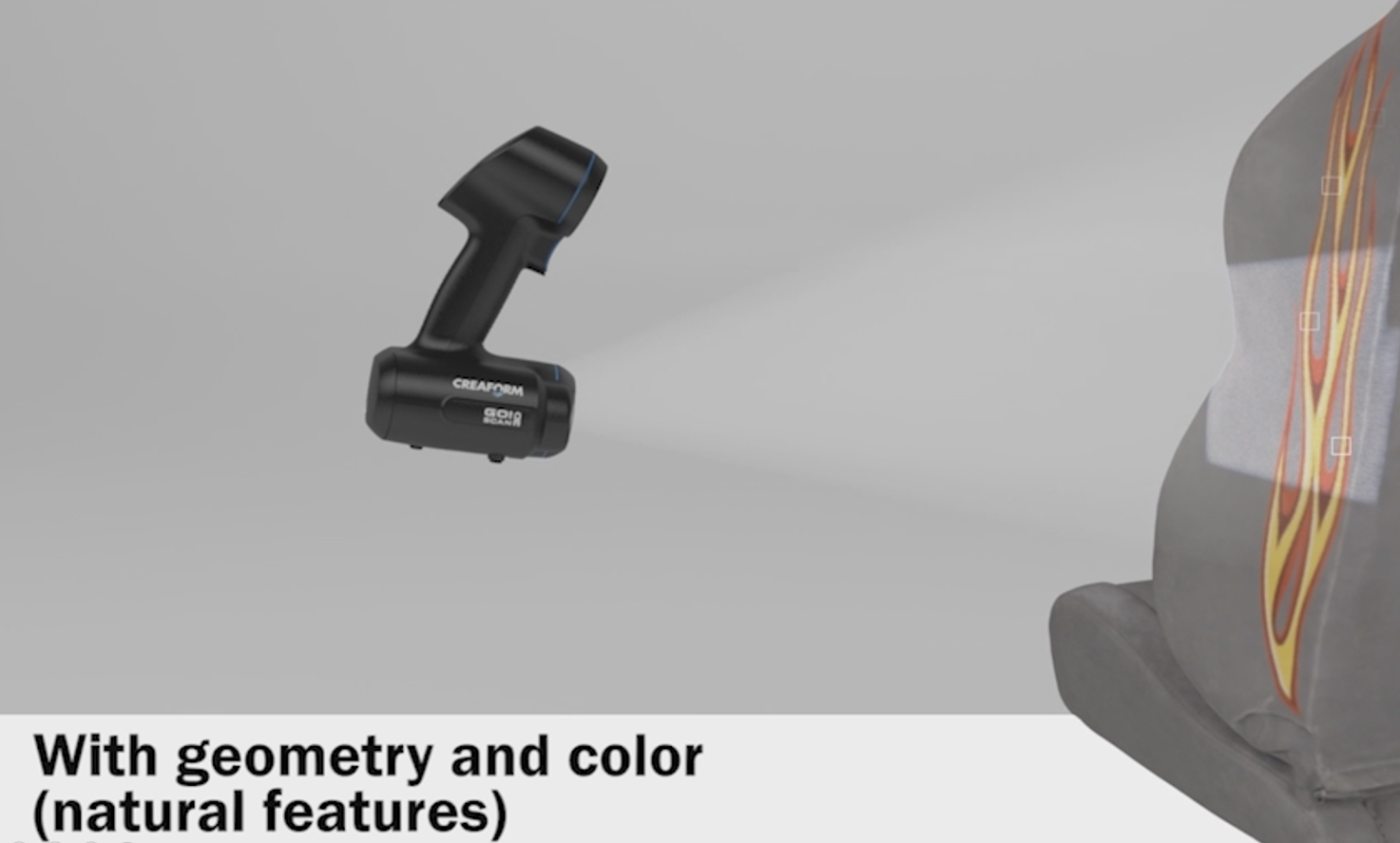
The third option is to use the Creaform tracking target stickers to triangulate its position in 3D space. This is useful if you are scanning something that is smooth, with no unique features, and also does not have any unique colors to be able to pick up on and track. A big advantage to using tracking targets is that it is a very recognizable feature for the software to see and is able to pick them up extremely quickly.
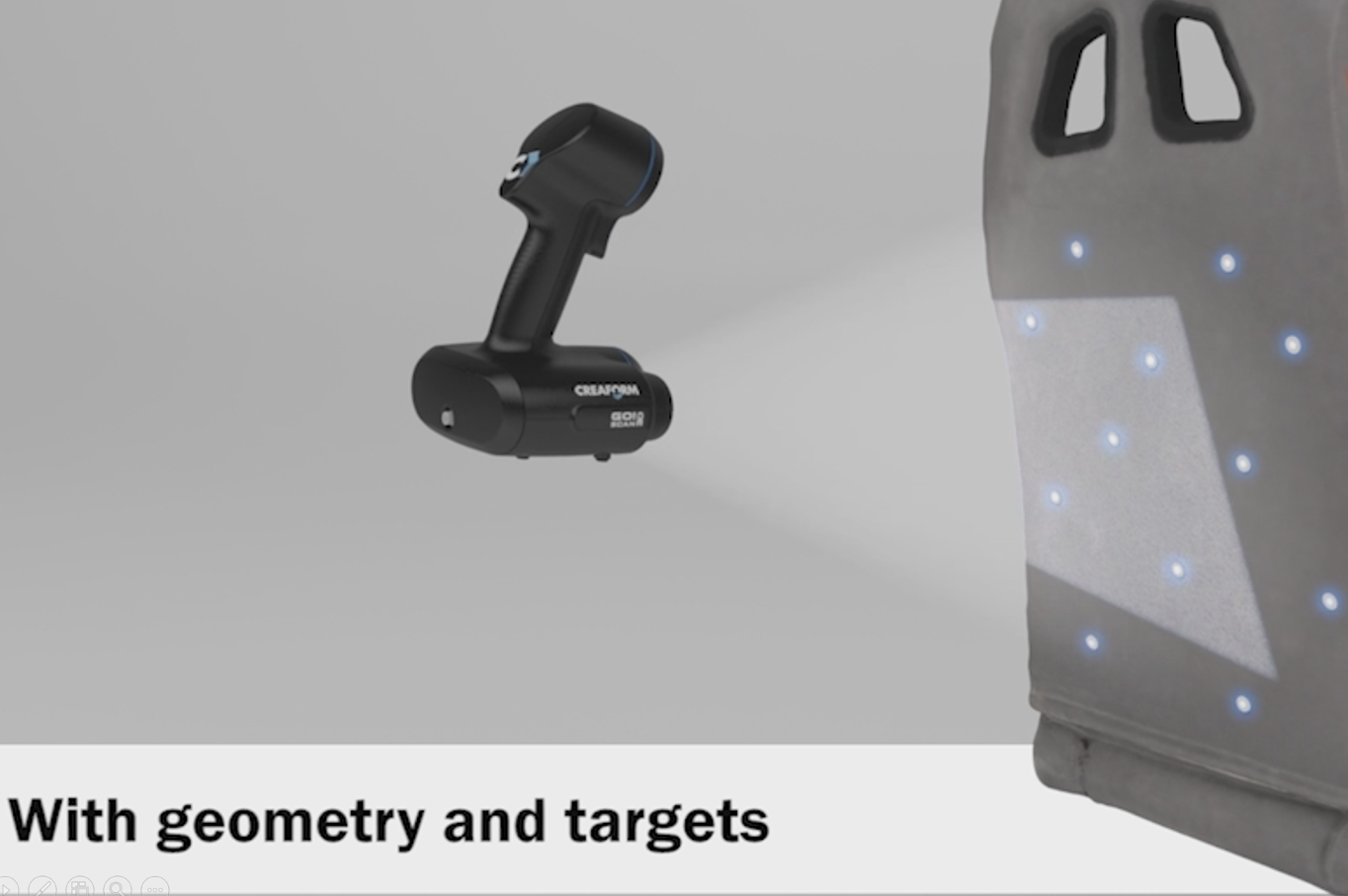
The Go!SCAN can take advantage of all three of these methods of tracking at the exact same time, you do not need to pick one method to use. I like using a hybrid approach of putting a few sections of 4-5 tracking target stickers on the part I am scanning, if the part is large enough to warrant it. This is because if you move the scanner too quickly it can loose track of the natural features it is following, the scanner can pick back up on previously scanned geometry eventually but it is much quicker, usually, to just move the scanner back to a known set of tracking target stickers and it will lock onto those immediately.
Tim Crennen
Applications Engineer, 3D Printing and 3D Scanning
Computer Aided Technology, Inc

 Blog
Blog