Creating global variables for all of your parts in SOLIDWORKS
When creating a global variable for a part file it has limited use to the file it was created in. It is however possible to create a text file containing global variables and link that text file to multiple parts. Let's start by creating a text file. An easy way to make a text file is by right clicking the desktop or inside of windows explorer.
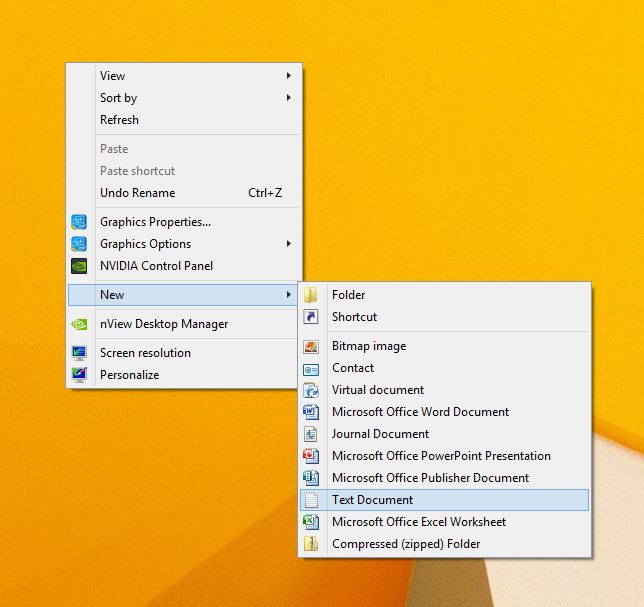
Then we will create some global variables to be used across multiple part files. In this case I have created three generic variables to illustrate the functionality. Save the file and we will link it in SOLIDWORKS.
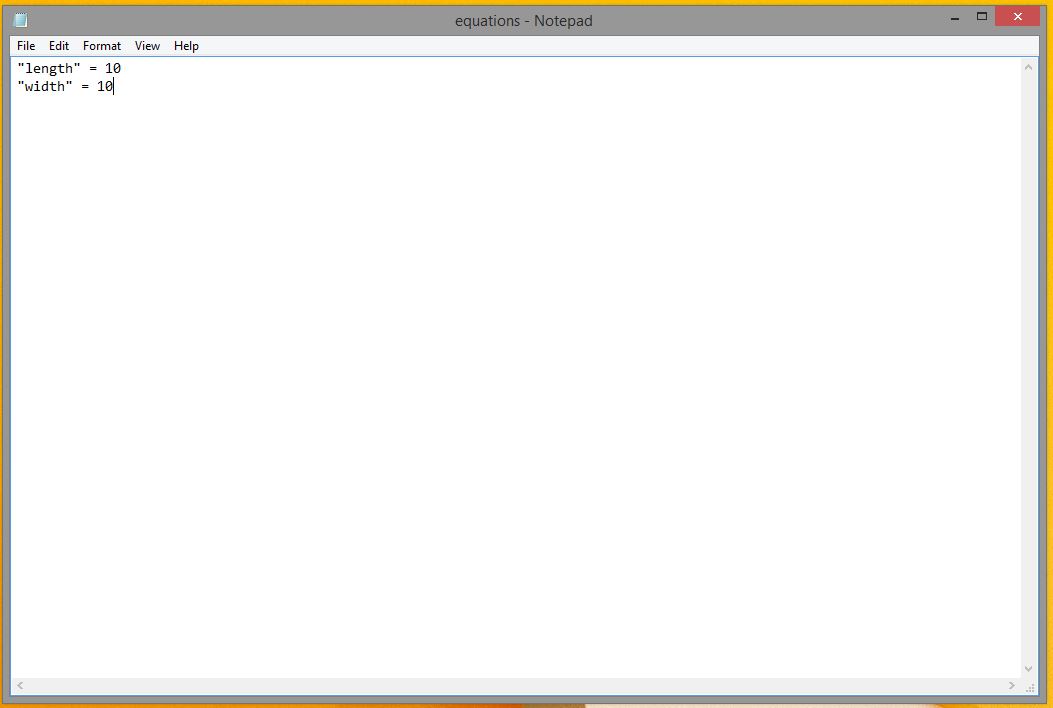
Open up the equations dialog box from the pull down menu tools -> equations. At the bottom the the dialog turn on the check box for "link to external file." Using the button with three dots in it, browse to the location of the text file you saved and the global variables will appear. Choose the "link" button and your SOLIDWORKS part is now linked to the text file.
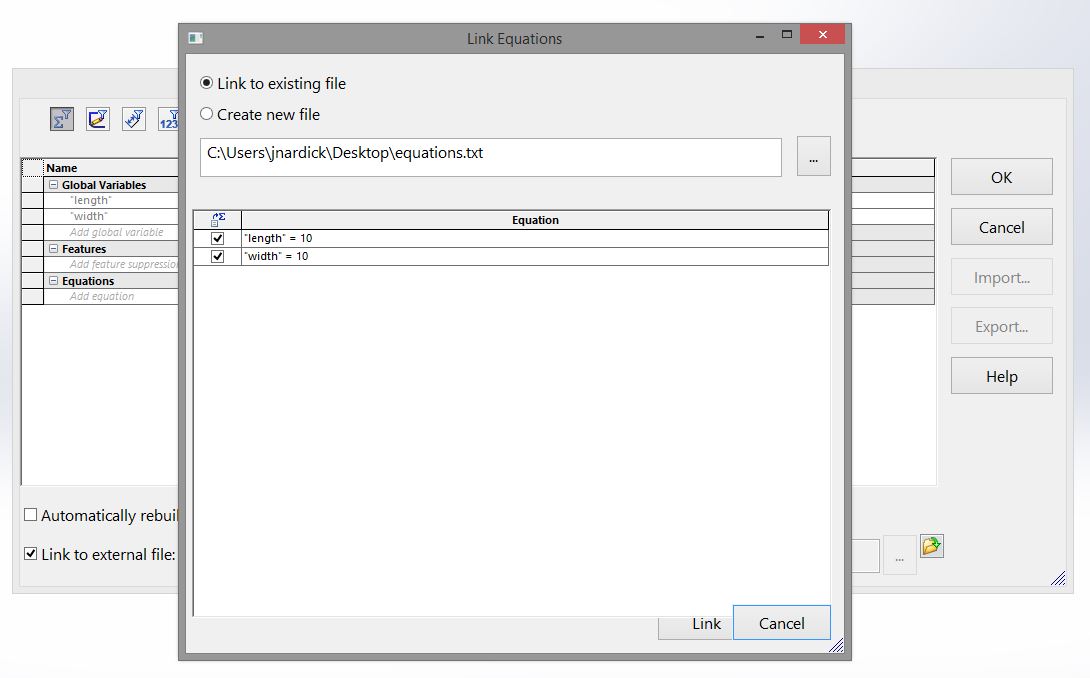
If you would like all of your future parts to be linked as you create them save this part as a template.
Thanks,
Jordan Nardick, Elite AE
Applications Engineer
Computer Aided Technology, Inc.

 Blog
Blog