Don't Just Edit One Contact. Edit Multiple.
2017 SOLIDWORKS Simulation has proved to be an enhancement rich edition of the software. One such addition was not discussed at our Launch Event, and can be easily overlooked when reading the whats new. The enhancement I am talking about is the ability to simultaneously Edit Multiple Contact Sets.
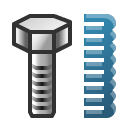
Contact Sets inside SOLIDWORKS Simulation are what alert the software to how parts interact with each other. For example, think of your computer mouse on your desk. In real life you cannot push the mouse through the desk but you can certainly lift the mouse away from the desk. Simulation does not know this, and an automatic “Bonded” or glued contact is added by default. It is up to the user to identify and appropriately assign a “No Penetration” Contact Set. The No Penetration Contact Set mimics real life allowing the virtual mouse and desk to behave according to real world rules.
With a large assembly the amount of Contact Sets can become vast quickly. Previously the user could only edit the Contact Sets one at a time. This became a time consuming process if you needed to edit multiple contacts. The example of this would be that the user now wanted to include friction in a group of Contact Sets. Now in 2017 the user can ctrl or shift select multiple contacts and edit them at the same time. Huge time savings here and an enhancement that was long over due.
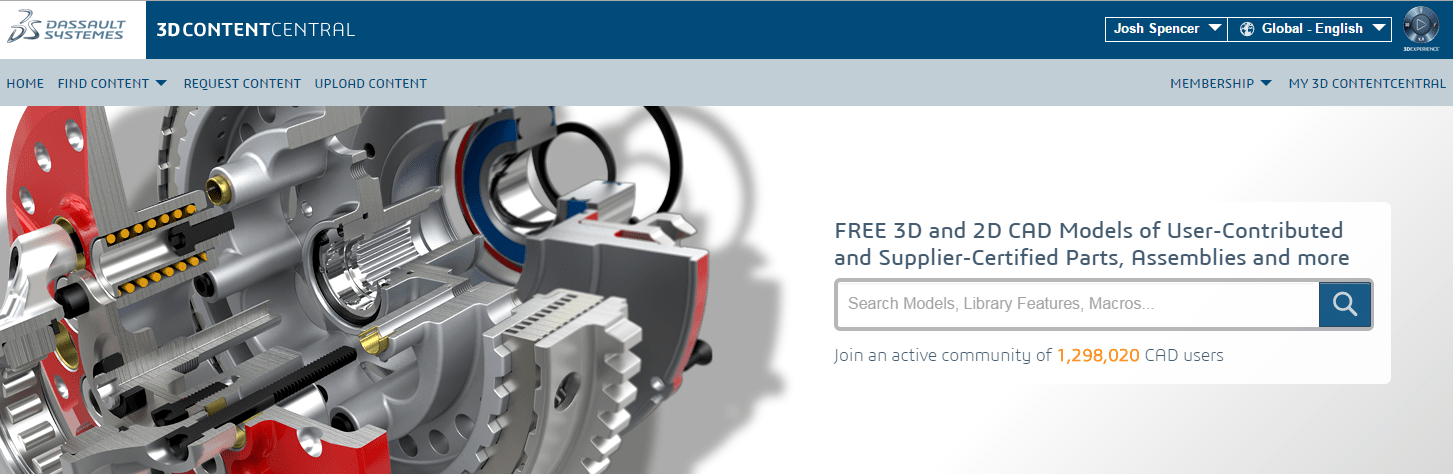
Note that if the Contact Sets have different properties the first selected contacts properties will be added to all of the subsequent contacts. A warning message is displayed accordingly when this happens.

Also note that if the contact types are mixed they will all be converted to a common contact type. You can specify this in the Contact Set edit dialogue box. A warning appears for this behavior as well.
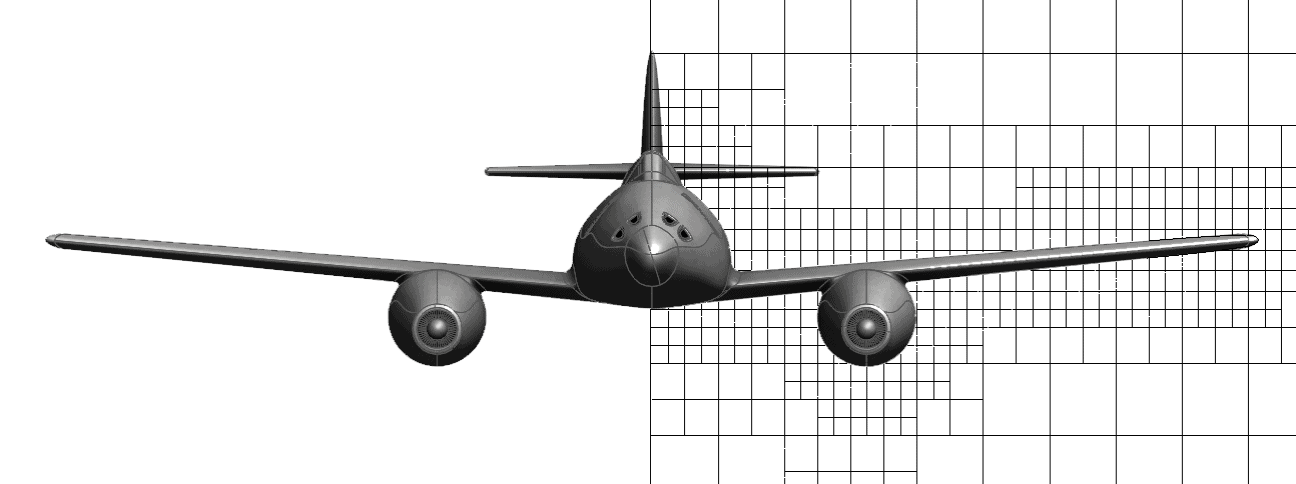
The addition of editing multiple Contact Sets at once is a major productivity enhancement, and after we have used it for a while we will definitely think we could always do this. That is usually the mark of a good enhancement, when the user thinks we were always able to do this bit functionality. Let us know how editing multiple contacts works out for you.

 Blog
Blog