Duplex setting for performance
In recent months we have repeatedly seen that setting the network card setting for duplexing to a specific value has significantly increased performance… especially on check-in and out of larger assemblies.
**This needs to be forced on both the server and the clients
How do you change this you may ask..
-
Administrative privilege for the computer is needed in order to change these settings.
-
On the Windows “Start” button, select “Settings->Control Panel”
-
In “Control Panel”, select “Network Connections”
-
Right-click on the “Local Area Connection” and select “Properties” from the bottom of the menu:
- This will bring up the “Local Area Connection Properties” window. Select “Configure”
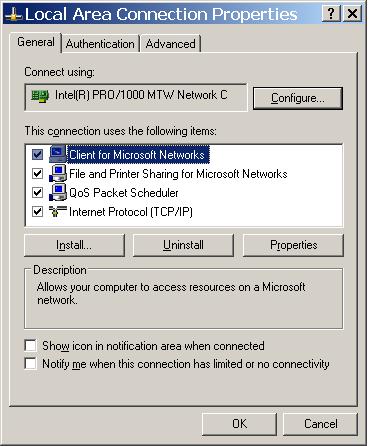
-
At the next window, select the “Advanced” tab,
-
under “Property” select “Media Type”, and you will see a value list to pick from
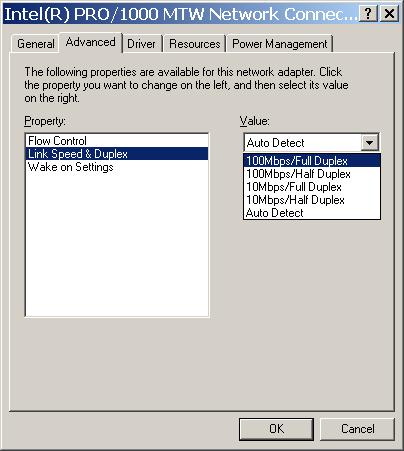
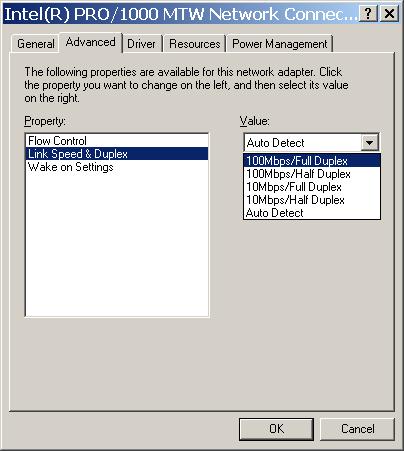
Hope this helps!
By Scott Evans – InFlow Technologies – www.inflow-tech.com

 Blog
Blog