DWG editor gone? Don’t Panic!
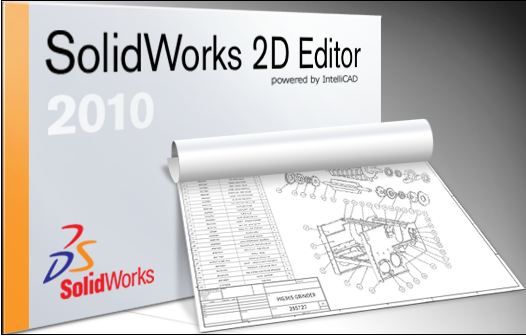
SOLIDWORKS customers that are on subscription will find a small change to the editor when installing service pack 3.0. Mainly the fact that it is gone! Ok, relax, it isn’t really gone, it has gotten a new face lift along with a name change. For service pack 3.0 the DWGEditor will be called the SOLIDWORKS 2D editor. The product will also be a separate download and install. For some users they will need to take a closer look at what is going on when they run an upgrade to their previous version.
On my machine I ran a standard upgrade using the installation manager. Once the upgrade was complete I noticed that the old SOLIDWORKS 2.1 installation was still in the add remove programs group. I have seen this before so I had a pretty good idea what was going on here. Since the upgrade to service pack 3.0 does not contain an upgrade to the DWGEditor the programs group for 2.1 remains in the add/remove programs. The install files for the SOLIDWORKS 2D editor are a separate download and a separate install. This means that to remove the old DWGEditor files you will need to uninstall that product separately. For those of you using the admin image for deployment you can add the removal of this to the preinstall batch or the post install batch.

 Blog
Blog