FEA Simulation: Performing Vibrational Analysis with SOLIDWORKS Simulation
 Finite Element Analysis, simply called FEA simulation software, is used by engineers to optimize designs and reduce the number of physical prototypes during the product development process. Did you know that FEA simulation does not have to be limited to static analysis?
Finite Element Analysis, simply called FEA simulation software, is used by engineers to optimize designs and reduce the number of physical prototypes during the product development process. Did you know that FEA simulation does not have to be limited to static analysis?
Today, you can perform more advanced types of simulation such as vibrational analysis with SOLIDWORKS Simulation. With an ease-of-use similar to everyday FEA simulation capabilities, SOLIDWORKS Simulation allows you to simulate product behavior under real-life conditions that involve vibration. Common types of vibrational analysis include modal, time response, and frequency response.
SOLIDWORKS Simulation vibrational analysis with SOLIDWORKS can help you:
– Analyze the effects of forces as they vary over time
– Determine the state response to harmonic loading
– Study the consequences of random vibration
Demonstrations of vibrational analysis with SOLIDWORKS will include how to identify and correct vibrational failures before the test lab and make iterations in minutes instead of months.
Here is a quick overview of SOLIDWORKS Simulation to help get you started with understanding what you can do with the FEA software:
Which SOLIDWORKS Simulation software package provides vibrational analysis?
SOLIDWORKS Simulation is a portfolio of FEA simulation analysis software that provides linear, non-linear static and dynamic analysis solutions. It is divided into three products, or packages: Simulation Standard, Simulation Professional and Simulation Premium, each of which adds easy-to-use capabilities to solve ever more challenging problems.
To perform vibrational analysis you will use SOLIDWORKS Simulation Premium, which gives you advanced studies such as Non-Linear Static, Non-Linear Dynamic and Linear Dynamic. The linear dynamic study builds upon the frequency study to calculate the stresses due to forcing vibrations. This enables you to calculate the effects of dynamic loads, and impact or shock loading, and even earthquake simulations for linear elastic materials.
What vibrational stresses can I test for using SOLIDWORKS Simulation Premium?
Since products withstand many demands from everyday use, SOLIDWORKS Simulation Premium provides capabilities for vibration and shock. This enables users across industries to meet specific requirements for testing while providing valuable insight early in the design process to correct and improve for optimal performance. Investing in FEA software pays for itself in the form of fewer component failures, faster product launches, and early passing grades on MIL STANDARD tests. Vibration and shock stress testing capabilities included in SOLIDWORKS Simulation Premium, include:
-
-
- – Modal analysis – determine natural frequencies and mode shapes to avoid resonance
-
-
- – Harmonic analysis – avoid catastrophic failures from occurring in rotating components
-
-
- – Random vibration analysis – understand how product designs and components will respond to vibration loads that are random such as bumpy roads, rocket launches, earthquakes, and more
-
-
- – Shock analysis – calculate the response to time-varying loads such as the high-speed impact of a hard landing by an airplane
-
-
- – Drop tests – simulate the impact on devices or products across a wide range of variables when dropped from different heights, or at different angles or onto different flooring materials
- – Vibration fatigue – calculate incremental failure accumulating over time due to repetitive vibrations imposed by everyday use
To learn more about how you can performing vibrational analysis with SOLIDWORKS Simulation check out the recorded webinar below.
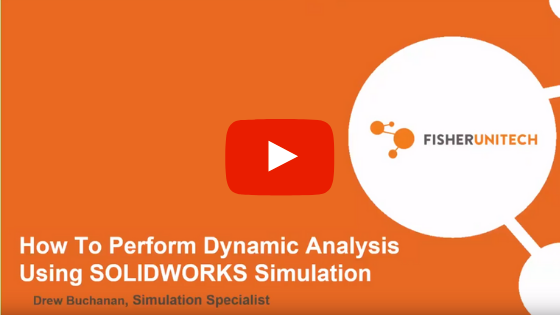
Related Articles
Top 10 SOLIDWORKS Tips and Tricks of 2018
Simulation Webinar: What is Finite Element Analysis
Simulation Workflow: How to Improve Data Management Workflows
SOLIDWORKS Simulation Comparison Matrix
About the Author
 Christa Prokos is a marketing manager at Fisher Unitech. She researches and writes about the latest business trends and technologies impacting manufacturers, including 3D printing, SOLIDWORKS 3D CAD design and product data management tools, product lifecycle management, virtual reality, and the Internet of Things. Christa has worked as a high tech marketing and communications professional since 2000.
Christa Prokos is a marketing manager at Fisher Unitech. She researches and writes about the latest business trends and technologies impacting manufacturers, including 3D printing, SOLIDWORKS 3D CAD design and product data management tools, product lifecycle management, virtual reality, and the Internet of Things. Christa has worked as a high tech marketing and communications professional since 2000. -
-
-
-
-

 Blog
Blog