From Scan to SOLIDWORKS in a Few Simple Steps
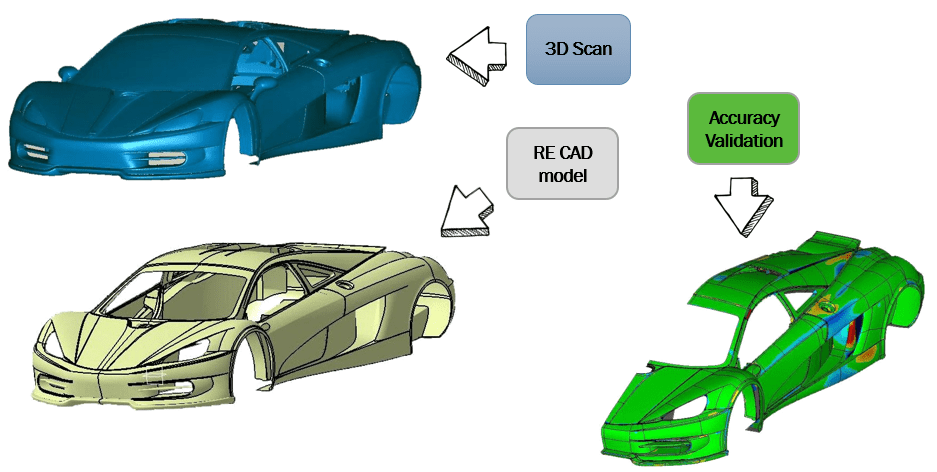
One of the great benefits of 3D scanning is the ability to quickly turn a physical model into a digital model for CAD design. There are 2 main methods for achieving a CAD model using 3D scanning:
Method 1. Extract information from the scanned data in parametric form to rebuild in CAD software.
Method 2. Extract a non-uniform rational basis spline (NURBS) Surface from the scanned data.
Both methods result in a usable CAD model, method 1 requires the user to spend some time extracting ideal sketches, dimensions and features from the scan resulting in a more accurate, manipulatable CAD file. But where method 1 takes a bit more time and may provide more information than is needed, method 2 will extract an as-is surface model in a very short workflow.
Let’s take a look at the outputs of method 2:
The scanned file is on the Left(blue) and the NURBS surface model is on the Right(green).
Using the Creaform GoSCAN and proprietary reverse engineering software, VXmodel, we can demonstrate the simple workflow of extracting a NURBS surface from a scan and exporting the file into SOLIDWORKS.
First, scan your physical model using your Creaform GoSCAN.

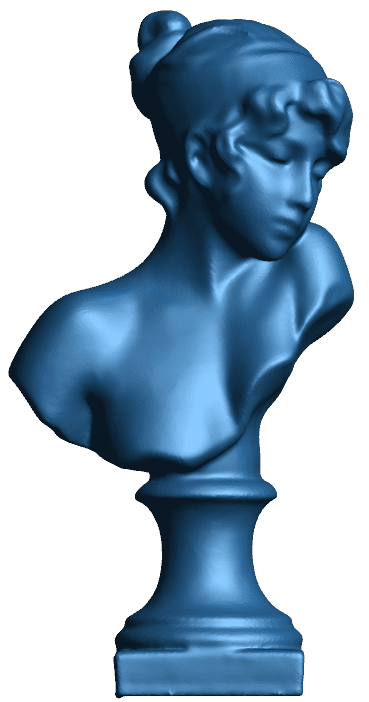
Next, clean your scan and auto surface using VXmodel. The software is intelligent enough to automatically fix any issues that might occur when creating a water-tight surface model with a simple button click.
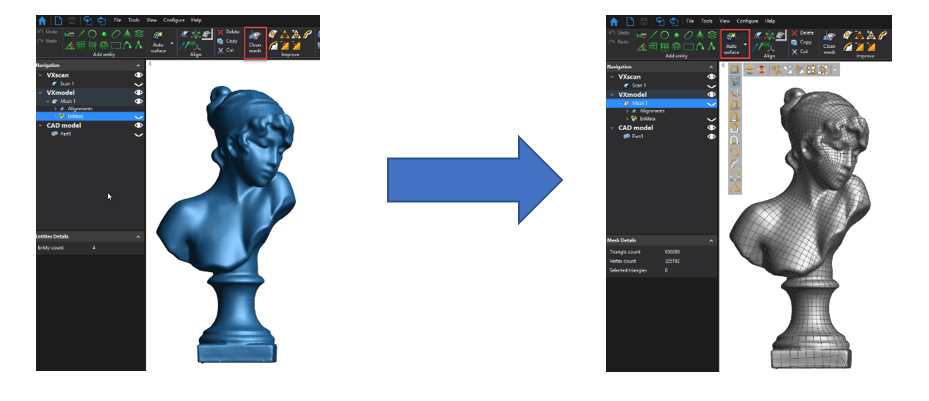
Now, transfer your surface model to SOLIDWORKS. VXmodel has a built-in transfer button that will automatically convert files and open them in SOLIDWORKS.
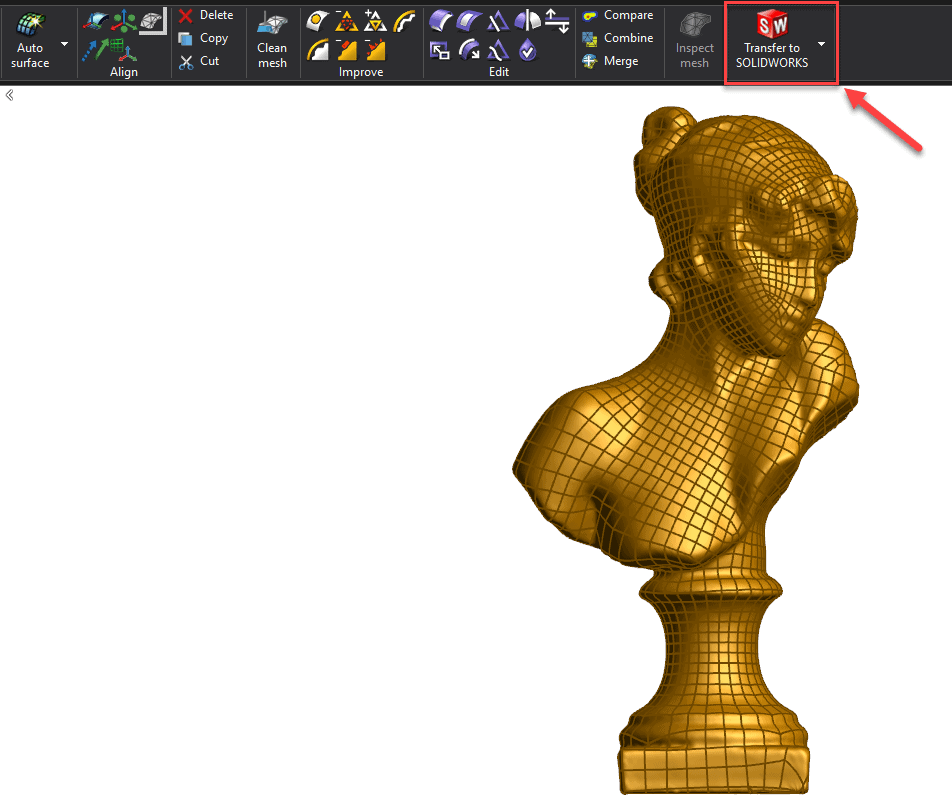
Finally, in a matter of minutes, your physical part was scanned, digitized, converted to a surface model and available in your native CAD program.
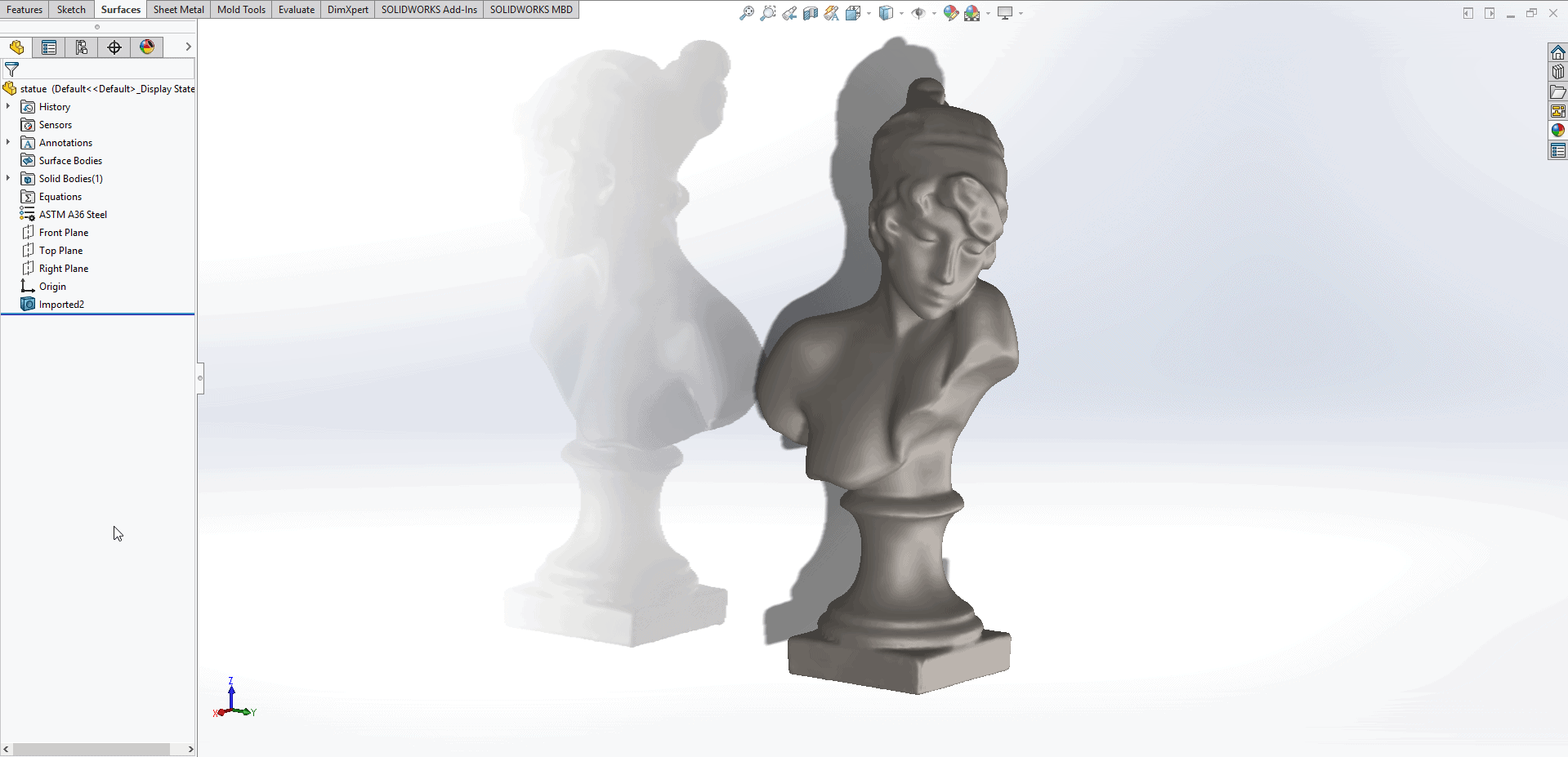
For more information on 3D scanning visit our 3D scanning blog section at CATI.com.
The engineer’s first problem in any design situation is to discover what the problem really is.
Bob Renella
Product Manager
Computer Aided Technology, LLC

 Blog
Blog