How Do I Complete a Steady State Thermal Study?
How do I complete a thermal FEA study in SOLIDWORKS Simulation Professional? Every study in SOLIDWORKS Simulation follows the same 6 general steps. You can read more about these steps here: Six Steps To Your Simulation Study. Thermal studies are no different.
If you have found your way to this blog, chances are that you are interested in the thermal performance of your design. In today’s world, many of our designs can be subject to heat loads. Electrical components, radiant heat, motors, and fluids are all potential heat sources or heat sinks.
Heat transfer can be summed up into 3 general modes.
- Conduction– Heat passing between two materials in contact with each other.
- Convection– Heat passing from a material to some sort of fluid.
- Radiation– Heat emitted from a body as electromagnetic radiation.
Thermal studies in SOLIDWORKS Simulation Professional can handle all three modes of heat transfer with relative ease. Let’s take a look!
To start a Thermal FEA Study, go to the study tab of the Simulation Command Manager, and choose the “Thermal” study type.
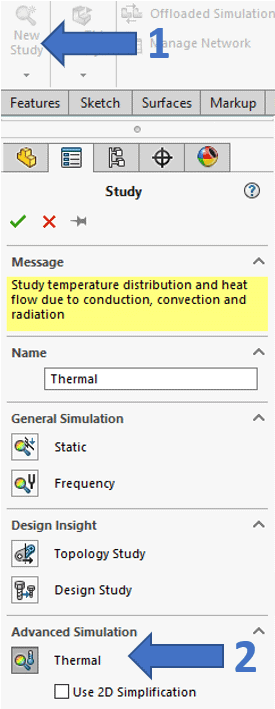
Once a study is created, the correct type of thermal analysis will have to be created. Thermal analysis comes in two “flavors:” steady state and transient. These options are found by right clicking the study name and selecting properties.
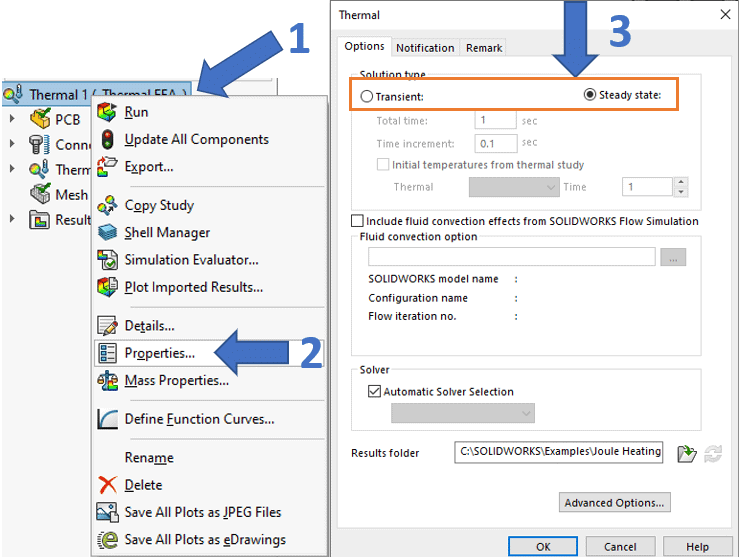
I like to use an analogy to differentiate between the two study types. If you had a piping hot mug of coffee on your desk and you want to know what the thermal equilibrium of that system is, that is a steady state problem. If instead, you want to know how long it took to reach equilibrium, or what the temperature was at any time along the way, then that would be a transient problem. As you can see above, in this case I selected a steady state problem. We will cover what is different about a transient study in a future blog.
Next, assign the material with the correct thermal properties from the default list of SOLIDWORKS materials, or create your own custom material. Keep in mind, unlike structural analysis, properties like thermal expansion coefficients and specific heat are very important here.
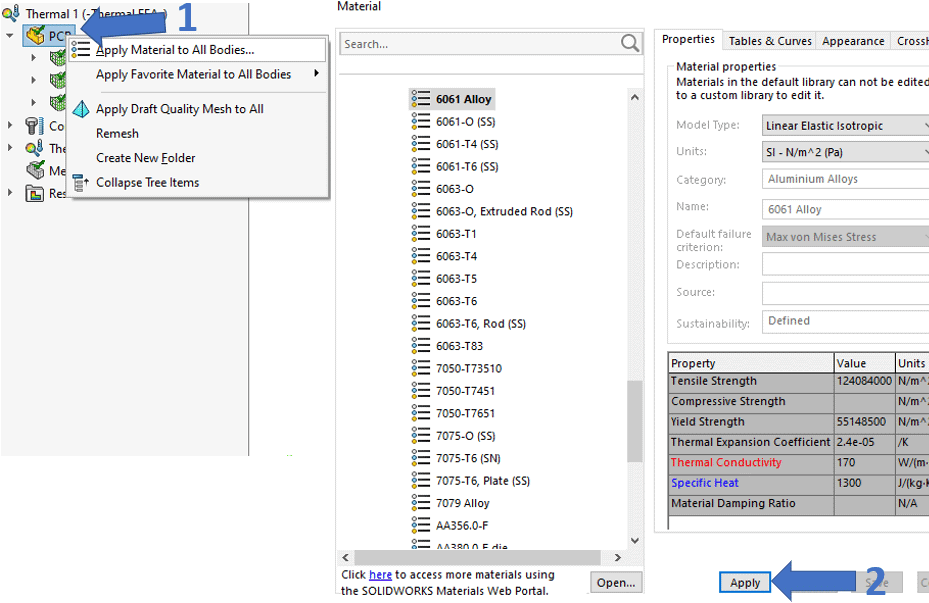
Thermal analysis differs from many other types of FEA in that is does not calculate displacements. Instead, the primary unknown is temperature. Because of this, we do not need to include fixtures in our boundary condition setup. Instead, we must define the heat in and heat out of the system. We will accomplish this with thermal loads.
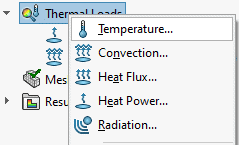
Each of these loads can be used to describe the thermal behavior of a system. See below for brief descriptions:
- Temperature– Used to explicitly define the temperature on a part of the model
- Convection– Used to define convection coefficients on your model that control how fast the ambient environment can pull heat from the model
- Heat flux– Used to control the amount of heat per unit of surface area comes through a face of the model
- Heat power– Used to control the total amount of heat in a part of the model
- Radiation– Used to control the emissivity of a part to define the black-body radiation properties of parts of the model.
After the model’s “heat in” and “heat out” parameters are defined the model can be meshed and solved to completion.
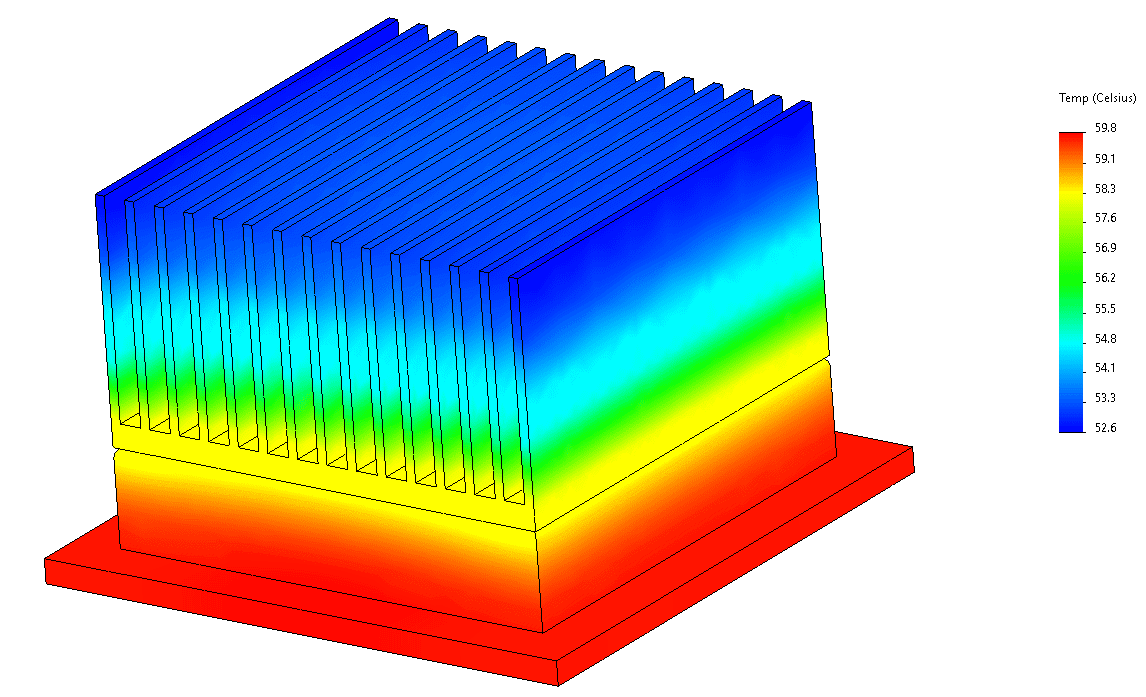
The first plot generated by a thermal study is a temperature plot. This will give a snapshot of the thermal gradients in our model. In this case, only the steady state is available. Other plots can be created such as heat flux plots and temperature gradient plots to further understand the performance of your thermal design.
This blog has an accompanying video under the same title. Check out the Computer Aided Technology video page for more information.
Matthew Sherak
Simulation Product Specialist, Application Engineer
Computer Aided Technology Inc.

 Blog
Blog