How to change the server list on a client machine for SOLIDWORKS 2014
This change couldn't be quicker! Simply open the "solidnetwork license manager" on the client machine.
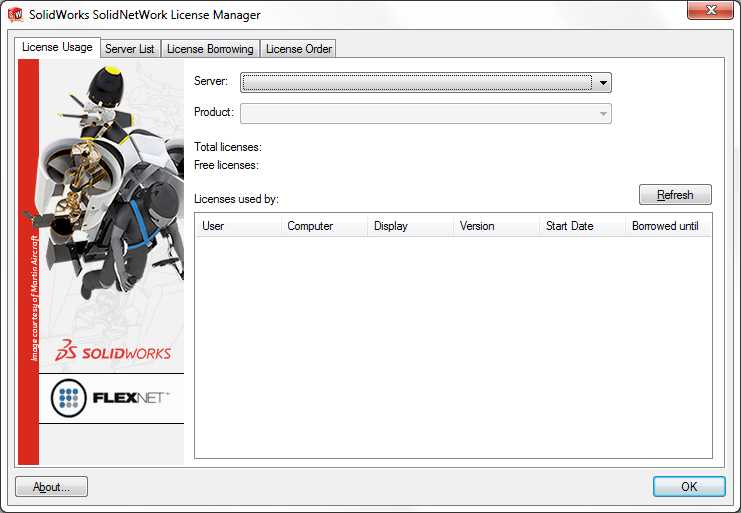
Then click on the "server list" tab.
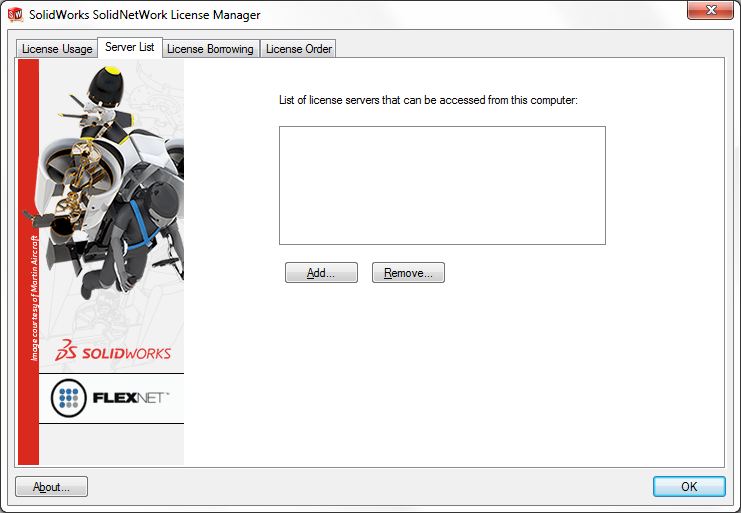
Once in make sure you remove any servers in that list by selecting the line item and clicking on "remove".
Then add the new server location using the "25734@server name" syntax.
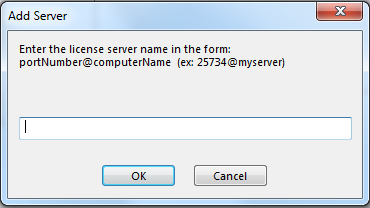
Ketul

 Blog
Blog